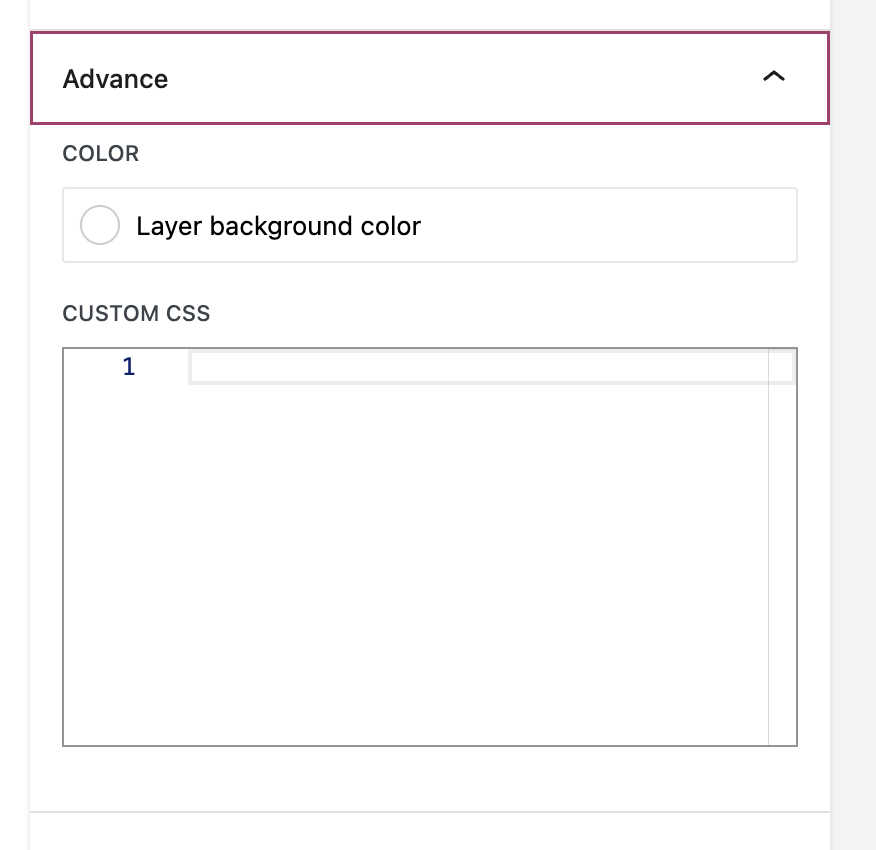GoDAM Forms Layer
This GoDAM Forms layer allows you to integrate a custom form as a layer at a particular time stamp during the video playback. These forms allow viewers to provide the requested information, such as email addresses, name etc., before continuing to watch or accessing certain content. Form layers in video marketing are an effective way to capture leads directly within your video content to boost your revenue. This layer integrates with 8+ forms, including Gravity Forms, WPForms, and Fluent Forms.
Here’s how to add it:
STEPS:
Step 1: Go to Video Editor under GoDAM menu
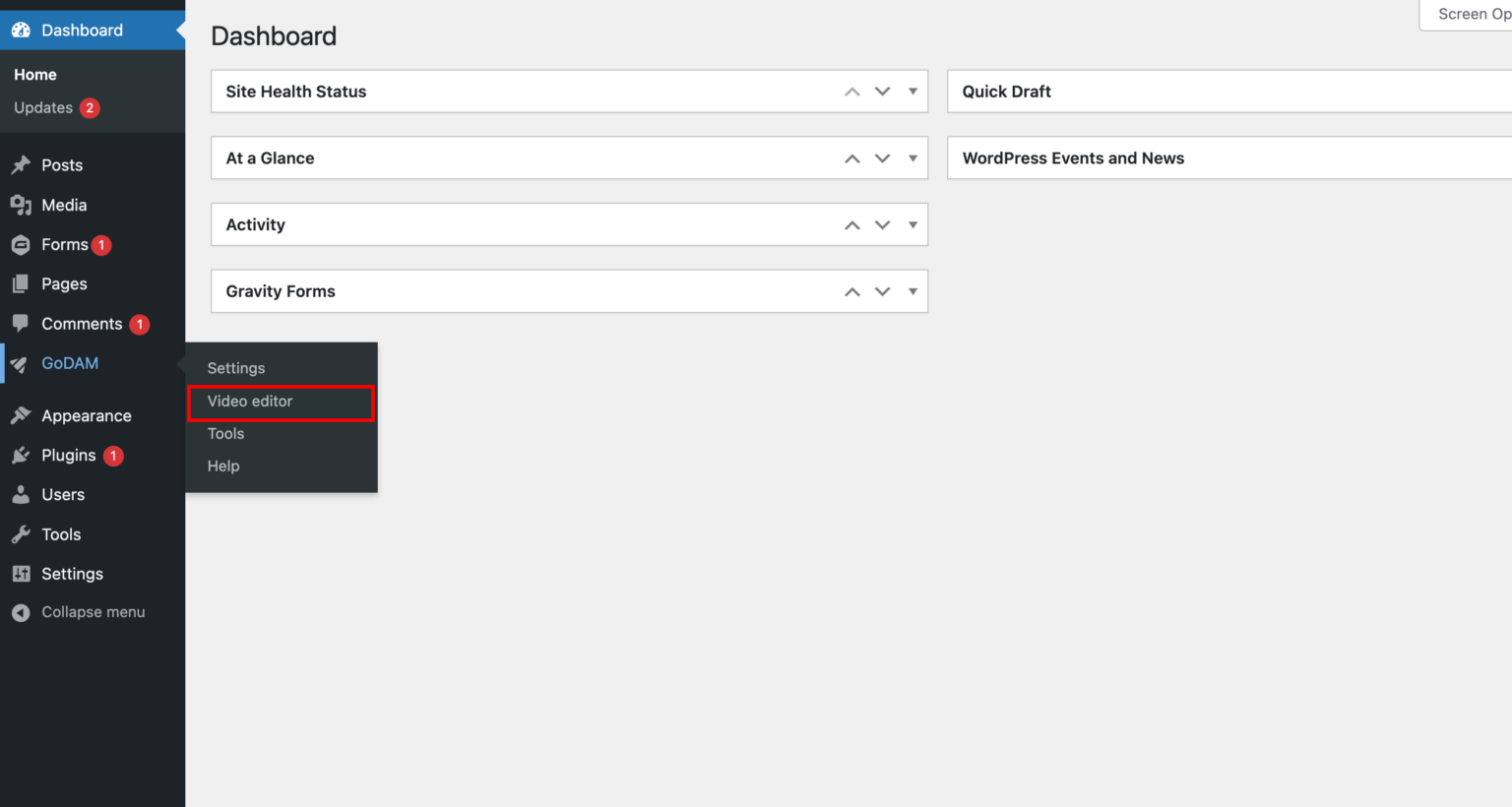
Step 2: Choose a video
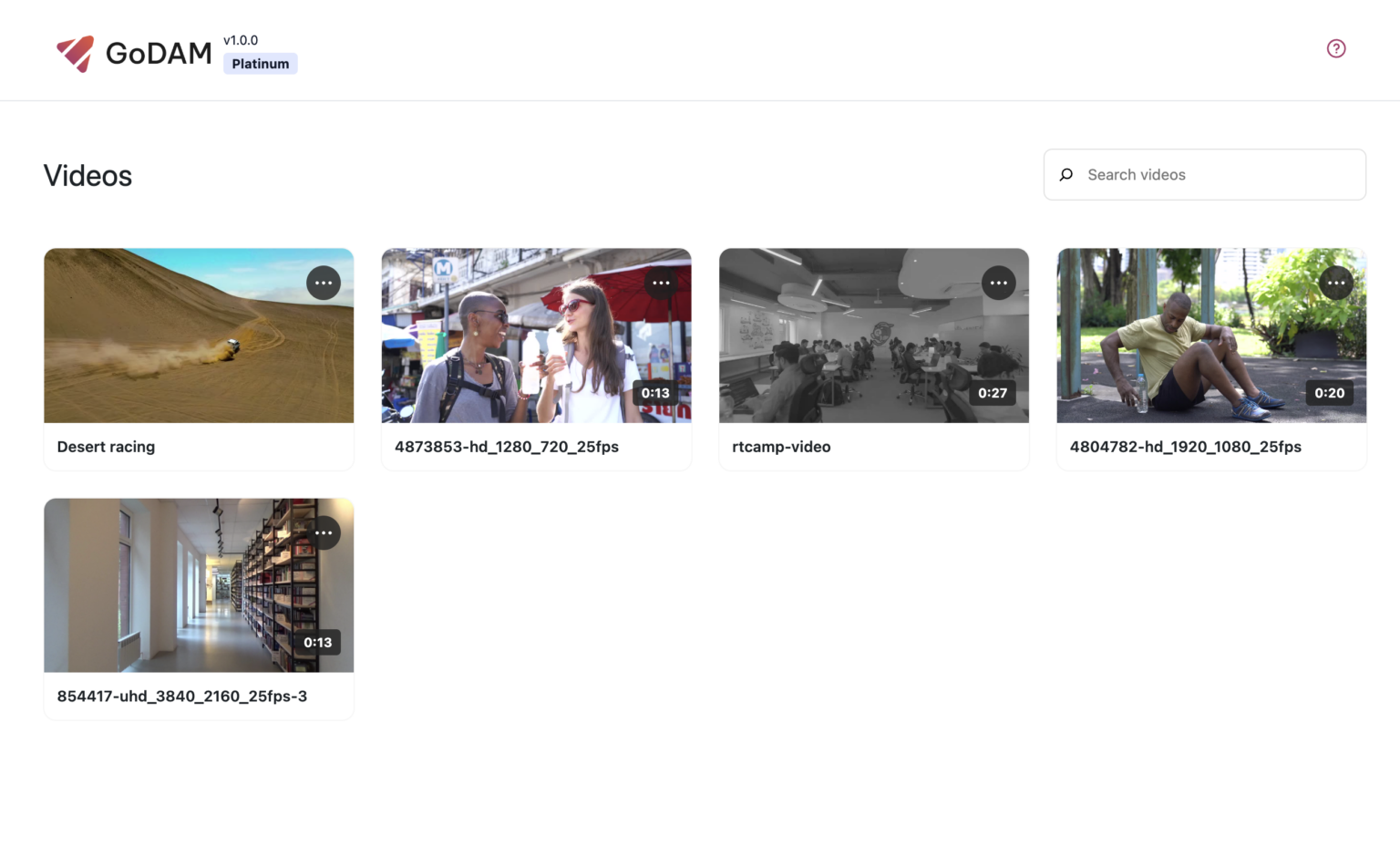
Step 3: Go to the timestamp where you want to add the layer
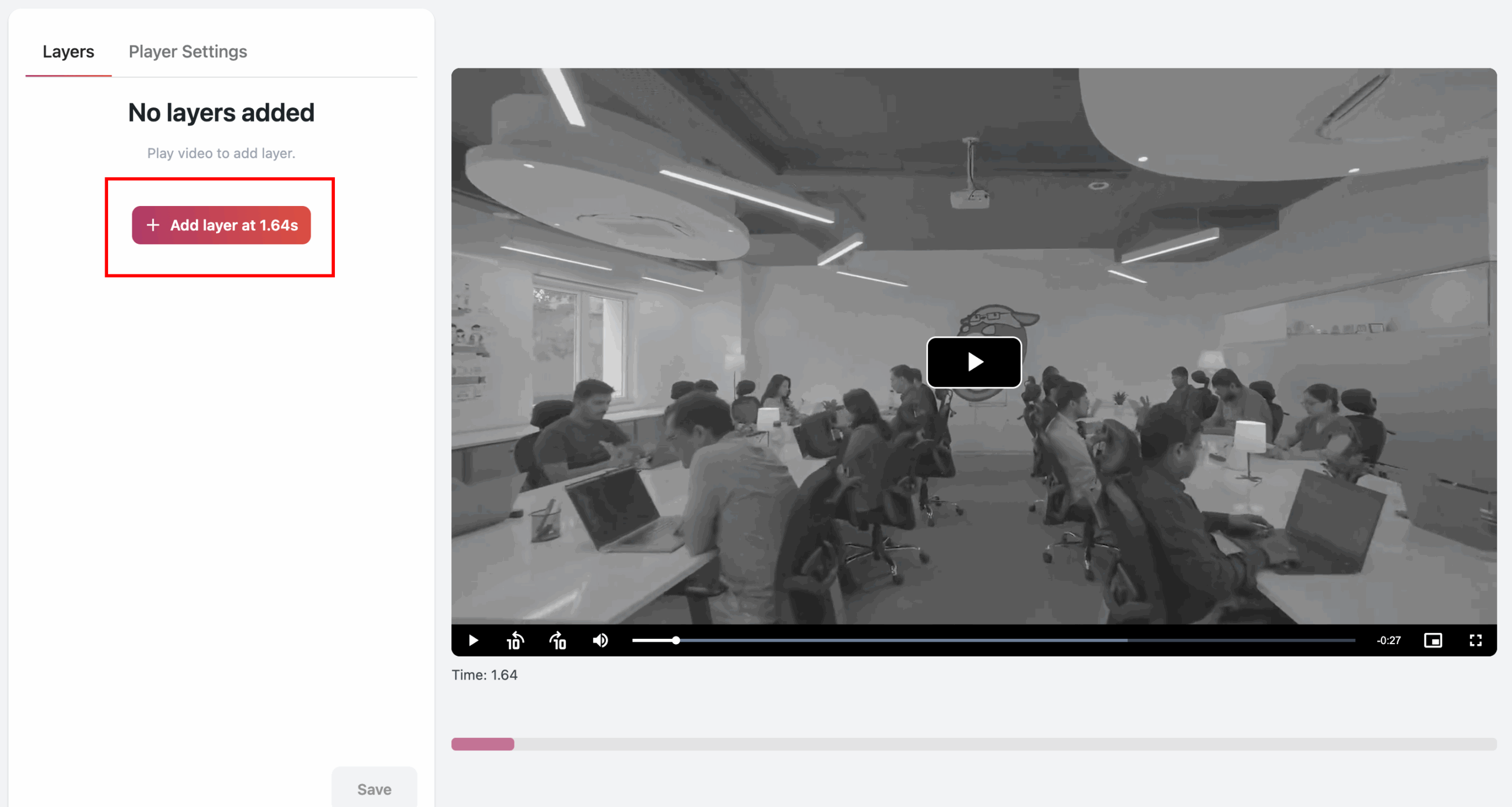
Step 4: Select “Gravity Forms”, “WP Forms” or “Contact Form 7” from the popup

Step 5: In the “Select Form” input, a list of all the forms available in the respective plugin appears.
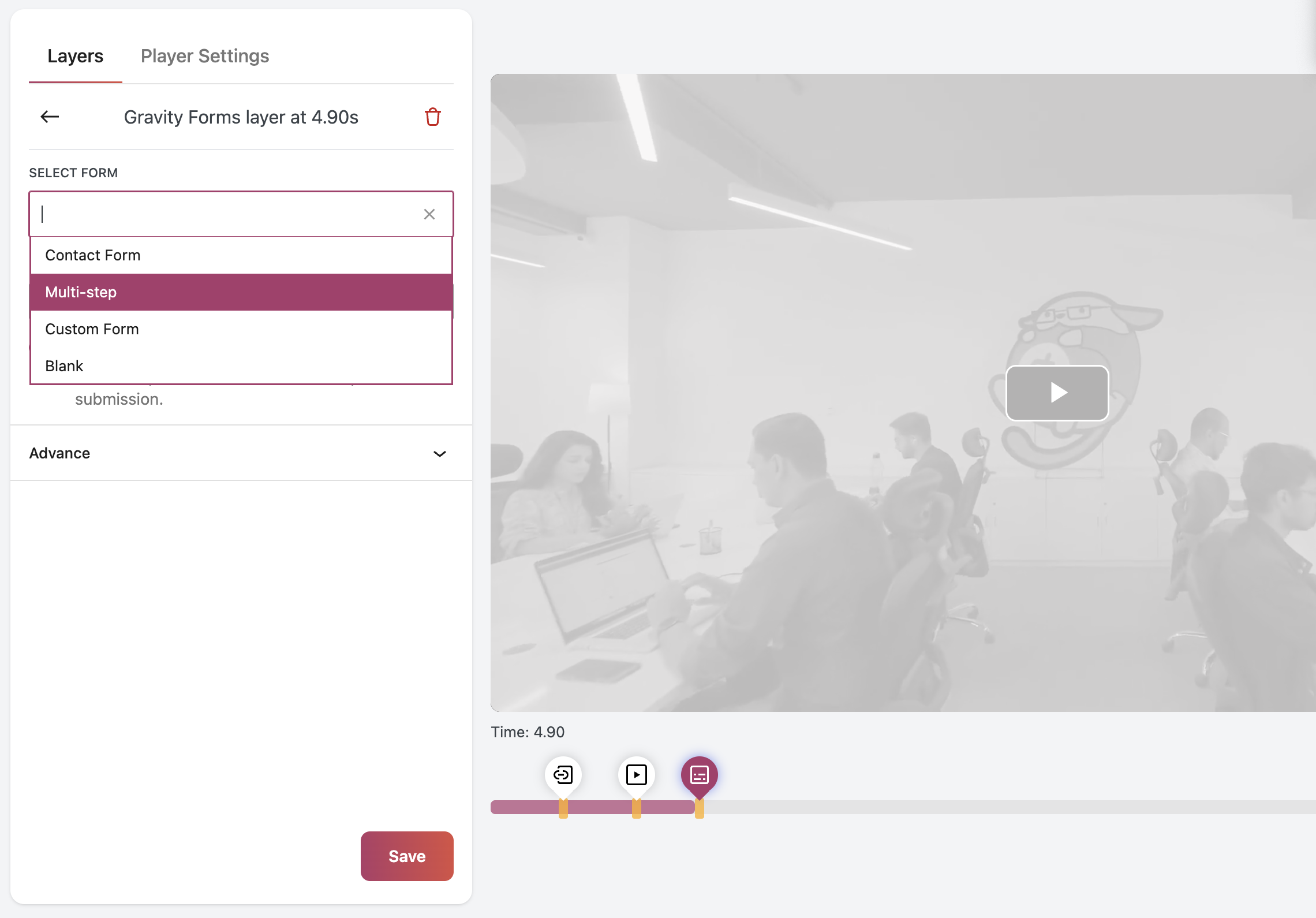
NOTE: You need to install the Gravity form plugin for Form layer to work or else you’ll see this message:
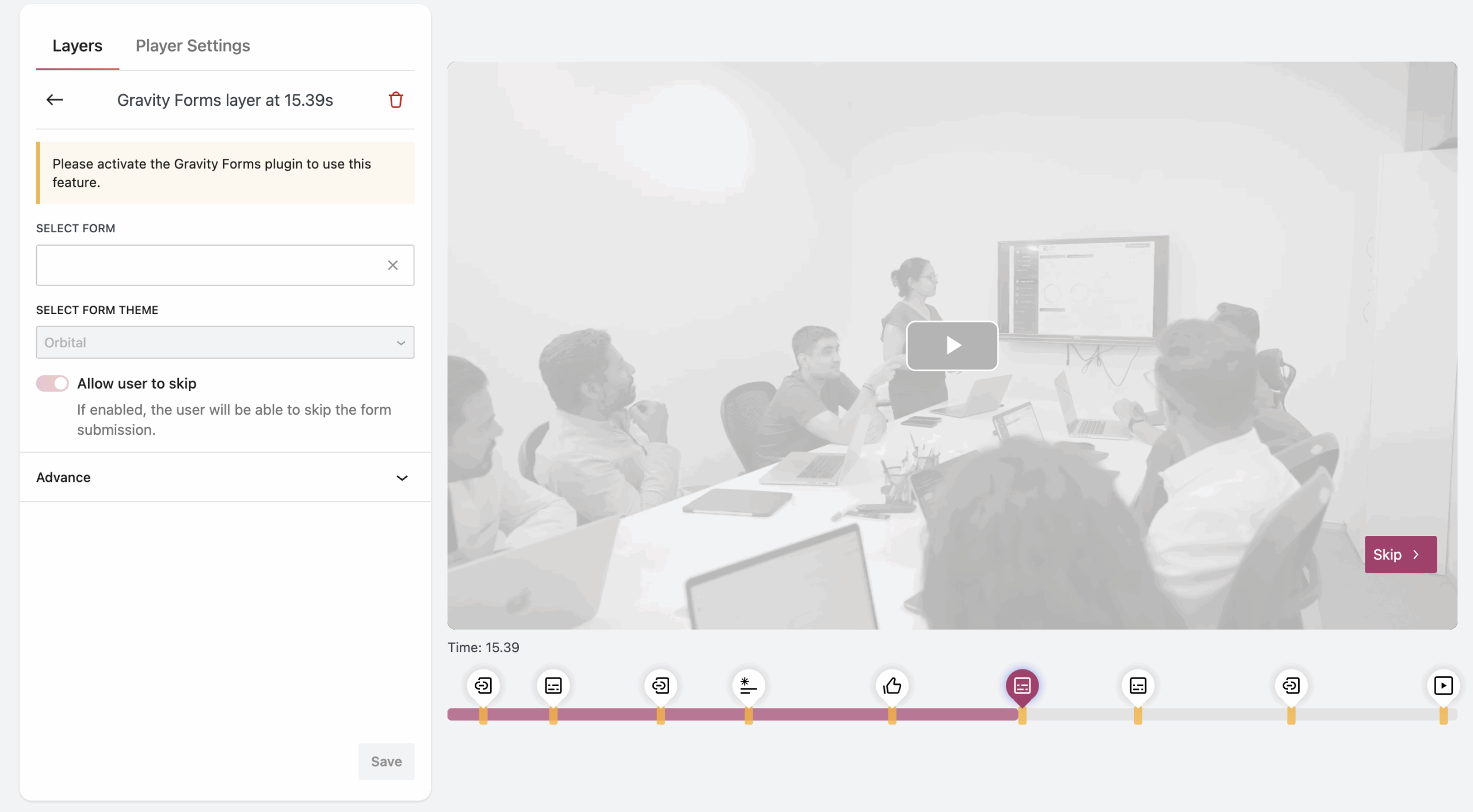
Step 6: After selecting the form, you could choose from the themes (if available) under the setting “Select form theme”
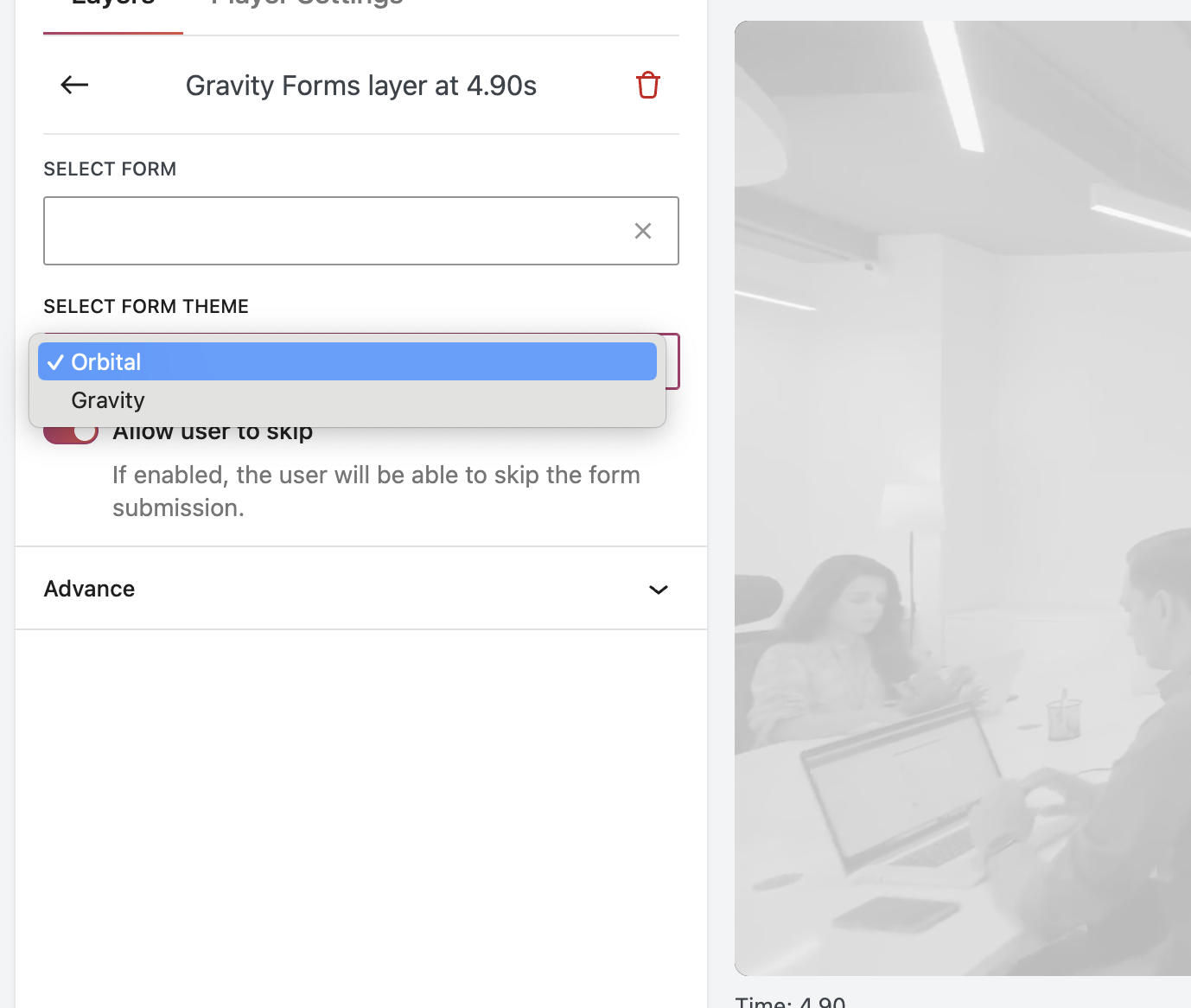
Step 7: Further under the Advance tab, you could select a background color and add custom css