Looking for a Vimeo Alternative? Try GoDAM
GoDAM is a clean, simple and powerful video hosting solution made for content creators, new-age businesses and site owners at a budget-friendly price.
GoDAM vs Vimeo
Discover the key reasons to choose GoDAM over Vimeo
Criteria


Cost
Starts $9/mo
(for unlimited users)
Starts $20/mo
(limits number of users on the plan)
Video Hosting
Yes
Yes
Fully customizable branding
(Logo, Play button, control buttons, player skins)
Fully customizable
(Available on all plans)
Limited
(Only available on higher plans)
Optimized for WordPress
Yes
No
Central Digital Asset Manager
GoDAM Central supports Video, Audio,
Images, SVGs and PDFs
No
Interactive Video Layers
Embed Forms, Polls, Interactive hotspots, CTAs
(Available on all plans)
Limited
(Only available on Enterprise plan)
Advanced analytics & Comparisons
Yes, also has video performance comparison
Yes, but does not have comparison
Video Monetization
(In-video ads with Google Ads network support)
Yes
No
Chrome Extension
(quick capture & upload)
Yes
Yes
Collaboration
Yes
Yes
Shoppable WooCommerce Videos
Coming Soon
No
Sell individual videos with membership or one-time purchases
Coming Soon
No
LifterLMS Support
Yes
Customized support
only on Enterprise plans
Dedicated support
Yes, for all plans
Limited
(Available only on Enterprise plans)
Choose our annual plan, where you pay for 10 months and get 2 months free.
Host your videos and control your content
With GoDAM, you retain full control over your content. All your videos are securely hosted in GoDAM Central, ensuring easy access and sharing options. You get:
- The core tools you need (reliable hosting, global CDN, analytics)
- Real control over video embedding, display and tracking
- Interactive video layers that turn viewers into leads
- Organize your media library on GoDAM Central
- Auto generate video subtitles using AI
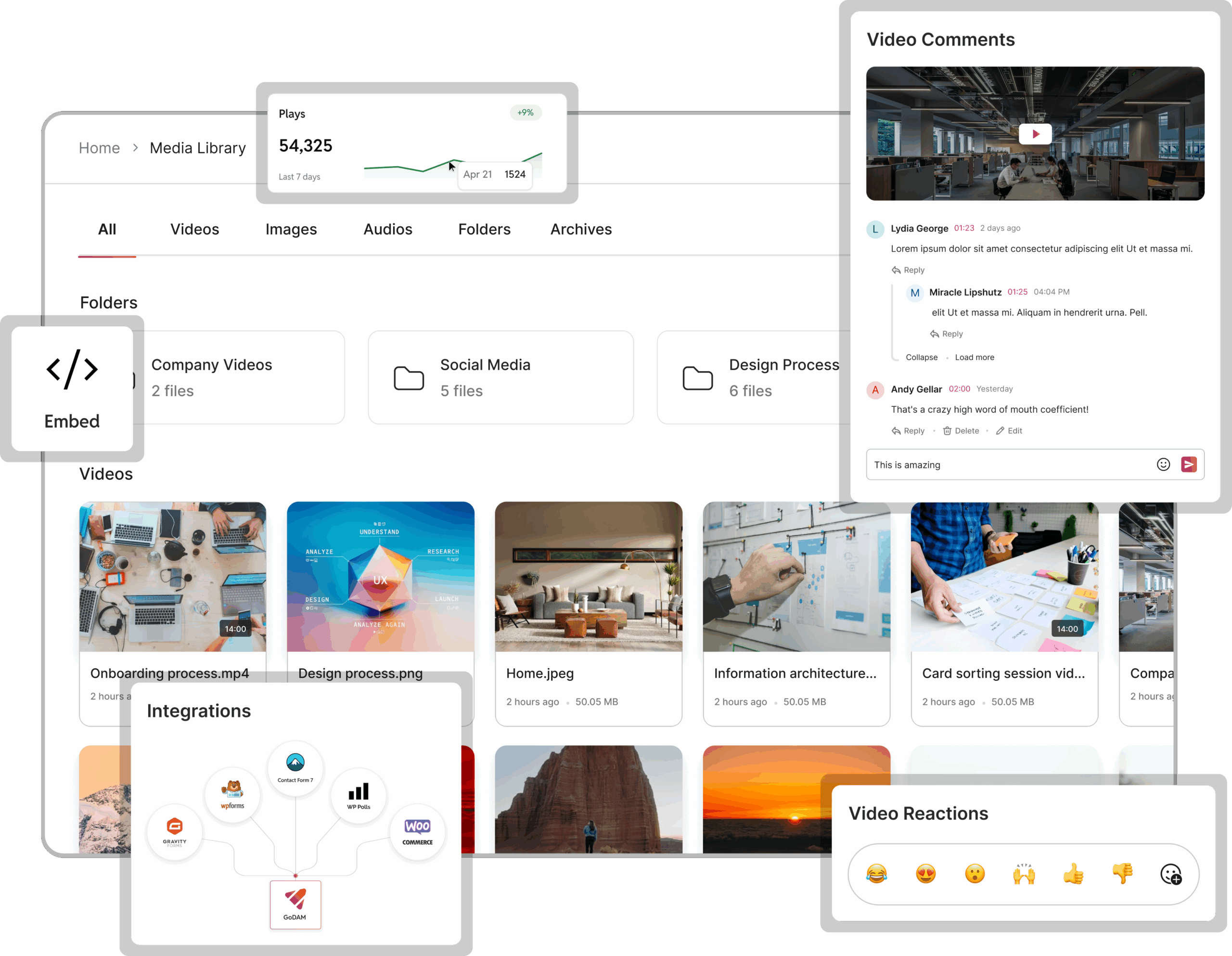
Strong WordPress Integration
- Optimized for WP performance
- Works with Gutenberg, Elementor, Gravity Forms & many more
- Connect multiple sites with a single license
- Syncs media across your connected sites
- Doesn’t bloat your WP database
Why GoDAM is a better choice
Fast, reliable playback powered
by Global CDN Network
Honest pricing model that scales
based on your needs
Seamless integrations
with WordPress
Tools that convert views into
action with interactive layers
Better access control and
content ownership
Support from
real humans
Ready to switch?
We’ll migrate your existing Vimeo videos to GoDAM for free.
Frequently Asked Questions
Yes, absolutely. You can migrate your existing videos from Vimeo to GoDAM. GoDAM Vimeo migration tool helps you import your entire Vimeo library, including metadata like titles, description, thumbnails, tags, categories and mirrors your Vimeo folder structure in GoDAM and then replace your Vimeo blocks in WordPress with GoDAM video blocks. Our team also helps you with a complete free migration service when you switch to GoDAM, please contact support.
No, once your videos are fully migrated to GoDAM, and you’ve updated your embed links (if needed), you don’t need to keep your Vimeo account active, unless you’re using Vimeo for other services unrelated to video hosting. Before discontinuing your Vimeo account, ensure all videos have been successfully transferred and your website or platforms are fully updated with GoDAM embeds.
We offer a free Vimeo Migration service on all monthly and yearly plans. After purchasing a plan, reach out to our support team using our helpdesk portal.
GoDAM converts all supported audio files to mp3 format and video files to MPD format.
Supported input formats are:
Audio: mp3, m4a, wav, ogg
Video: 3g2, 3gp, avi, flv, m4v, mov (QDM2 only), mp4, ogv, webm, wmv
Our solution is designed for anyone seeking reliable video hosting, sharing, and embedding capabilities. It’s ideal for content creators, marketers, educators, e-commerce brands, and anyone aiming to elevate their video strategy with interactive and customizable features.
Video Layers allow you to add interactive elements like forms, CTAs, ads, and hotspots directly onto your videos. For example, you can pause a video to collect leads using Gravity Forms or display a call-to-action at a specific timestamp.
