Record Screen and Capture Screenshot on Chrome
GoDAM Screen Recorder Chrome Extension makes it easy to capture your screen, capture a screenshot, explain visually, and instantly share them without leaving your browser. Perfect for walkthroughs, feedback, demos, or training, your recordings are uploaded directly to your GoDAM Central Media manager, ready to use, share and collaborate.
Key Features
Record Screen
Easily record your full screen, an app window, or a browser tab, ideal for walkthroughs, bug reports, or tutorials.
Capture Screenshots
Capture screenshots on Chrome easily. Select full tab or specific areas and automatically save them to GoDAM Central.
Live Drawing & Annotations
Use annotation tools like pen, highlighter, and shapes to guide attention and explain things visually – no editing needed later.
Automatic Upload
Your recordings and screenshots are automatically uploaded and saved, so you can access them instantly or reuse them later.
Instant Link Sharing
Share your videos with one click, just copy the link from GoDAM Central and send it to your audience.
Engage with Feedback
Let your viewers react with emojis or leave timestamped comments, and turn your video into a collaborative space.
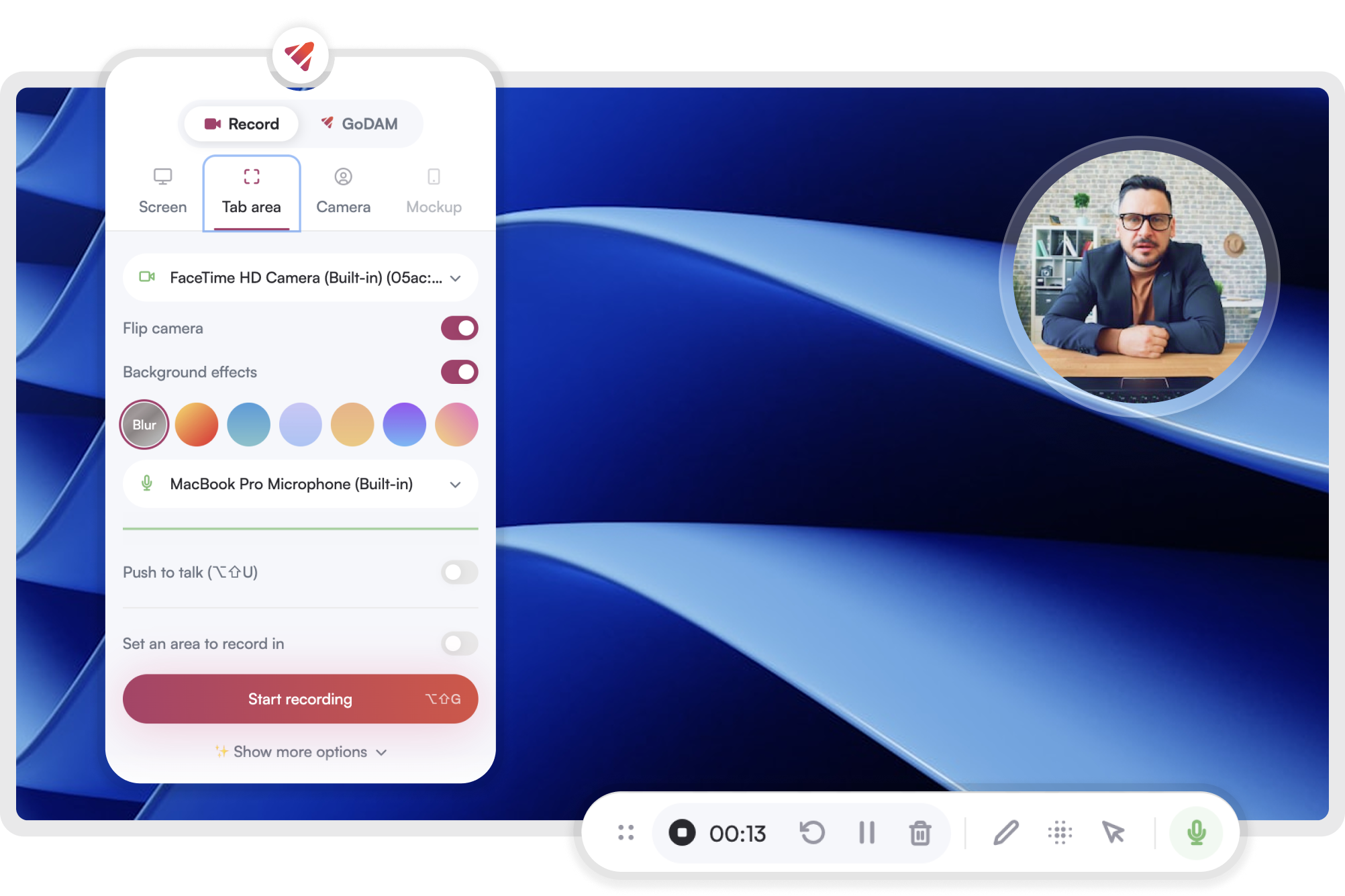
Say It With Screens, Not Paragraphs
Skip long emails and endless meetings. With GoDAM’s screen recorder, you can explain anything visually, whether it’s reviewing designs, onboarding a client, or walking through a process.
Capture Screenshots Instantly
Capture screenshots with GoDAM to clearly point out issues, highlight important areas and share instantly without lengthy explanations.
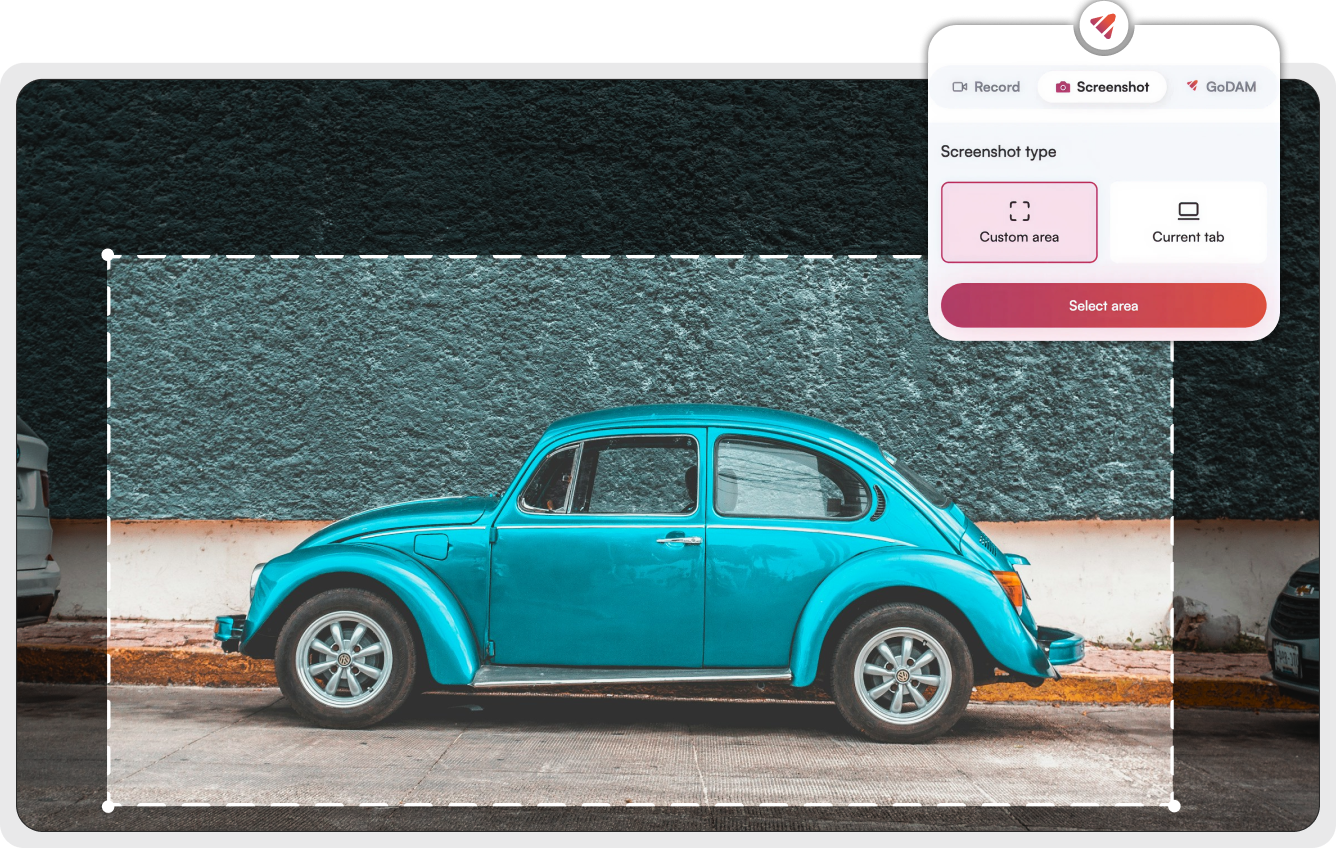
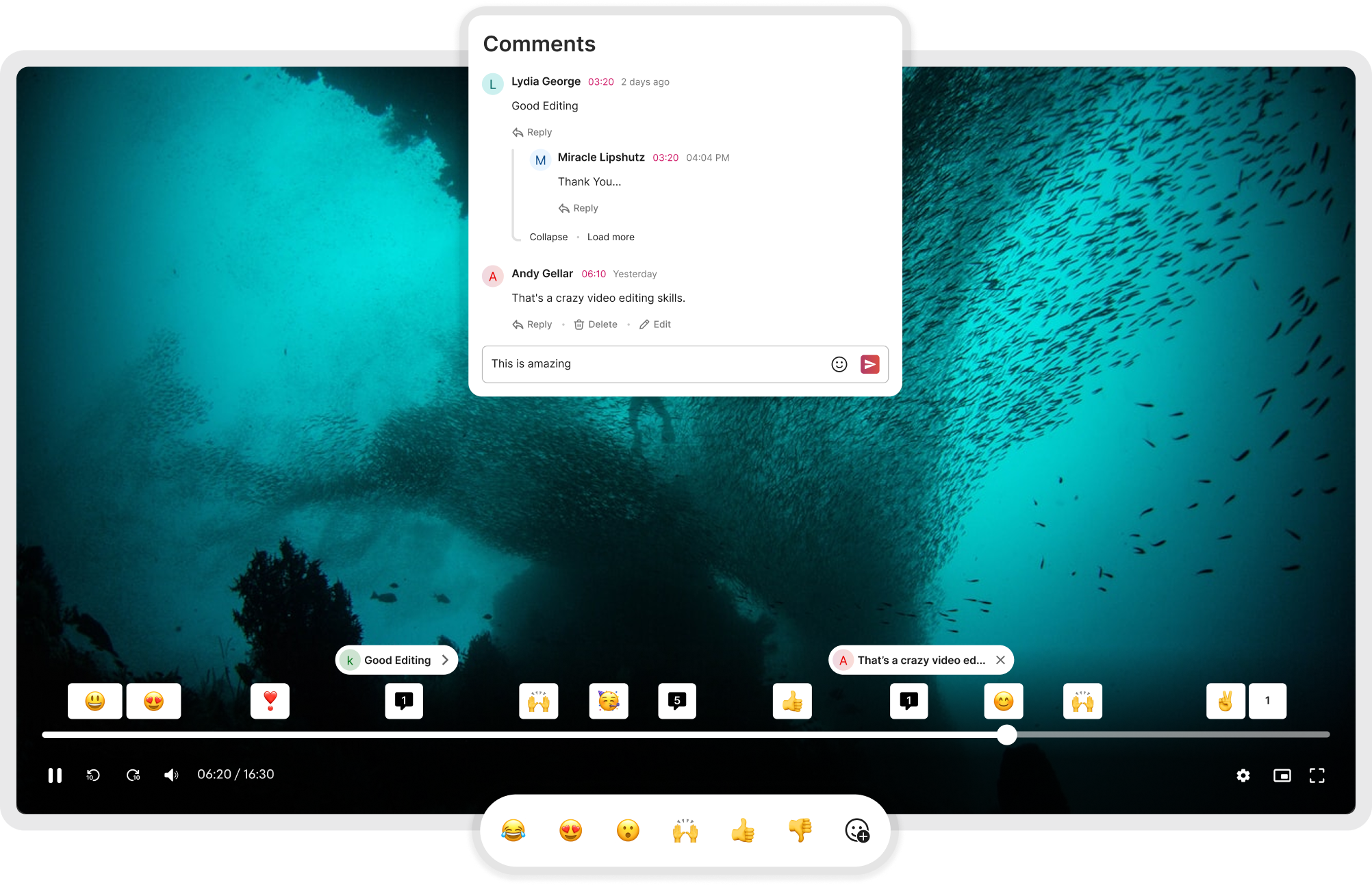
Turn Feedback Into Real-Time Conversation
Go beyond passive viewing. Anyone watching your screen recording can leave emoji reactions and timestamped comments directly on the video. It’s fast, contextual, and feels more like a conversation than a static message thread.
Draw Attention While You Record
Make your recordings more engaging and easier to understand with built-in annotation tools. Use the pen to draw attention or the highlighter to emphasize key areas. No need for post-editing, everything you mark while recording appears instantly.
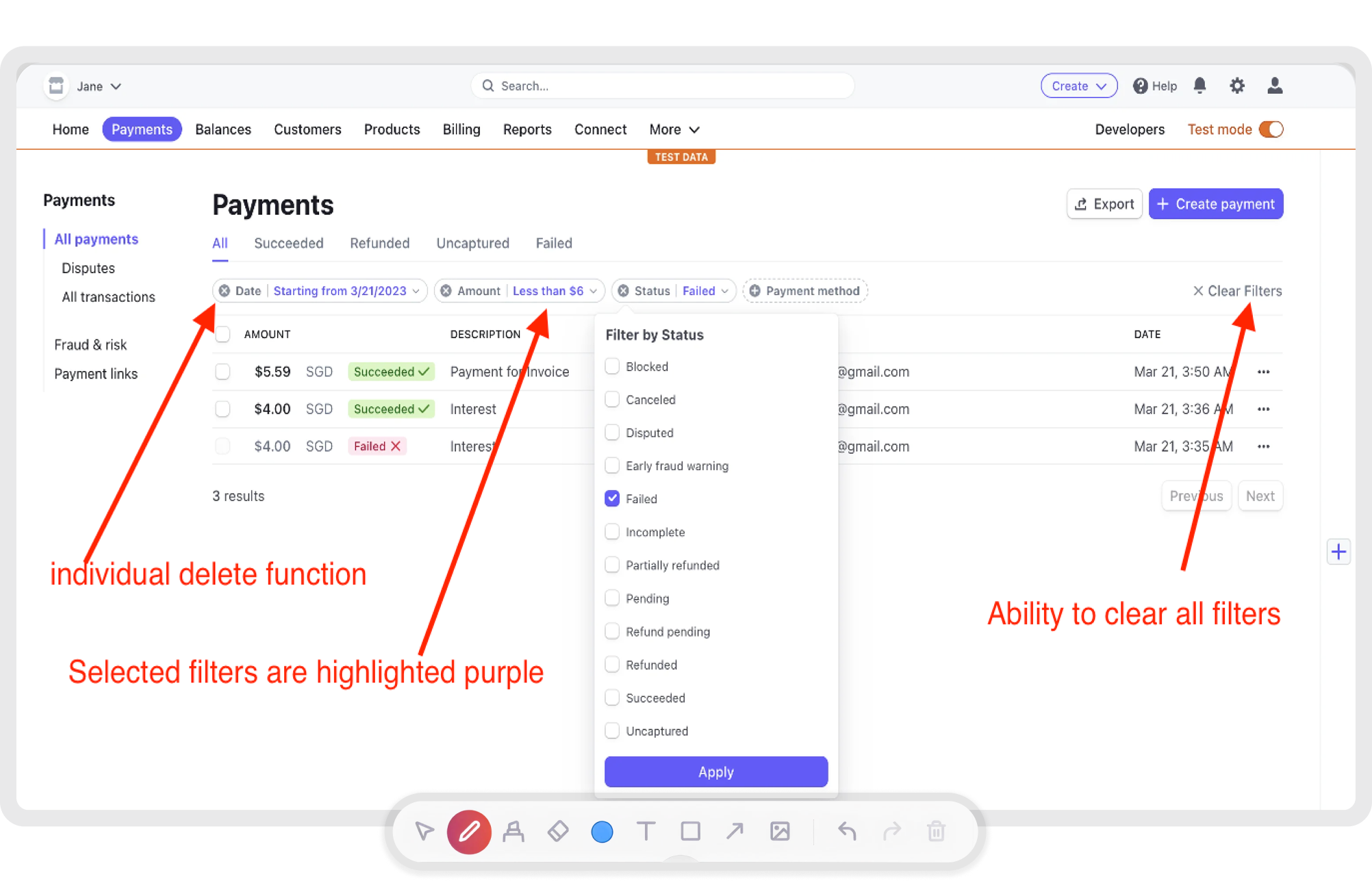
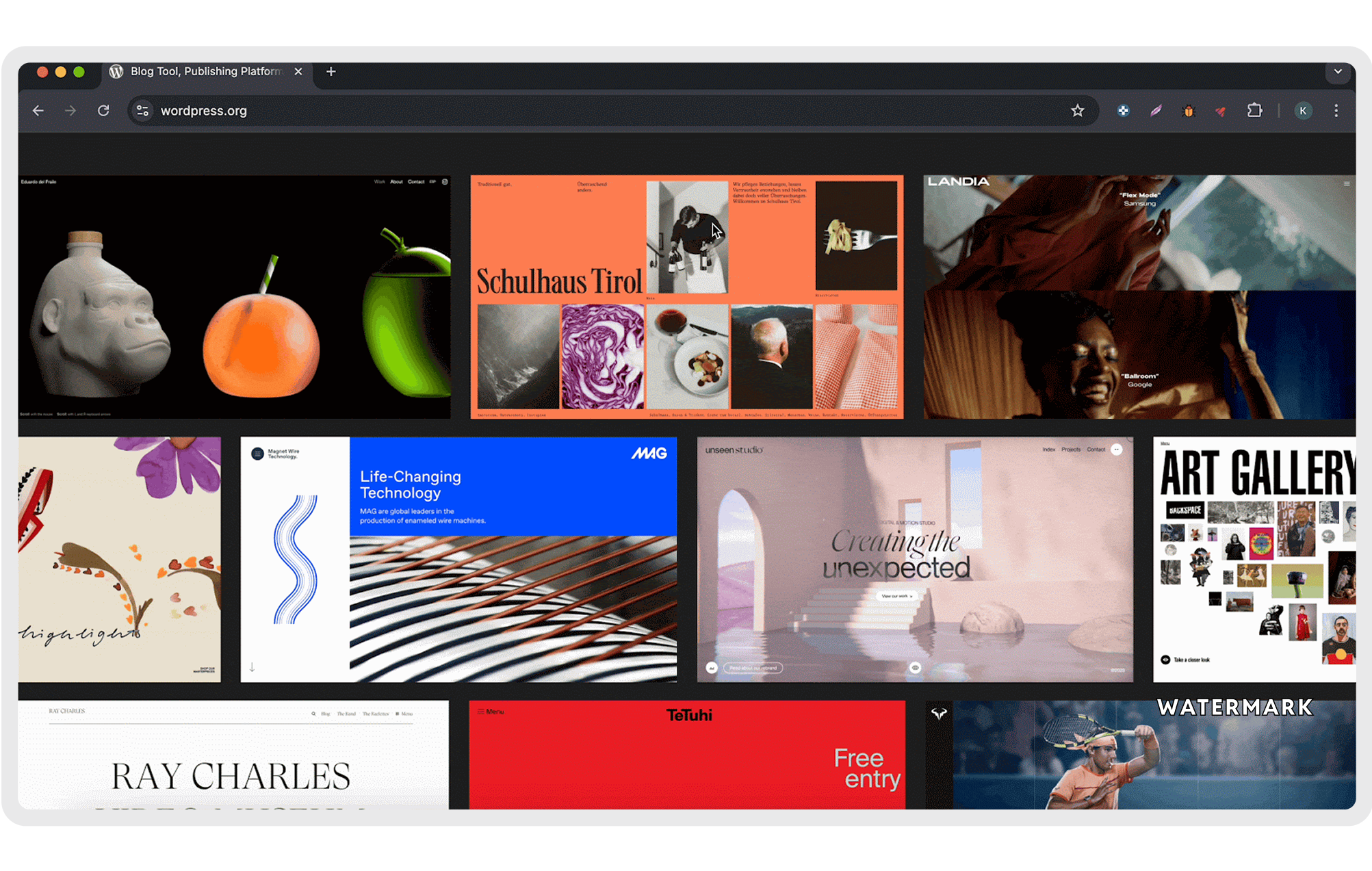
Start in Seconds. Collaborate Instantly.
Install the extension, sign in to your GoDAM account, and start recording. Whether it’s one video or twenty, everything stays synced and shareable, helping teams collaborate faster, with zero friction.
Organization & Team management
GoDAM Central now includes organization & team management, making collaboration easier by letting you bring your team and assign role-based permissions.
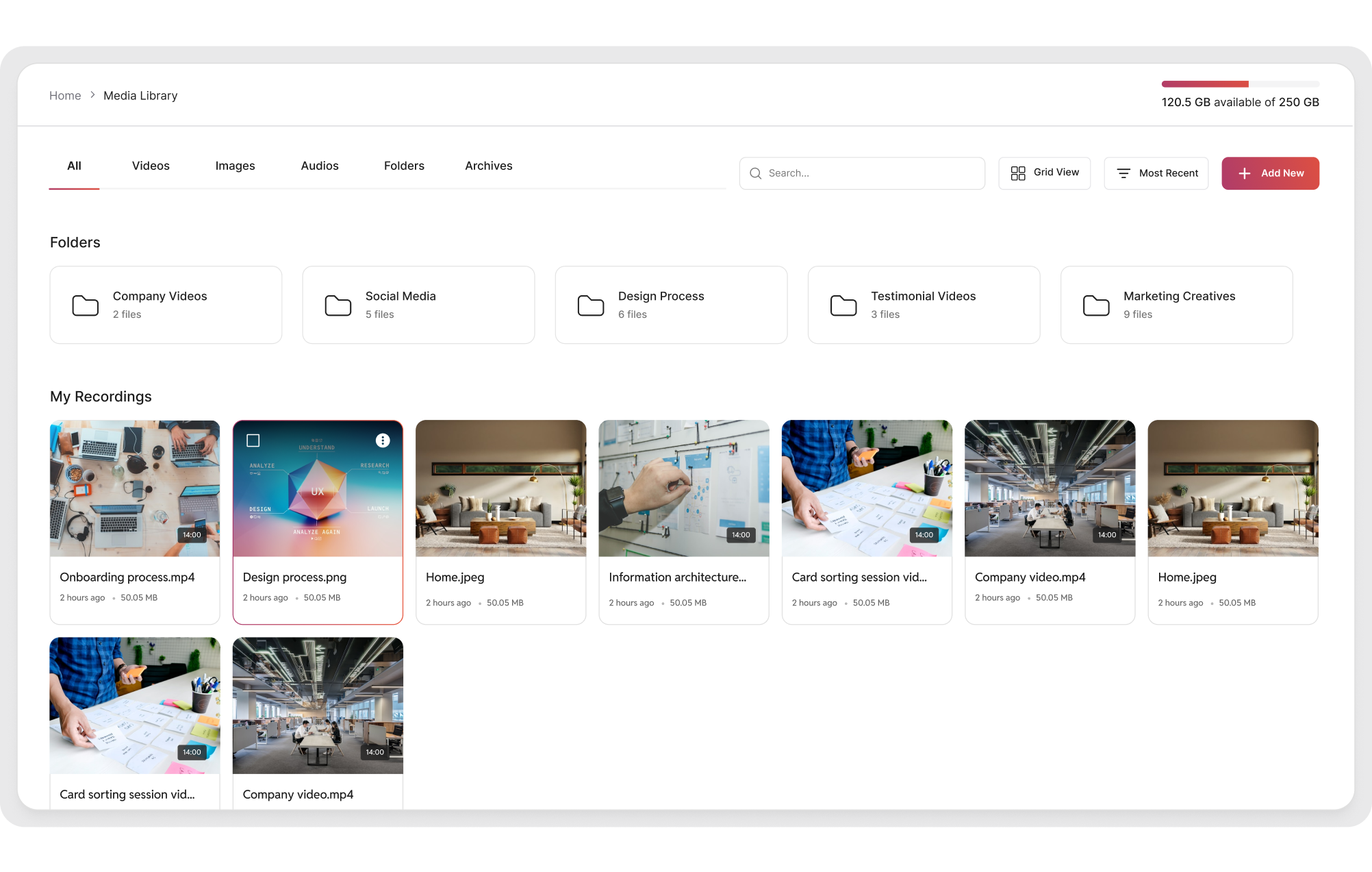
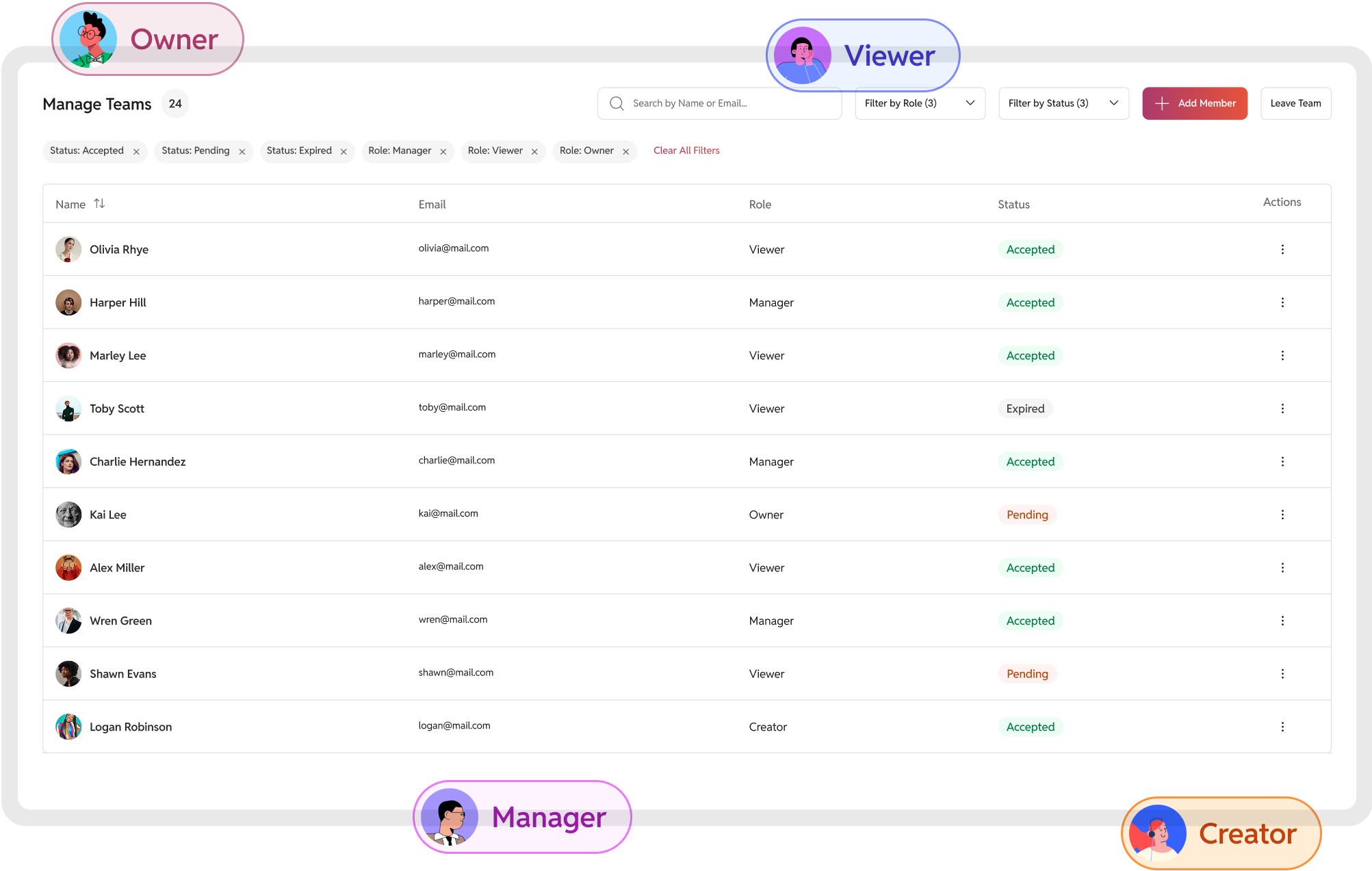
Roles and Permissions
GoDAM now offers four roles – Owner, Manager, Creator, and Viewer with clearly defined permissions. You can invite unlimited team members under the same plan, there is no per-seat pricing, you only pay for the storage and bandwidth you and your team consume.
All-in-one Video Platform
Ad-free
Video Player
Interactive Video Layers
Detailed Video Analytics
Media Library Manager
Video Gallery Block
Video SEO
GoDAM Central Library
Video Chapters
Forms Recorder

Unlock More Value from Your Videos
If you are already spending on video production, a video marketing tool helps you
increase returns through engagement and lead capture.
