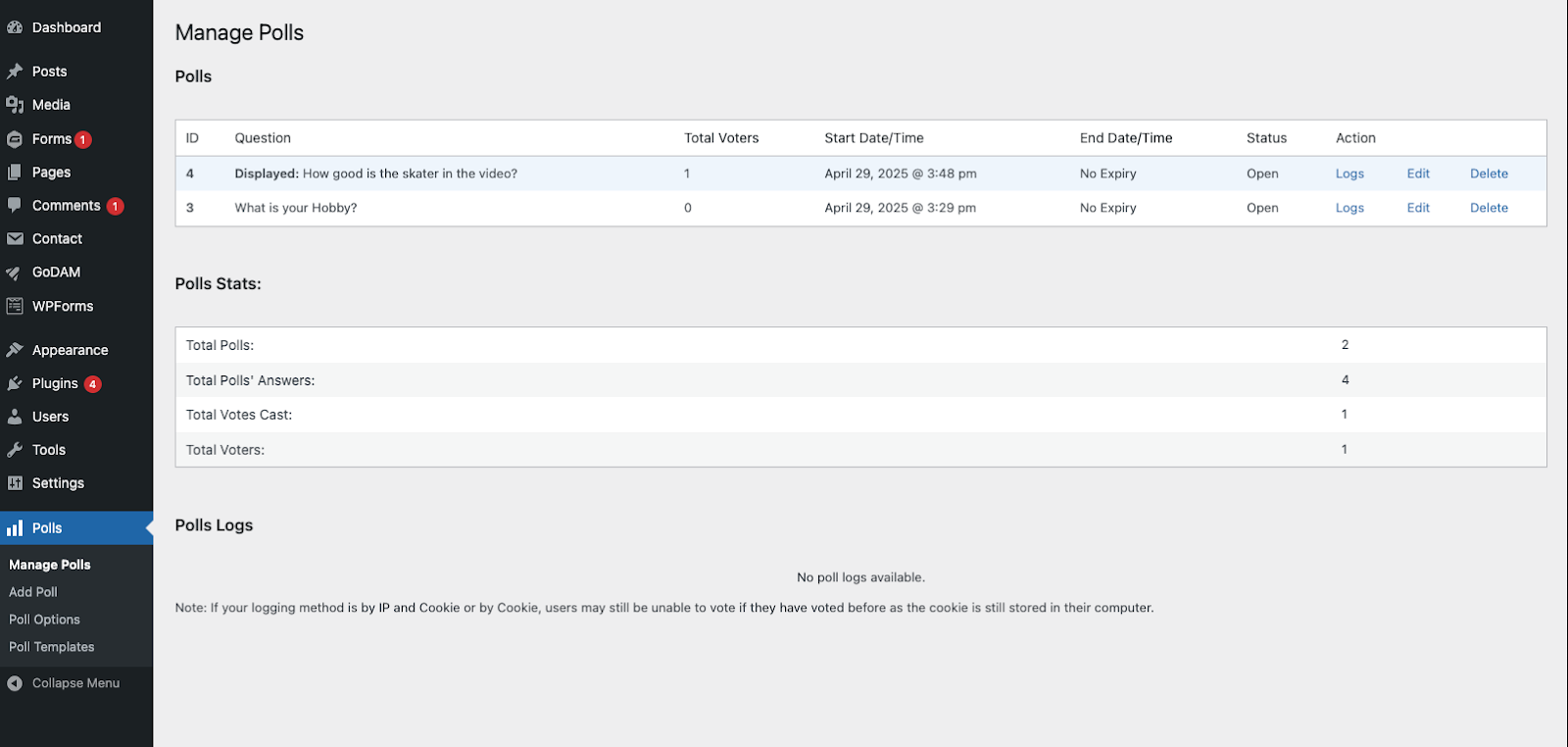GoDAM Polls Layer
The GoDAM Polls Layer allows you to add interactive polls to your videos at any timestamp. This is ideal for gathering real-time feedback, conducting audience quizzes, and boosting viewer interaction. With support for custom styling and skip options, polls can be fully tailored to your use case and video flow.
Prerequisites for Polls Layer
STEPS:
Step 1: Go to Video Editor under GoDAM menu
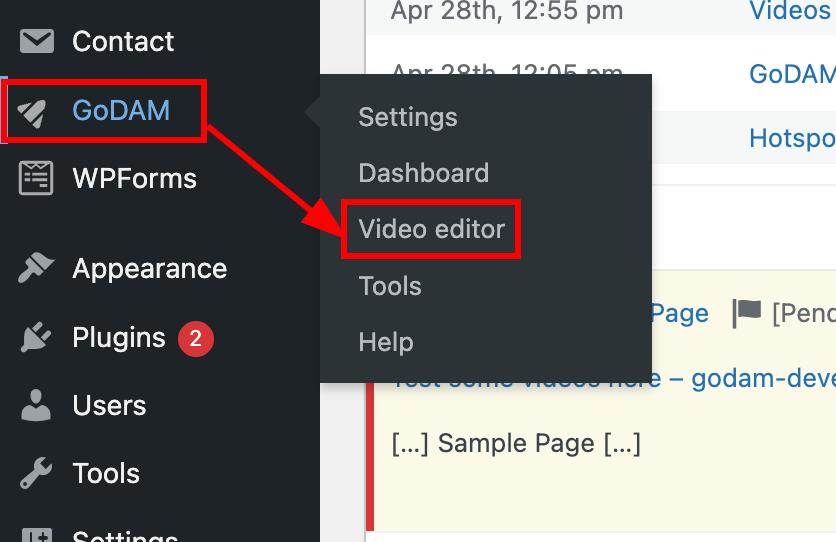
Step 2: Choose a video
Step 3: Go to the timestamp where you want to add the layer
Step 4: Click on Poll from the popup
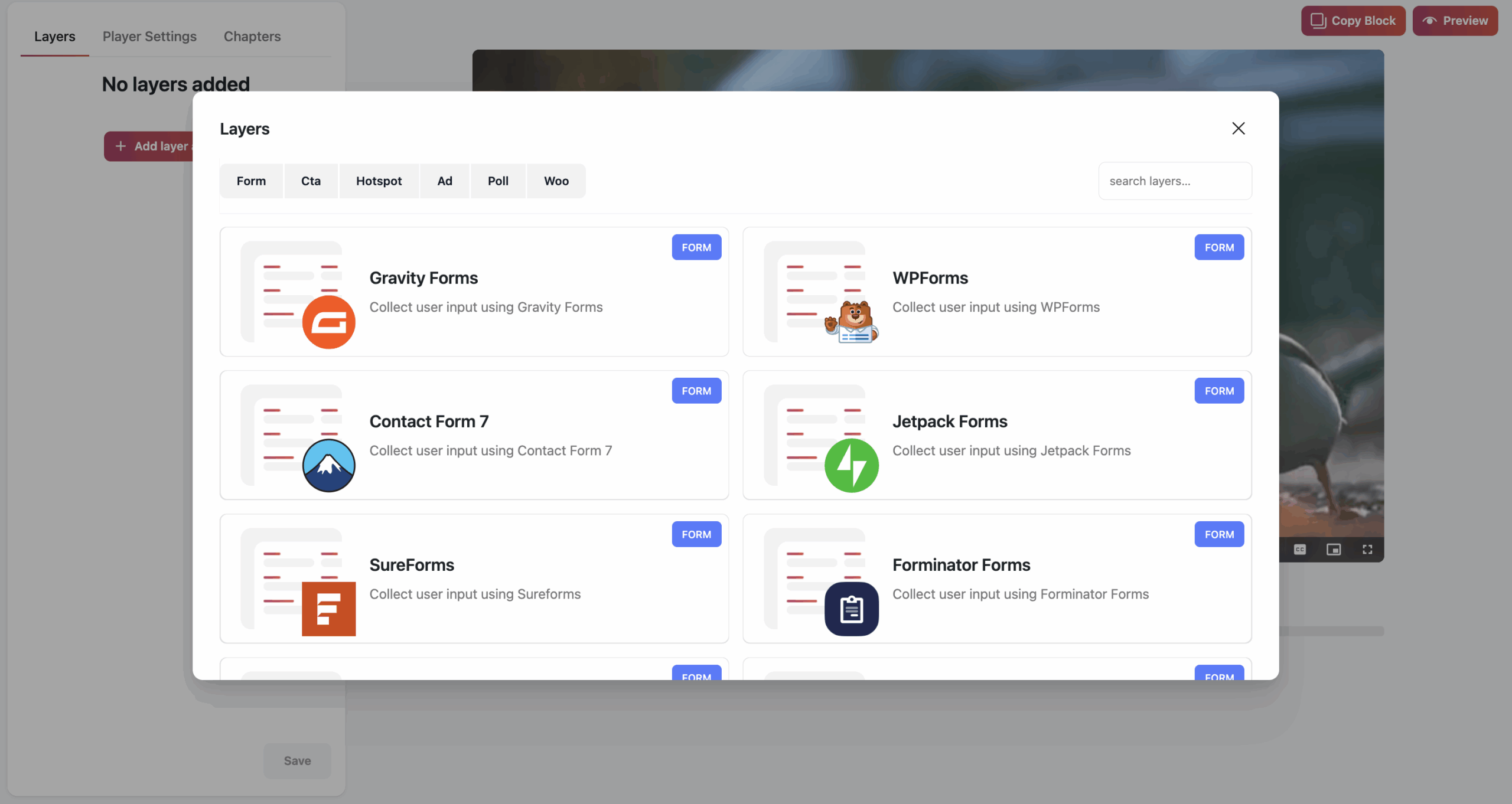
Step 5: Select the poll you want to insert
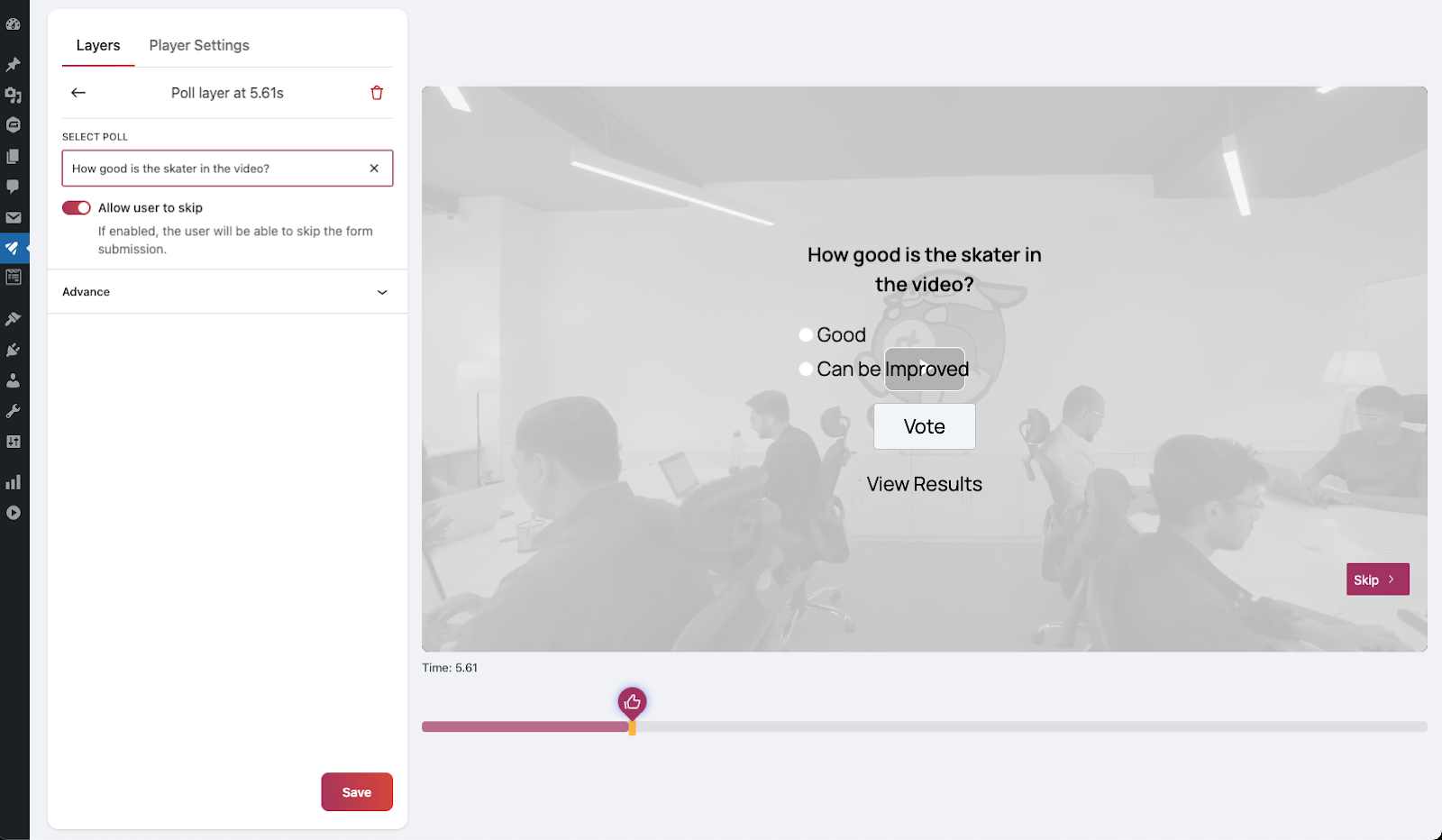
Step 6: View Poll Results in WP-Polls