Managing media files efficiently on WordPress is crucial for maintaining a fast, organized, and professional website, especially if you’re dealing with hundreds (or thousands) of images, videos, PDFs, and documents. Thankfully, WordPress plugins can dramatically improve your Media Library experience.
🎯 Why You Need a Media Library Manager Plugin
The default WordPress Media Library is functional, but limited:
- No folder structure
- Weak filtering capabilities
- Difficult bulk management
- No tagging or categorization
As your website grows, so does your media collection. A media manager plugin enhances your workflow by giving you better control and improved navigation.
Below are the top 5 WordPress Media Library Manager plugins you should consider in 2025
FileBird
FileBird is our top pick for the best Media Library Manager plugin in 2025. It’s user-friendly, fast, and packed with useful features.

✅ Key Features:
- Drag and Drop Folder Management: Create folders and subfolders to sort images, videos, PDFs, and other files easily.
- Smart UI/UX: Seamlessly integrates into WordPress’s native interface with a minimal learning curve.
- Bulk File Operations: Move, delete, or categorize files in bulk.
- Third-Party Compatibility: Works with major builders like Elementor, WPBakery, Divi, and WooCommerce.
- Multilingual Support: Supports WPML and other translation plugins.
- Right-Click Menu: Just like desktop file managers – rename, create, delete with a click.
⚡ Performance:
FileBird is optimized for speed and works with large libraries without slowing down your dashboard.
💵 Pricing:
- Free Version: Basic folder creation
- Pro Version: Starts at ~$39/year for advanced features
GoDAM
GoDAM redefines WordPress media library handling and organization by combining Digital Asset Management (DAM) power with WordPress simplicity. It’s built for modern creators, marketers, and businesses that demand performance and scalability.
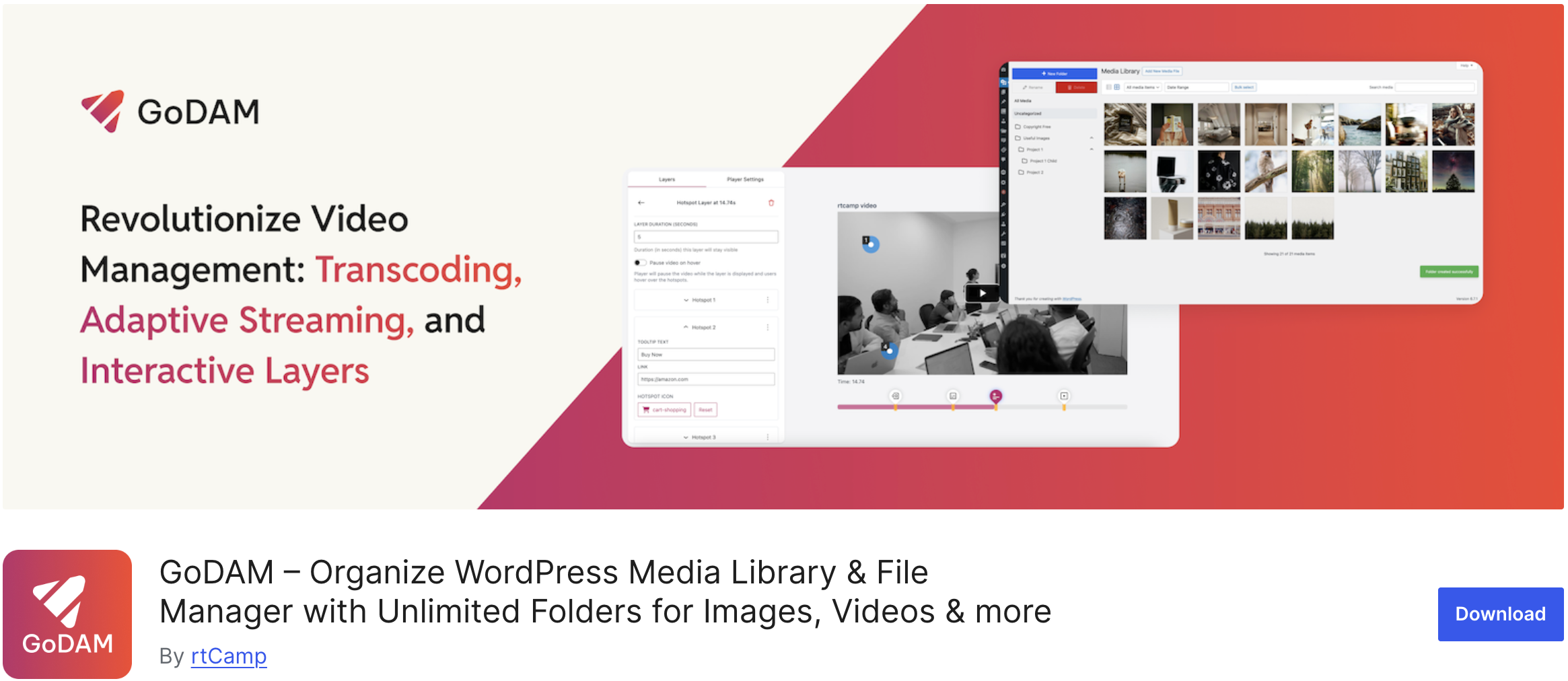
✅ Key Features:
- Drag and Drop Folder Management: Create folders and subfolders to sort images, videos, PDFs, and other files easily.
- Smart UI/UX: Seamlessly integrates into WordPress’s native interface with a minimal learning curve.
- Bulk File Operations: Move, delete, or categorize files in bulk.
- Rename Menu: Just like desktop file managers – rename, create, delete with a click of a button.
- Layers: Make your videos do more, Collect leads from in video forms, increase engagement with in video-polls, video ads, CTA and more.
⚡ Performance:
Built with speed in mind, GoDAM delivers blazing-fast loading times and scales with your content — ideal for large media libraries, video-heavy sites, and content-driven businesses.
💵 Pricing:
- Free Tier: Folder management, drag-and-drop, basic operations, layers
- Pro Plans: Starting at ~$9/year
- AI Tagging & Metadata: Automatically generate keywords, titles, and categories with built-in AI (Pro only)
- Connect Multiple Sites: Centralize media for multiple WordPress installs from Central Media Manager.
- Storage & Streaming: Media is served from GoDAM’s powerful cloud servers, reducing strain on your hosting.
- Powerful Media Analytics: Track views, engagement, geo-traffic and more from a centralized dashboard.
Sigma Media Manager
Sigma Media Manager is a powerful and lightweight WordPress media organization plugin designed to keep your entire media library structured, clean, and efficient. Built by BdThemes, it combines smart folder management, AI automation, and advanced controls all inside a seamless WordPress interface.

✅ Key Features:
- Drag and Drop Folder Management: Create, rename, and organize unlimited folders and subfolders with smooth drag-and-drop functionality.
- Folder Color Support: Add colors to folders for faster visual recognition and better structure.
- Bulk AI Text Generation: Automatically generate professional titles, captions, and descriptions for images.
- Bulk Delete Unused Media: Scan your entire media library and safely remove unused files to reduce clutter and save storage.
- Auto Media Organization: Automatically group uncategorized files into meaningful folders for improved workflow.
- Display and View Settings: Switch between grid and list view, customize thumbnail sizes, adjust items per page, and control file visibility.
- Advanced Controls: Lightweight scripts, REST API toggle, optional delete-data-on-uninstall, and optimized loading for large libraries.
- Backup and Restore: Export settings as JSON and restore configurations with one click.
⚡ Performance:
Sigma Media Manager is optimized for speed and built to handle thousands of files smoothly without affecting your website’s frontend performance.
💵 Pricing:
- Personal Plan: Starts at ~$34/year (1 website)
- Business Plan: ~$69/year (5 websites)
- Agency Plan: ~$174/year (1000 websites)
- Refund Policy: 60-day no-questions-asked money-back guarantee
Enhanced Media Library
Enhanced Media Library is ideal for developers and content teams who need advanced filtering and taxonomy support.
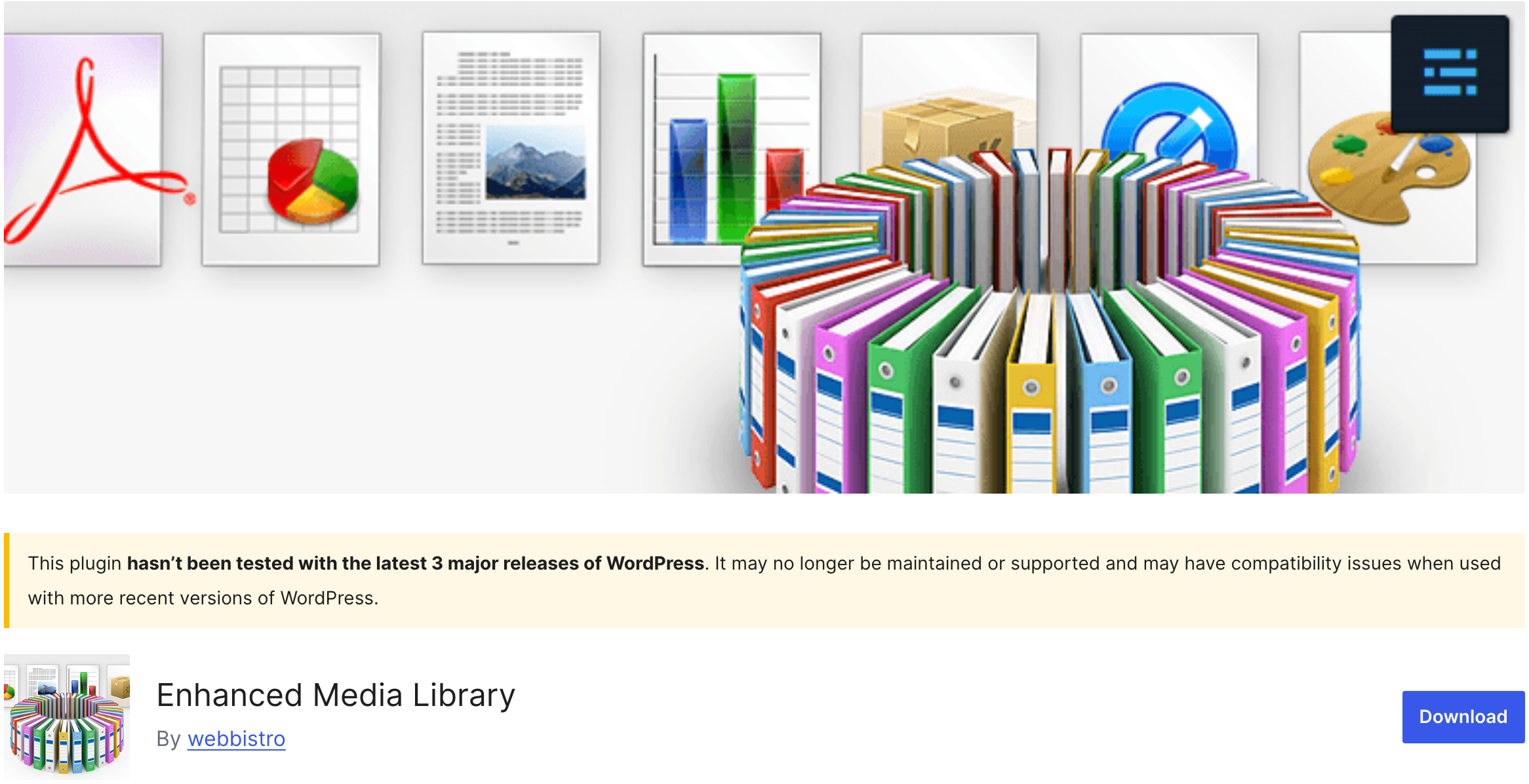
✅ Key Features:
- Custom Taxonomies: Assign categories and tags to your media.
- Advanced Filters: Sort by MIME type, author, date, and taxonomy.
- Shortcodes: Embed filtered media collections across your site.
- Multisite Support: Works well across WordPress networks.
- Builder Compatibility: Works with Elementor, Divi, and more.
⚡ Performance:
Highly efficient with large volumes of media, especially when using custom filters.
💵 Pricing:
- Free Version: Includes most features
- Pro Version: ~$25/year
Folders
Folders by Premio offers a visual approach to managing media, posts, and pages all in one place.
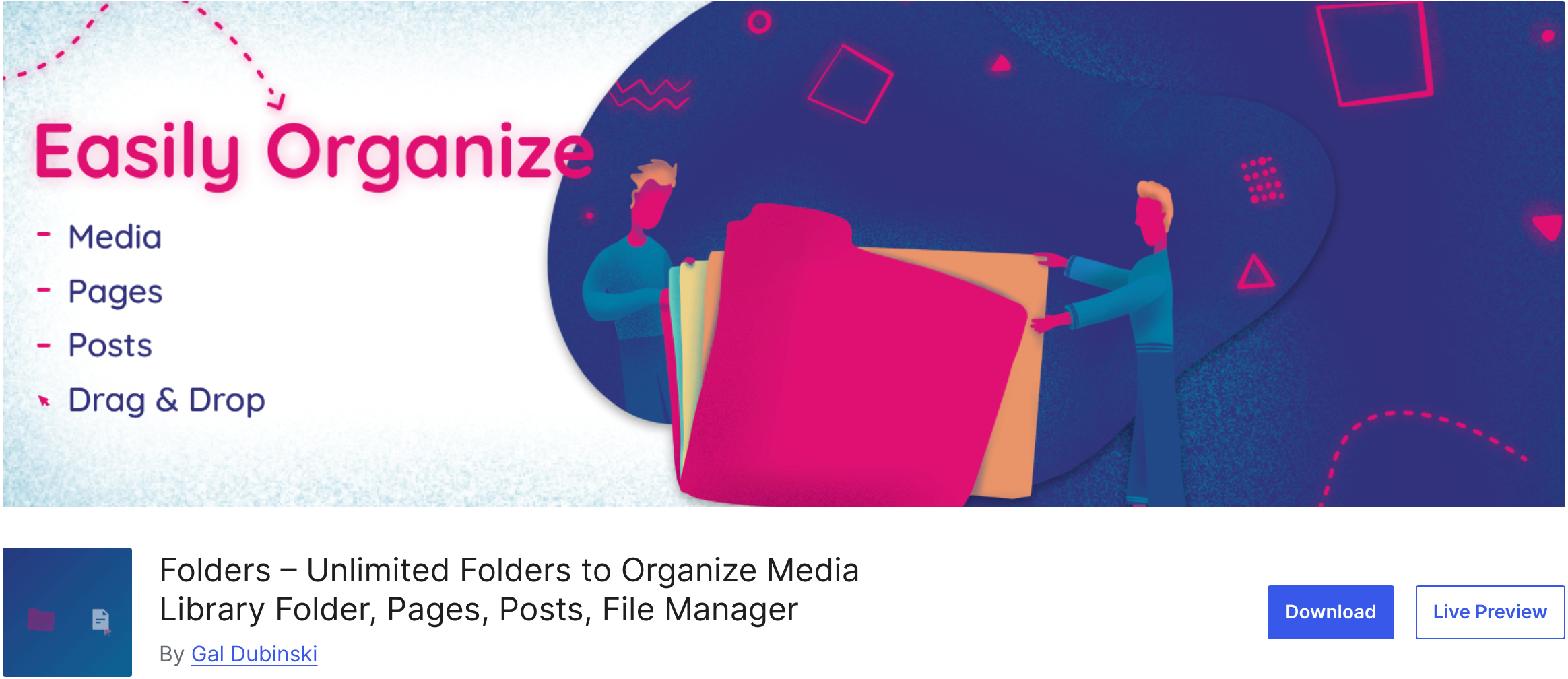
✅ Key Features:
- Universal Folder System: Organize media, posts, pages, and custom post types.
- Color Labels: Color-code folders for faster recognition.
- Drag-and-Drop: Simplifies organizing across your entire site.
- WooCommerce Ready: Manage product images with ease.
- Multi-Builder Support: Integrates with major page builders.
⚡ Performance:
Fast and lightweight, perfect for small to mid-sized websites.
💵 Pricing:
- Free Version: Basic folder creation
- Pro Version: ~$69/year
WP Media Folder
WP Media Folder is a premium plugin that combines advanced organization with cloud integrations and gallery management.
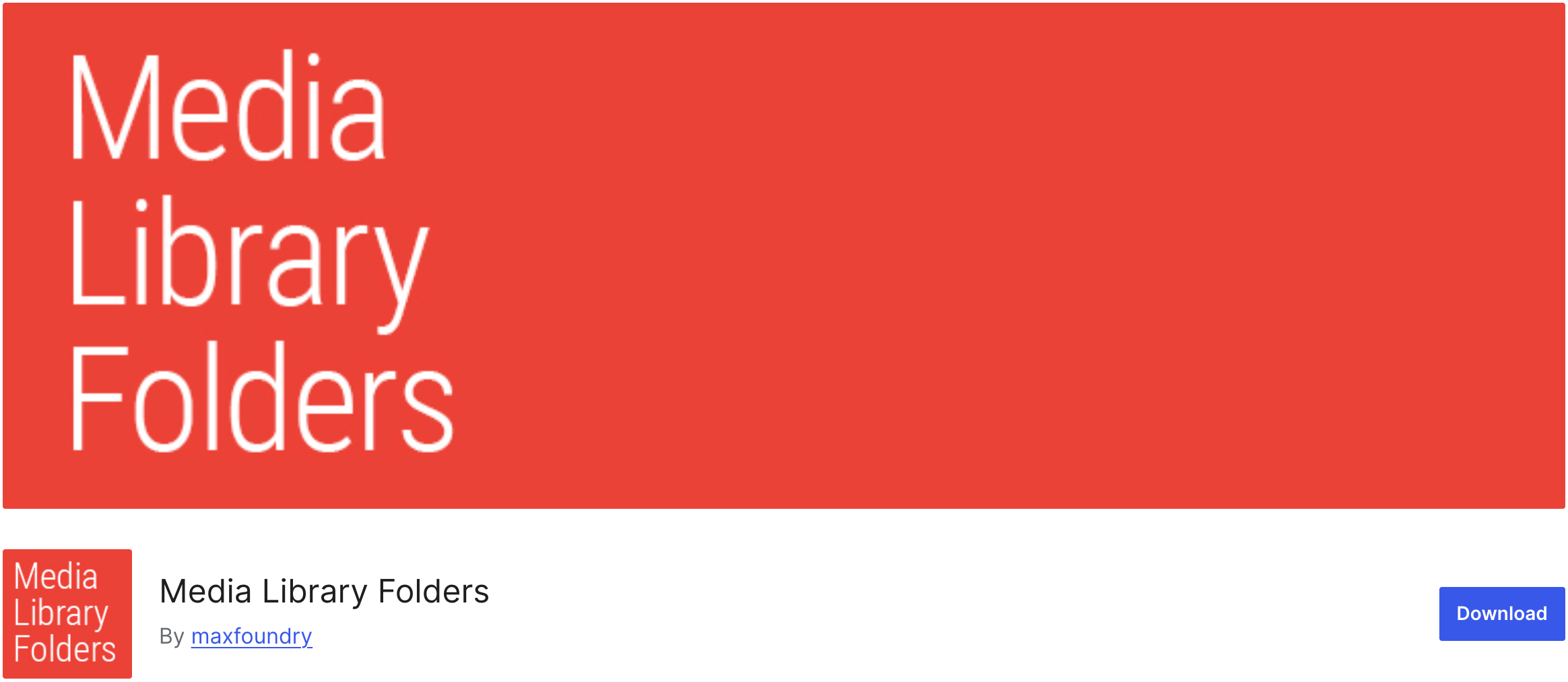
✅ Key Features:
- Cloud Sync: Link Google Drive, Dropbox, OneDrive
- Gallery Builder: Create media galleries directly from folders
- File Replacement: Replace files without losing links
- Advanced Sorting: Organize by type, size, or custom order
- WooCommerce & Gutenberg Support: Fully compatible
⚡ Performance:
Handles large and synced libraries smoothly with excellent frontend loading times.
💵 Pricing:
- Premium Only: Starts at ~$49/year with full feature set ($69 with Addons)
Final Thoughts
If you’re managing hundreds or thousands of media files in WordPress, upgrading your media library with one of these plugins is essential.
- Choose FileBird for simplicity and drag-and-drop ease.
- Opt for GoDAM if you want serious power, AI, cross-site control, and offloaded media storage, layers and more.
- Developers will love Enhanced Media Library, while Folders by Premio and WP Media Folder round out the list for their unique strengths.
👉 Ready to try it out? If you are facing issues organizing your WordPress Media, download our GoDAM Plugin directly from WordPress to simplify your workflow.
If you found this guide useful, be sure to:
- Join our Newsletter to get the latest updates right in your inbox
- Follow us on 𝕏 (Twitter) for news, insights, and community updates
Thanks for reading – happy using GoDAM!
Useful Link:
- Explore all Premium Features of GoDAM