Learn best practices on how to improve video performance on WordPress
In 2025, video is no longer optional for WordPress sites – it’s the most engaging form of content and one of the biggest performance challenges. From large file sizes to multiple device formats, poorly optimized video can lower page load speed, affect SEO, and burn through hosting bandwidth.
In this article, we’ll cover cloud storage, CDN, and transcoding best practices for video on WordPress.
Don’t Store Videos on WordPress Hosting – Use External Storage
Keeping videos in your WordPress media library might seem convenient, but it’s a quick way to overload your hosting plan. Videos are large, and streaming them directly from your main server eats up both storage space and bandwidth.
Why Bandwidth Matters:
Bandwidth is the total amount of data your hosting plan can transfer to visitors in a set period (usually monthly). Every video stream or download counts toward this limit. High-quality videos can be hundreds of MB each, so just a few popular uploads can push you past your limit, leading to slow speeds, extra fees, downtime or even temporary suspension.
Best Practices for Storage and Bandwidth Efficiency:
- Avoid storing full videos on your WordPress server, offload them to external storage to prevent heavy bandwidth drain on your main hosting.
- Use Object storage solutions like Amazon S3, Google Cloud Storage, or DigitalOcean Spaces serve large files efficiently saving web host’s bandwidth quota.
- No more “file exceeds the maximum upload size for this site” errors, On WordPress, trying to upload large videos often triggers this error due to hosting or PHP limits. With cloud storage, your uploads bypass WordPress’s size restrictions entirely, so even multi-GB, high-quality videos go through without a hitch.
GoDAM Advantage: GoDAM stores all your videos in the GoDAM Central cloud storage with streaming optimization, so you keep your WordPress install light and avoid bandwidth overages from your web host. With a maximum upload size of 4GBs, you can upload heavy files seamlessly.
Use a CDN to Deliver Videos Faster and Save Bandwidth
A Content Delivery Network (CDN) ensures that your videos load quickly anywhere in the world by caching them on multiple servers (edge locations) across regions. Without a CDN, every video view comes directly from your origin hosting server, which means higher latency for distant users and more bandwidth usage on your hosting plan.
How CDNs Save Bandwidth:
When a visitor watches a video from a CDN, they’re getting the file from the nearest edge server – not your original hosting server. That means:
- Fewer direct requests to your hosting server.
- Lower data transfer from your hosting plan, reducing or eliminating overage fees.
- Faster load times because the video is served from a geographically closer server.
Best Practices for CDN Use:
- Use a video-optimized CDN like Cloudflare Stream, Bunny Stream, or Akamai.
- Enable adaptive bitrate streaming (ABR) so viewers only load the quality that matches their connection – saving bandwidth.
GoDAM Advantage: GoDAM integrates with built-in CDN acceleration with support for 110+ edge locations across the globe, meaning videos are cached globally, stream from the closest possible location, and keep your hosting bandwidth usage minimal. You get fast delivery and lower infrastructure costs – without extra setup.
Transcode Videos for All Devices and Formats
Not every device or browser handles video the same way. That’s where transcoding comes in – it converts one high-quality file into multiple resolutions and formats so it plays everywhere.
Best Practices for Transcoding:
- Provide multiple resolutions: at least 1080p, 720p, and 480p.
- Use modern formats: Dash(.mpd) format for efficiency.
- Automate transcoding to save time and ensure consistency.
GoDAM Advantage: GoDAM automatically transcodes your uploads into multiple resolutions – ready to embed instantly without extra plugins or manual conversions.
Enable Adaptive Bitrate Streaming (ABR) for Smooth Playback
Adaptive Bitrate Streaming detects the viewer’s connection speed and device in real time, then serves the best possible quality without buffering. If the internet slows, the player switches seamlessly to a lower resolution.
How Adaptive Bitrate Streaming helps:
- Ensures smooth playback even on slow or unstable networks.
- Saves bandwidth by not forcing high-res streams on low-speed connections.
- Boosts engagement and keeps bounce rates low.
GoDAM Advantage: GoDAM automatically packages videos for ABR, so every viewer gets an optimized stream – without you managing separate files or complex player setups.
Workflow Efficiency with GoDAM
When using GoDAM for your WordPress video workflow:
- Upload once to the GoDAM library.
- It stores it in the GoDAM Central cloud storage.
- Then GoDAM automatically transcodes it into multiple versions.
- GoDAM delivers it through a fast, global CDN.
- Video quality adjusts to viewer’s internet speed in real time using Adaptive Bitrate Streaming giving a smooth buffer-free experience
- Embed on your WordPress site using a Gutenberg block, Elementor block or a shortcode.
GoDAM is an all-in-one solution that handles storage, transcoding, CDN delivery, and ABR streaming under a single plan. Without it, you’d have to subscribe to and manage separate services for each, costing you more and adding unnecessary complexity.
Pro Tip
Boost Visibility with Video SEO
Getting your videos seen isn’t just about hosting – it’s about discoverability. Video SEO makes it easy for search engines to understand and index your videos so they rank higher and attract more clicks.
Video SEO best practices:
- Add structured data (video schema) so your videos show rich snippets in Google and Bing.
- Set SEO-friendly titles, descriptions, and thumbnails for every video.
GoDAM’s built-in Video SEO features helps your videos appear with rich previews in search results, drive more organic traffic, and turn views into leads – all without extra plugins or added costs. To successfully index, you need to follow Google’s Video SEO best practice guideline.
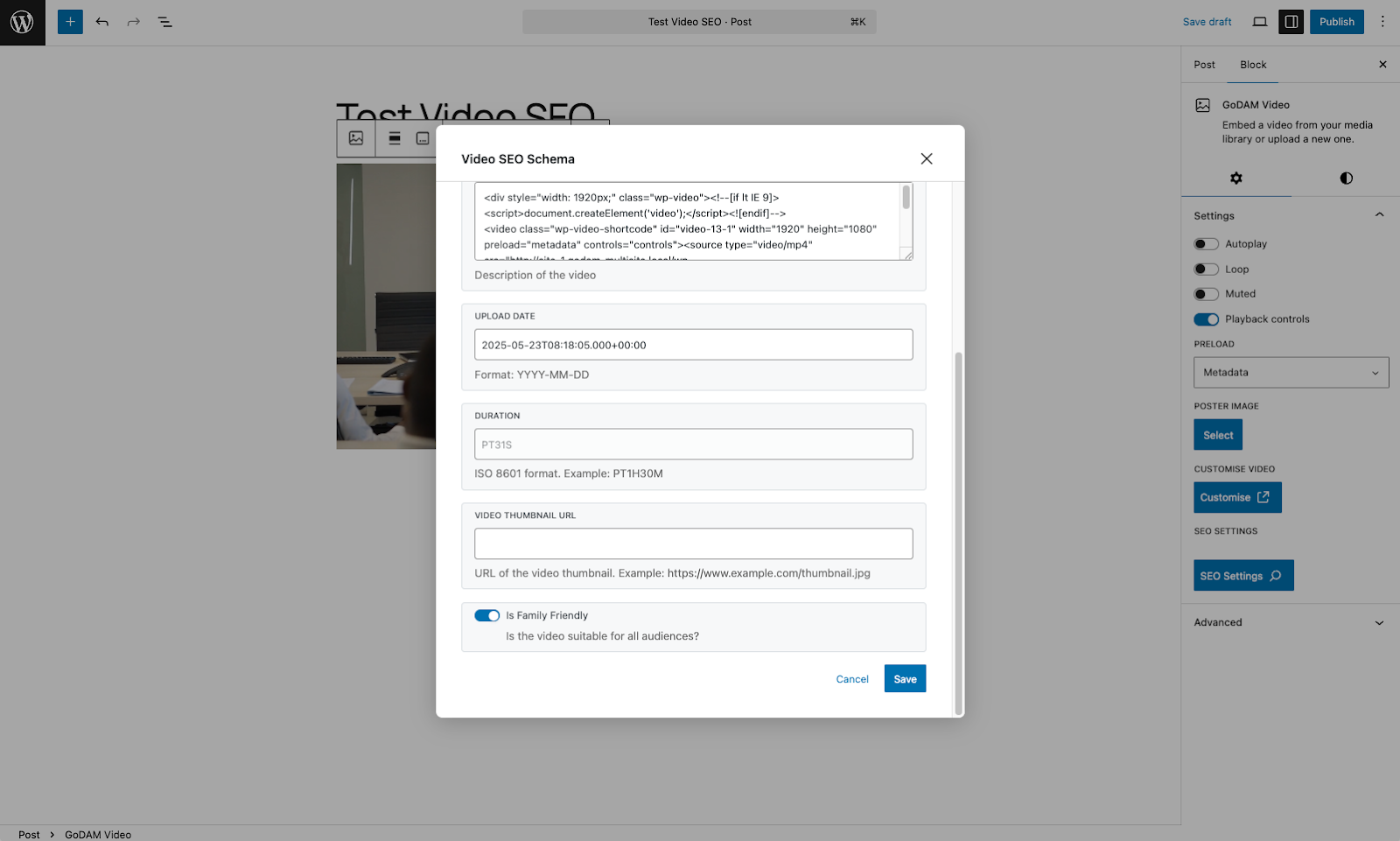
Final Thoughts
In today’s fast-paced web environment, video performance can make or break your site’s user experience and SEO. By following best practices in storage, CDN delivery, transcoding, and SEO – and by leveraging GoDAM’s all-in-one media optimization – you can deliver video content that’s fast, high-quality, and bandwidth-efficient.
If you want to see how GoDAM can upgrade your WordPress video workflow, try it today and experience optimized video performance.
On this page

