How To Generate More Leads from Video in WordPress with GoDAM
Looking to Grow Your Business with More Leads? Created Video Testimonials but Struggling to Turn those views into Real Results? You’re Not Alone.
In today’s fast-paced digital world, attention is short and competition is fierce. Videos may grab attention – but for many businesses, that’s where the impact stops.
Your audience watches… and then clicks away. No sign-ups and zero conversions.
That’s a wasted opportunity.
What if your videos could do more than just inform or entertain?
What if they could capture intent, collect leads, and convert viewers into customers – right inside the video?
🎯 That’s Where GoDAM Comes In.
GoDAM’s interactive video form layer lets you embed smart lead forms directly inside your videos, prompting viewers to take action without ever leaving the player.
✅ Collect emails, phone numbers, or custom inputs while your audience is most engaged
✅ Trigger forms at specific moments – like after a product demo or key insight
✅ Increase conversions without popups, redirects, or broken attention flows
✅ Turn passive viewers into active leads
✅ Put every video to work – generating leads, boosting revenue, and accelerating growth
All this with smart video analytics like heatmaps, total plays, No more guessing if your content is converting.
With the GoDAM Forms layer feature, you don’t just get views – you get results.
Why Use Videos for Lead Generation?
According to a report by Wyzowl, 89% of marketers say video gives them a good ROI, and 84% say video has helped them generate leads – more than any other content format. HubSpot reports, video is the top-used content format in marketing – and it delivers some of the highest ROI across channels.
Whether it’s a homepage intro, testimonial, or product demo, video turns viewers into leads and leads into customers. They simply:
- Build trust faster than text or images.
- Explain complex ideas quickly.
- Evoke emotions and capture attention.
In fact, websites with videos see higher engagement, conversion rates, and retention.
But grabbing attention isn’t enough – viewers need direction.
While videos excel at engaging your audience, they often fall short when it comes to prompting action. That’s where interactive video forms step in – guiding viewers toward the next step, right inside the video experience.
Make Videos Even More Powerful with “in-video” Forms
Embedding a form inside the video creates a seamless super easy way to take an action. Instead of waiting until the end or relying on form on some different contact us page, you can:
- Show a contact form right in the video when interest peaks.
- Capture leads without disrupting the experience.
- Deliver a personalized, interactive journey.
- Eliminate dropoffs after a potential customer has watched the video.
Features of GoDAM Forms Layer
With GoDAM, you can do more than just play videos – you can turn them into interactive, conversion-focused experiences.
Add in-video forms to capture leads, insert buttons and CTAs to drive specific customer actions, and use interactive video hotspots to draw attention to key areas or moments.
Beyond interactivity, GoDAM also makes it effortless to manage and deliver rich media assets directly through WordPress.
GoDAM Forms Layer, enables you to seamlessly embed forms from Gravity Forms, WPForms, or Contact Form 7 right into your videos – turning every video into a lead magnet.
It supports:
- Time-triggered forms.
- Responsive display across devices.
- Allow the user to skip the form to continue playback.
- Seamless integration into your existing media workflows and other plugins such as Gravity Forms, WPForms, or Contact Form 7
Whether you want to capture emails, schedule demos, or gather feedback, GoDAM makes it simple and scalable.
How to Integrate Forms into Video with GoDAM
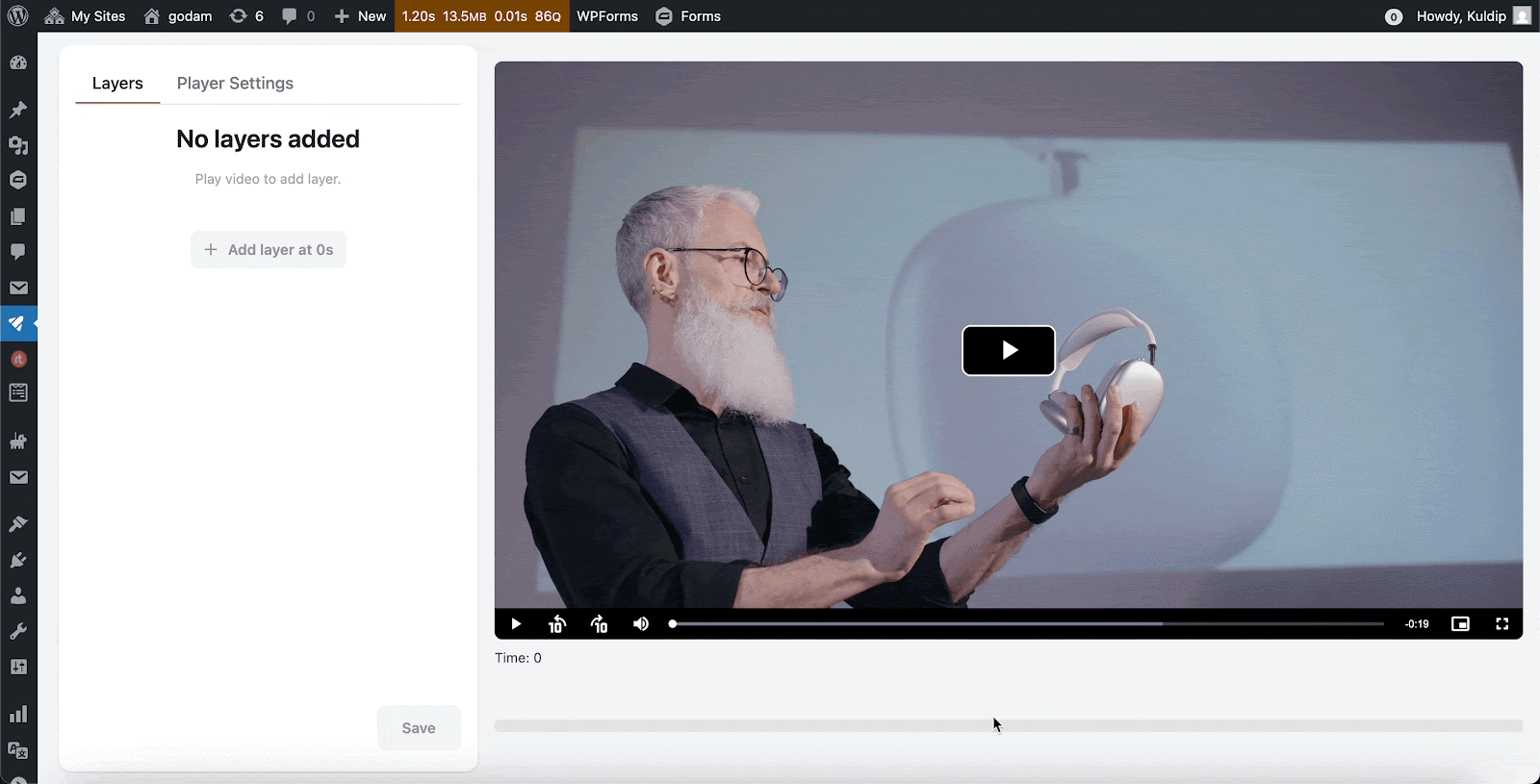
- Step 1: Go to “Video Editor” under GoDAM menu and choose a video.
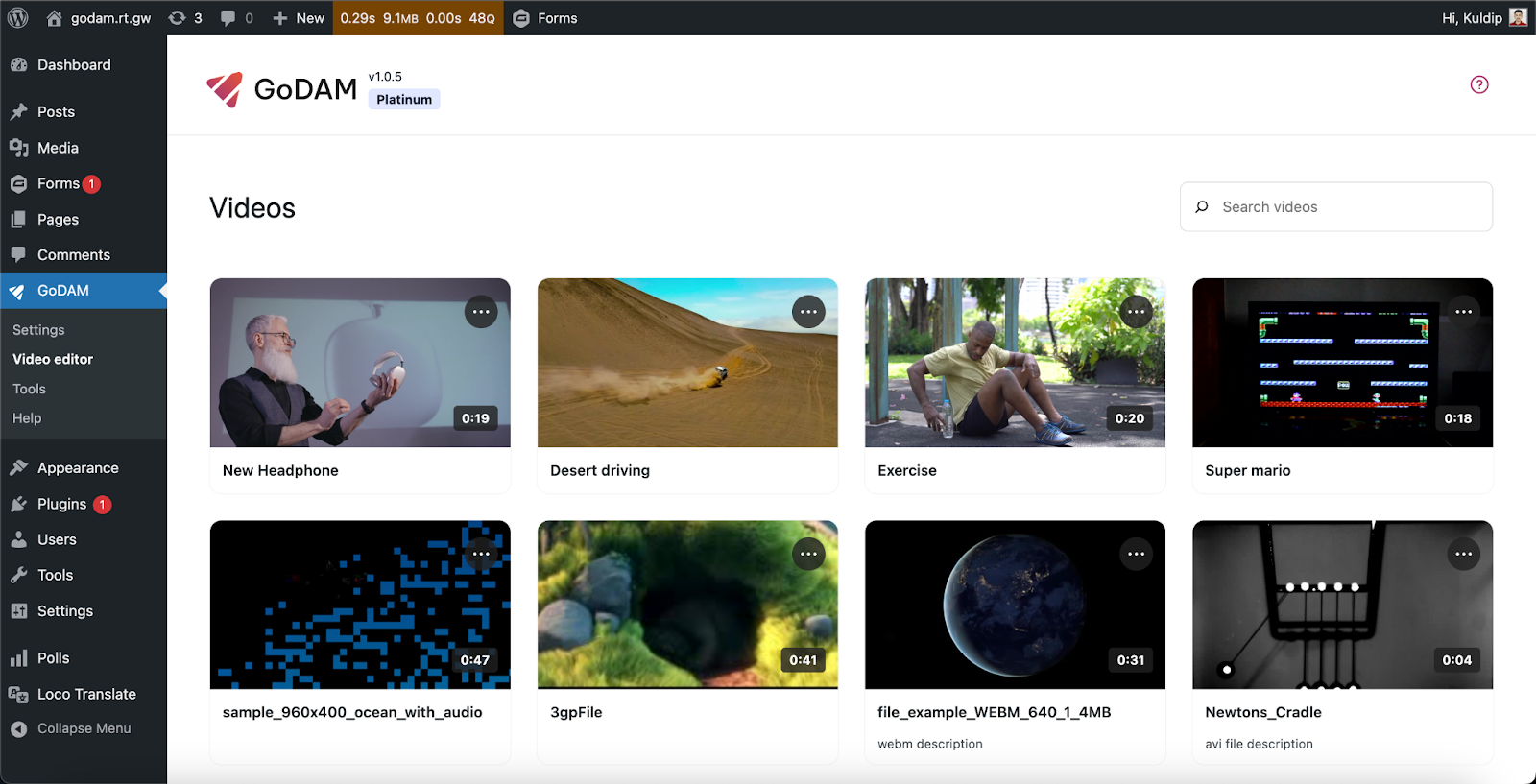
- Step 2: Go to the timestamp where you would like to add the layer
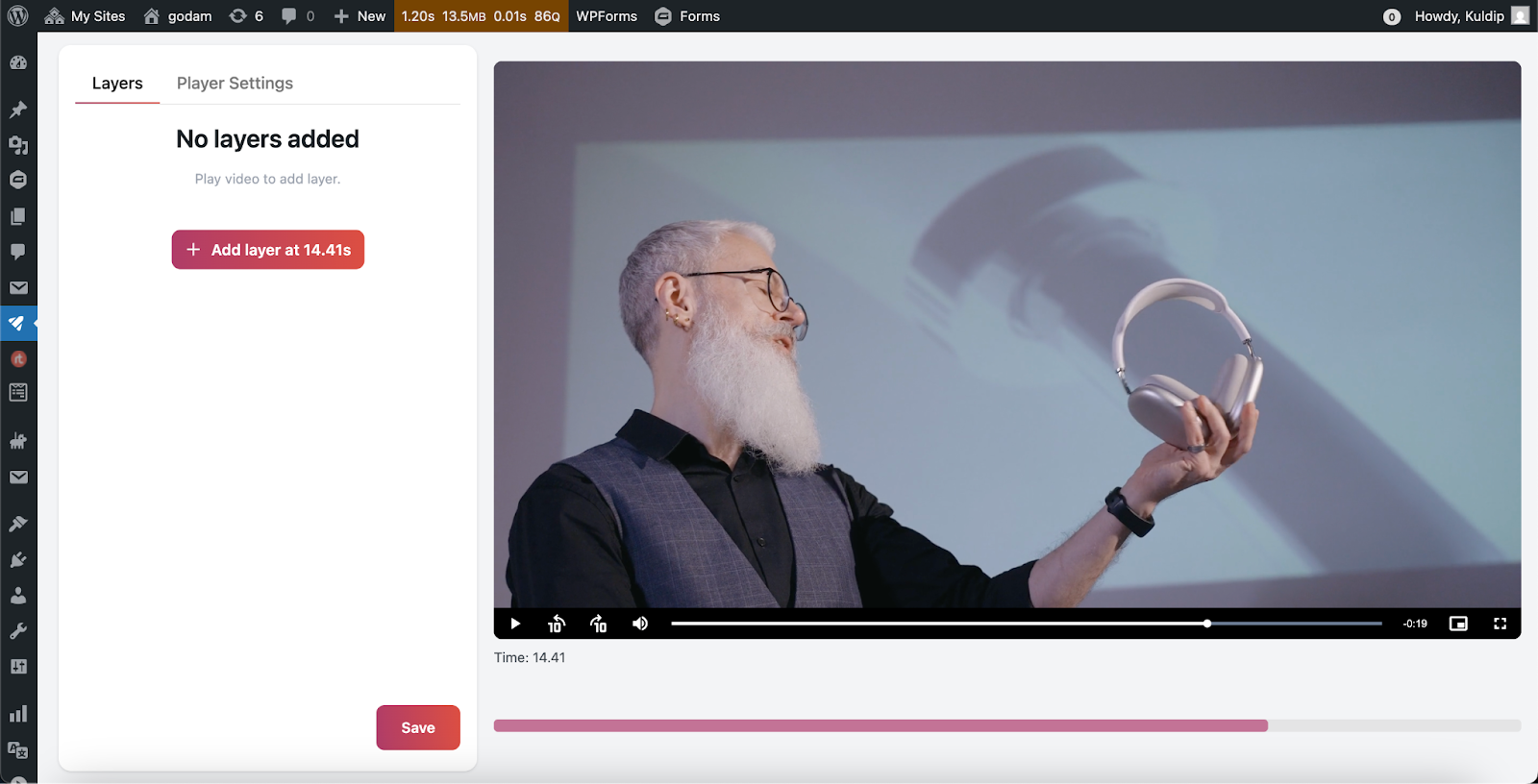
- Step 3: Select the form plugin. GoDAM provides support for Gravity Forms, WPForms, and Contact Form 7 forms plugins.
Let’s insert Gravity Form.
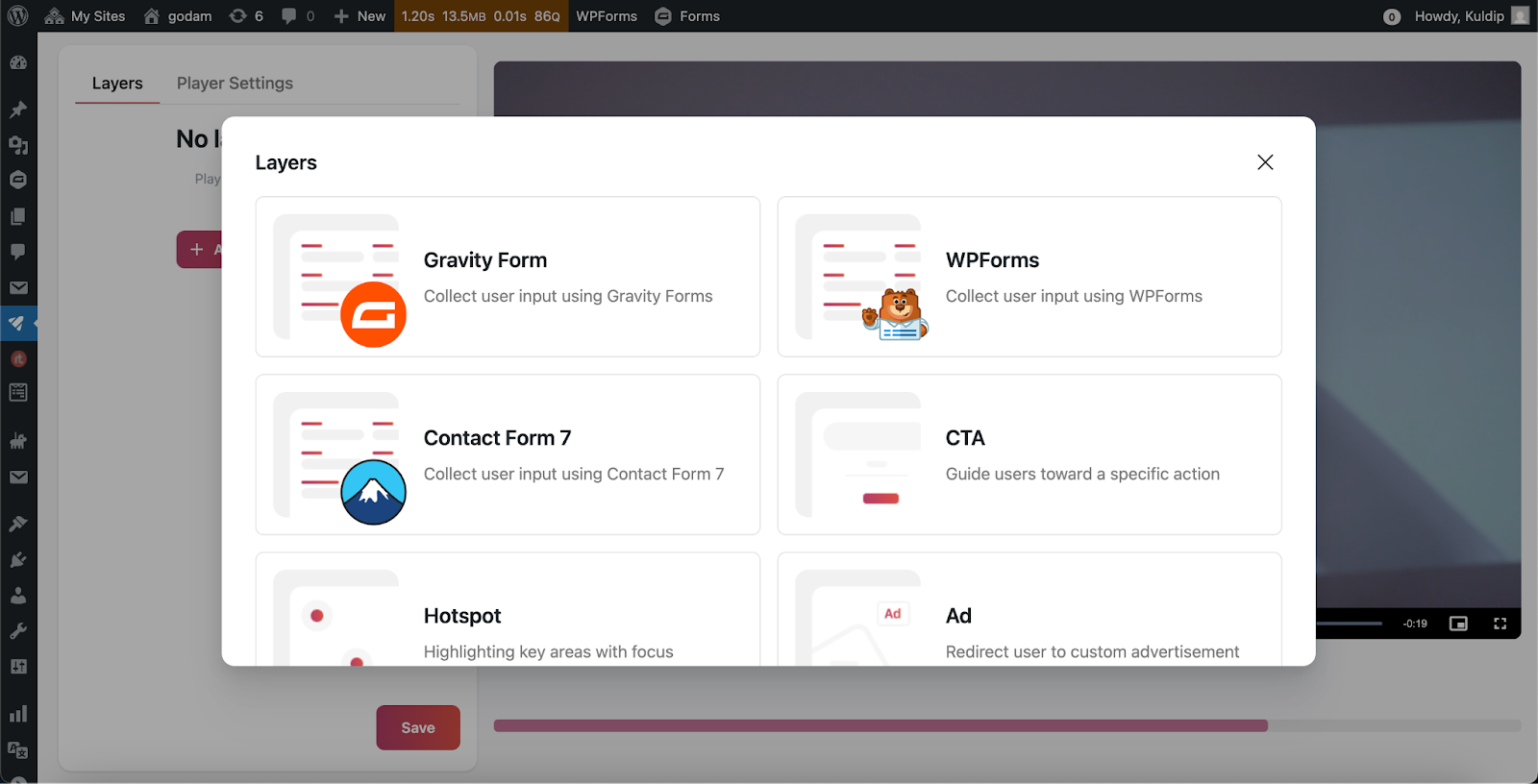
- Step 4: In the “Select Form” input, a list of all the forms appears, search and select the form you would like to insert.
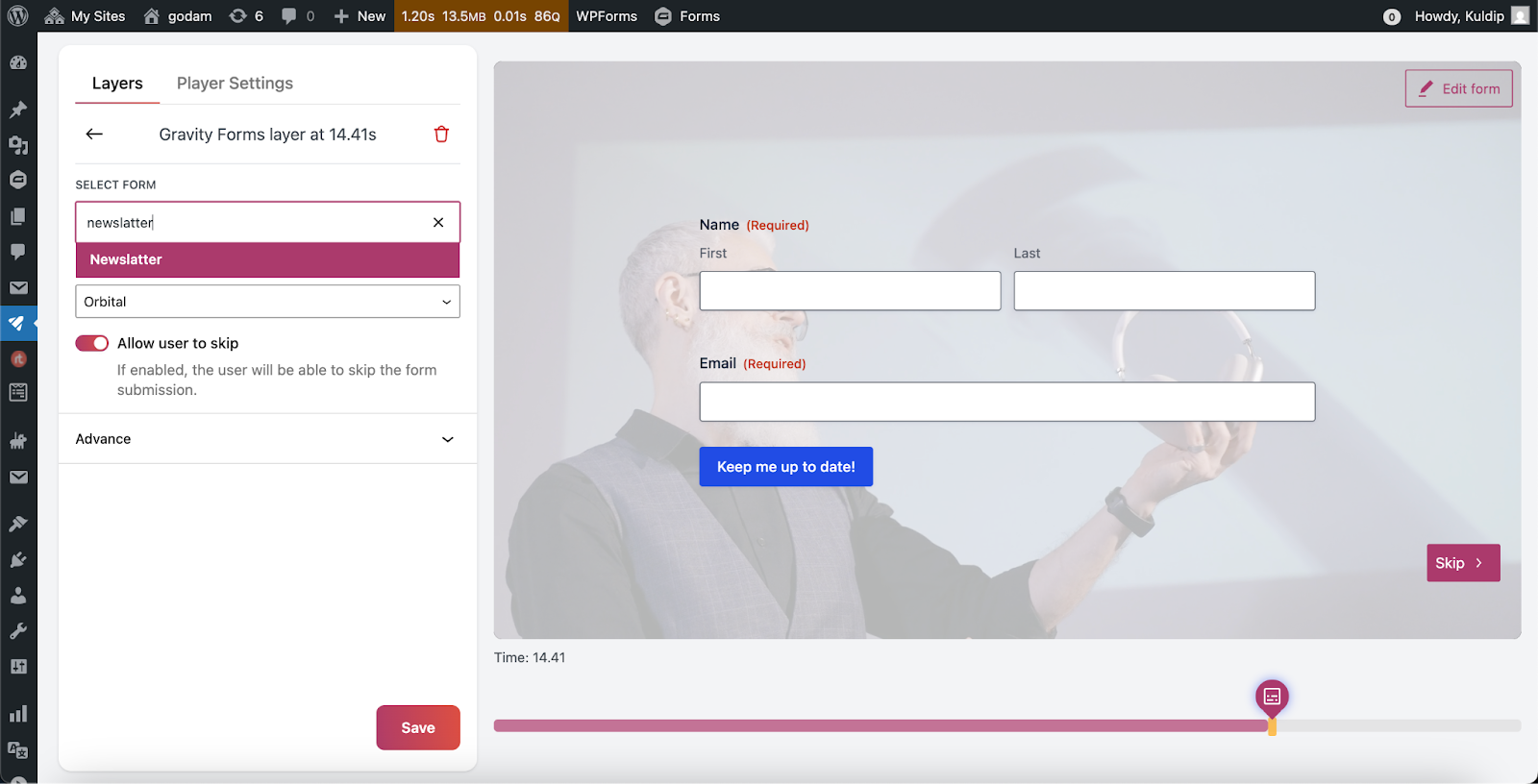
Hurray 🎉, you have successfully integrated a form inside a video. Now you have to insert the video inside the post/page or wherever you want to display the video.
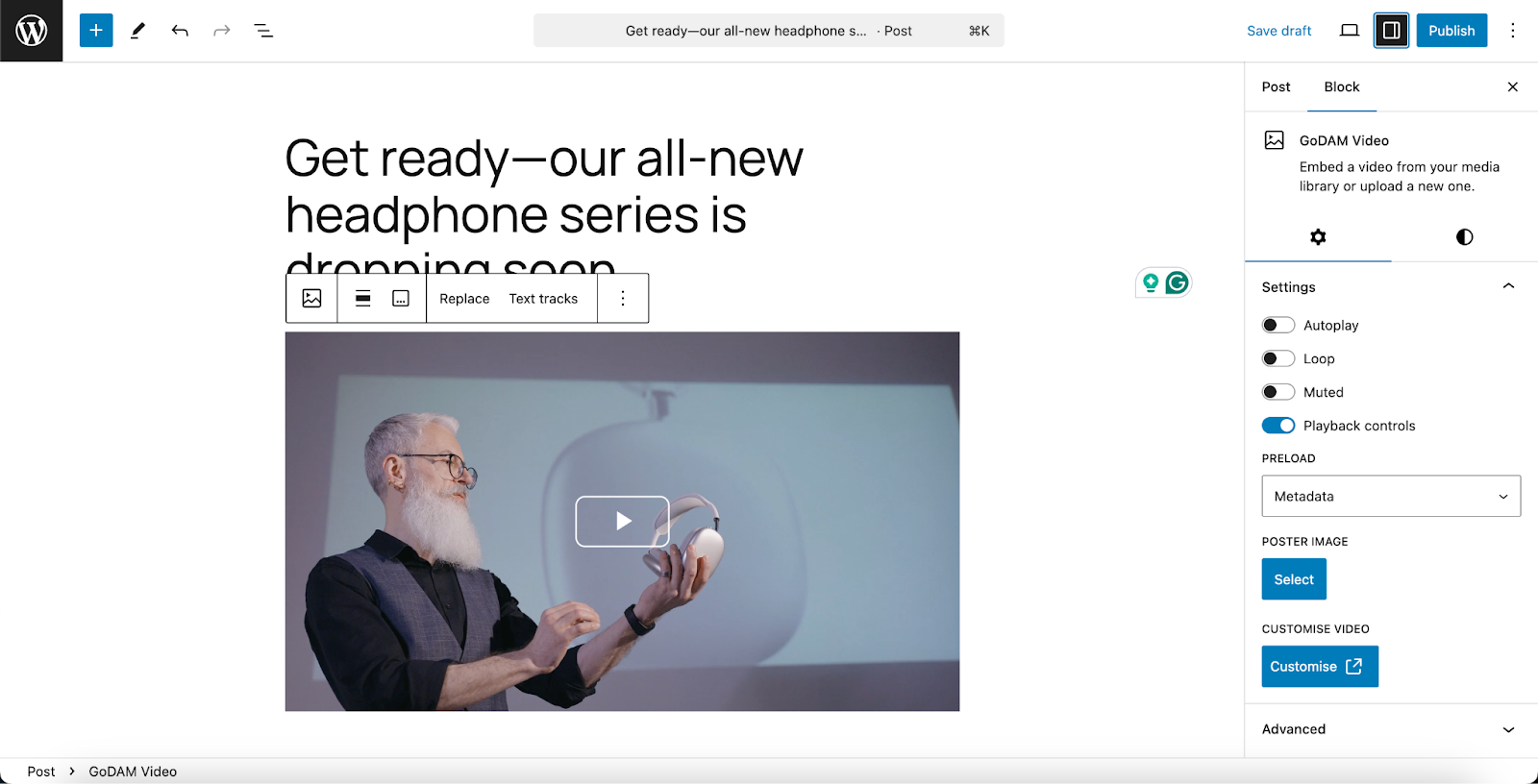
Step 6: After selecting the form, you could choose from the available themes under the setting “Select form theme”.
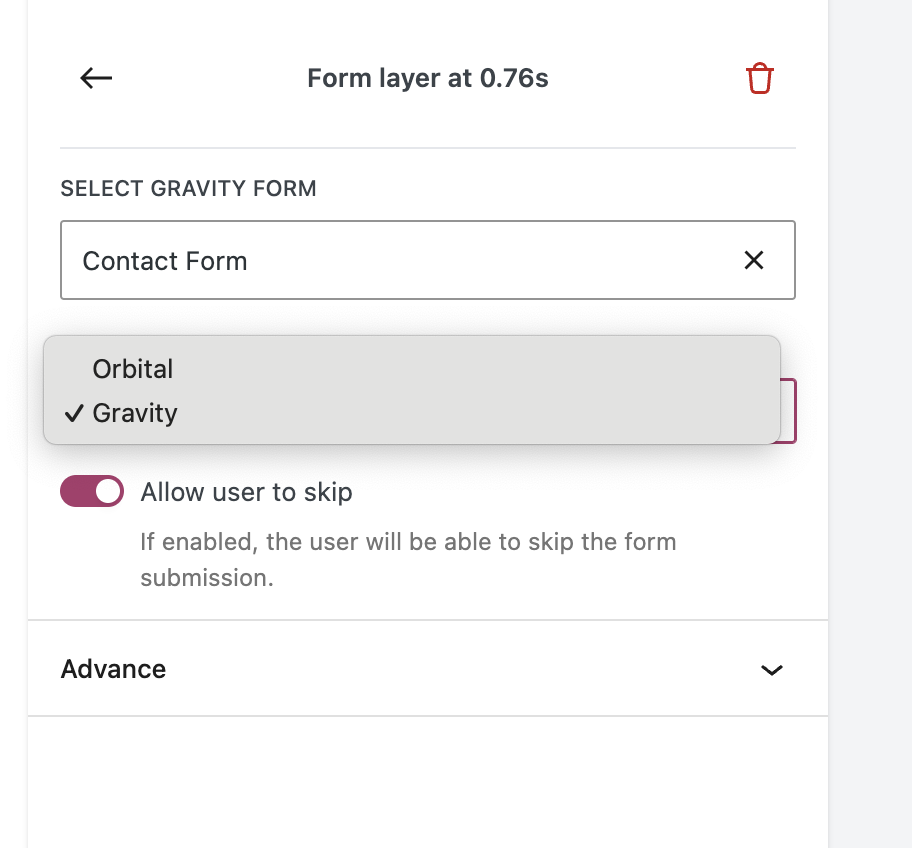
Step 7: Further under the Advance tab, you could select a background color and add custom CSS
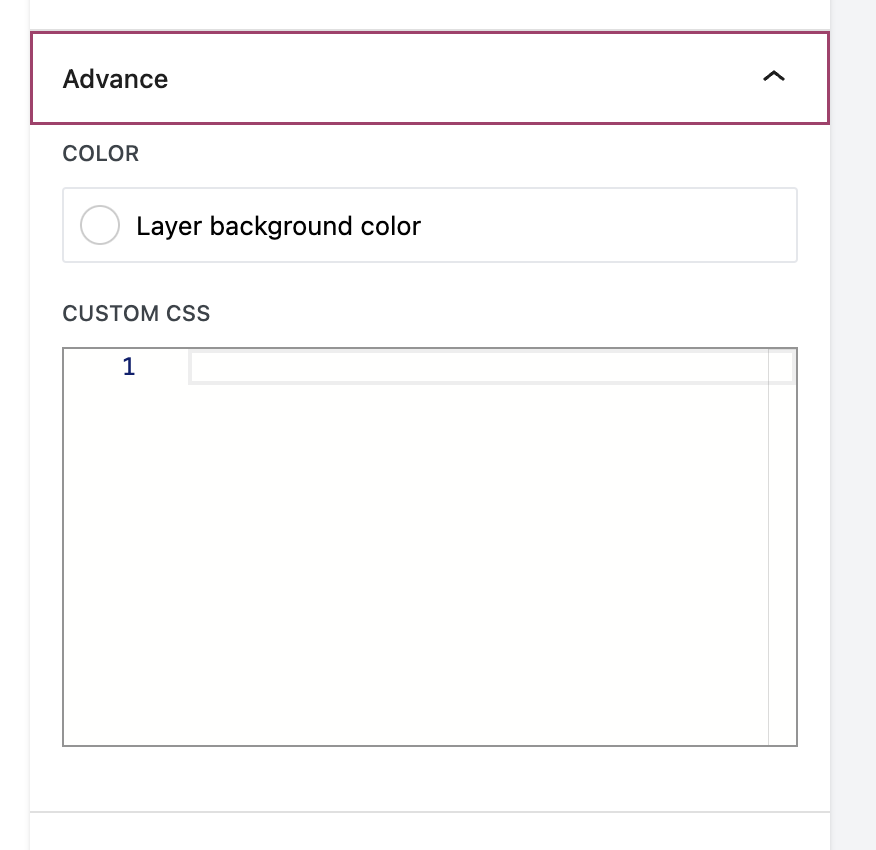
Watch all the steps and how the form works – don’t miss the ending!
Common Use Cases for In-Video Form
GoDAM’s Forms Layer unlocks a wide range of possibilities by letting you embed lead forms, CTAs, and input fields directly into your videos. Here are the most valuable and widely used scenarios, as reported by happy GoDAM users:
1. To Capture Leads During Product Demos & Testimonials
Product demos and testimonials build trust and highlight key benefits. Embedding a form right after showcasing a feature or success story makes it easy to collect names, emails, or phone numbers — perfect for offering free trials, consultations, or downloadable resources.
2. To Provide Interactive Training & Quiz-Based Learning
Make training videos more engaging by embedding quizzes or question forms at intervals. Ideal for employee onboarding, customer education, or certification programs, these forms reinforce learning and help verify understanding in real time.
3. For Event Signups & Webinar Registrations
Turn event highlight reels or teaser videos into live lead generators. Insert a registration form mid-way or at the end to convert interest into signups – all without sending viewers away from the video. Great for webinars, workshops, and conferences.
4. To Display E-commerce Offers & Collect Coupons
Boost sales by integrating forms into product videos on your online store. Prompt users to submit their email for a coupon or unlock a limited-time offer immediately after the demo – helping reduce bounce rates and grow your email list.
5. To Simplify Job Applications
Feature a team culture or behind-the-scenes video with an embedded application form, allowing interested candidates to apply instantly. This reduces friction and improves conversion rates for hiring campaigns, especially on careers or “Work With Us” pages.
6. To Collect Viewer Feedback & Ratings
Add a quick feedback form at the end of a video asking, “Was this helpful?” or “What would you like to see next?” This is especially useful for content creators, marketers, course instructors, and support teams looking to improve future content.
7. To Perform Lead Qualification & Segmentation
For businesses with diverse offerings, use multi-step forms inside videos to segment leads based on preferences – for example, asking “Which product are you interested in?” This enables targeted follow-ups and smarter marketing automation.
8. For Real Estate, Services, and Local Leads
Ideal for industries relying on video-driven inquiries. Embed inquiry forms in real estate walkthroughs, consulting service videos, or local business promos – letting potential clients request callbacks or book meetings instantly.
& Many many more!!!
Why Video + Forms Is the Future of Lead Generation
Video is no longer optional. And forms are no longer limited to sidebars and popups.
By combining the emotional impact of video with the conversion power of forms, you create a seamless, high-converting experience that delights users and grows your business.
With GoDAM Forms Layer, integrating video and form functionality has never been easier, especially if you’re running a WordPress site.
👉 Start turning your videos into conversion engines today. Try the GoDAM Forms Layer and experience the next level of lead generation and finally grow your business!
We hope this article helped you learn how to convert more leads from your WordPress videos and grow your business. If you found this guide useful, be sure to:
- Follow us on 𝕏 (Twitter) for news, insights, and community updates
Thanks for reading – happy growing!
Useful Links
On this page

