How to Automatically Generate Video Captions and Subtitles for WordPress Videos
Video has become the most powerful form of online content – whether you’re creating tutorials, product demos, or webinars. But here’s the challenge: without video captions, your videos miss out on accessibility, engagement, and even SEO opportunities.
GoDAM’s AI Transcript feature lets you automatically transcribe and generate subtitles for your WordPress videos.
In this post, we’ll walk you through why captions matter, how GoDAM’s AI Transcript works, and how you can use it to automatically generate captions for your video content.
Why Captions Matter for Your Videos
- Accessibility – Captions ensure your videos are accessible to people with hearing impairments, helping you reach a wider audience.
- Better Engagement – A large portion of users watch videos with sound off (especially on mobile). Captions keep them hooked.
- SEO Benefits – Search engines can crawl captions and transcripts. Adding captions to videos boosts discoverability as they are one of the most effective ways for search engines like Google to understand the content of a video.
- Global Reach – With captions, viewers who aren’t fluent in the language can follow along better.
How GoDAM’s AI Transcription Works
GoDAM gives you both ways to add video captions, manually or automatically generate video subtitles with GoDAM AI Transcription feature.
Manual Process
The manual process works if you already have a subtitles file and want to add it to the WordPress video.
Step 1: Add a GoDAM video to your page or post using the GoDAM Gutenberg block or using Elementor.
Step 2: In the GoDAM Gutenberg block settings scroll to the option that says “Subtitles & Captions” and press the button.
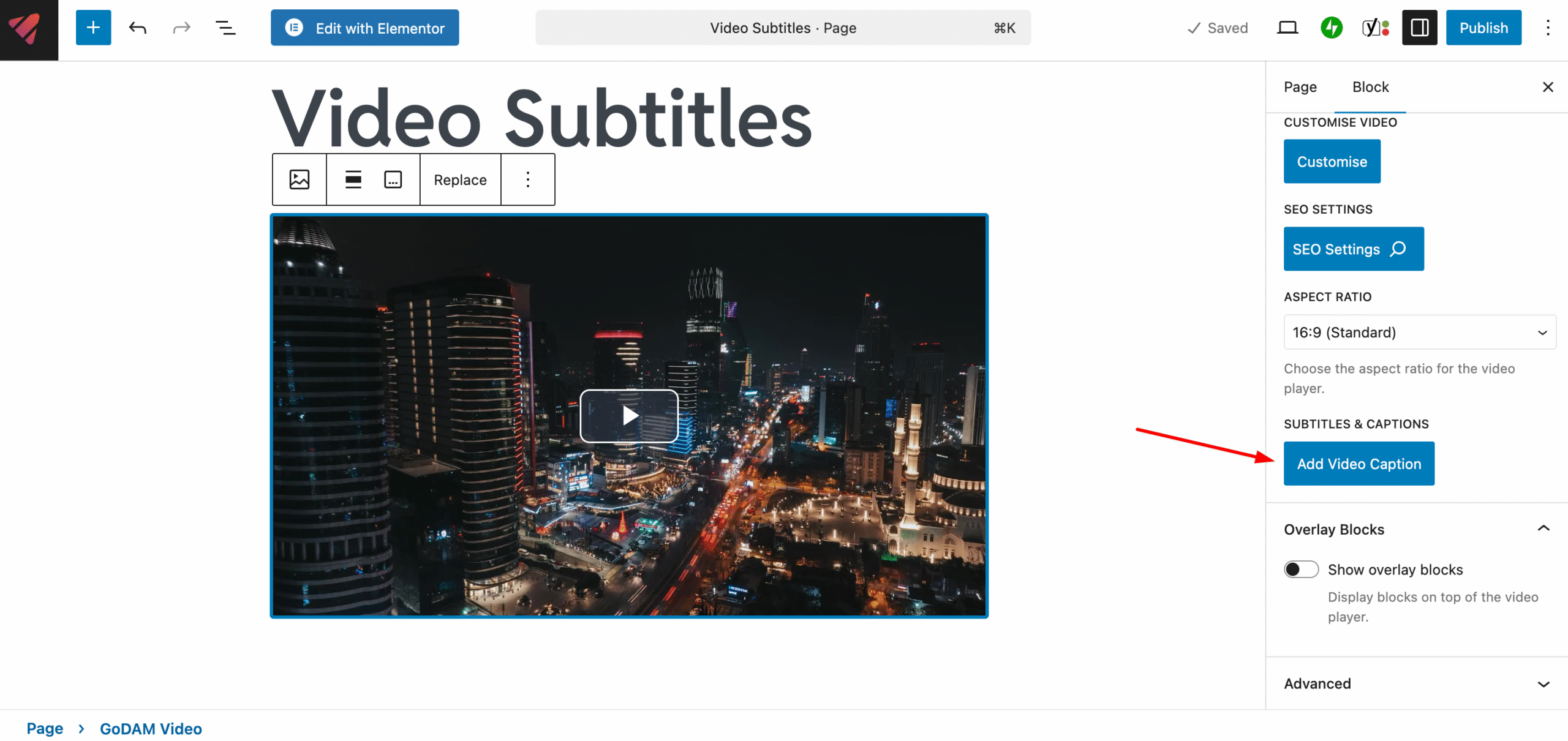
Step 3: A popup will appear that will allow you to either select a previously uploaded captions file (usually a .vtt format file) or upload a new one.
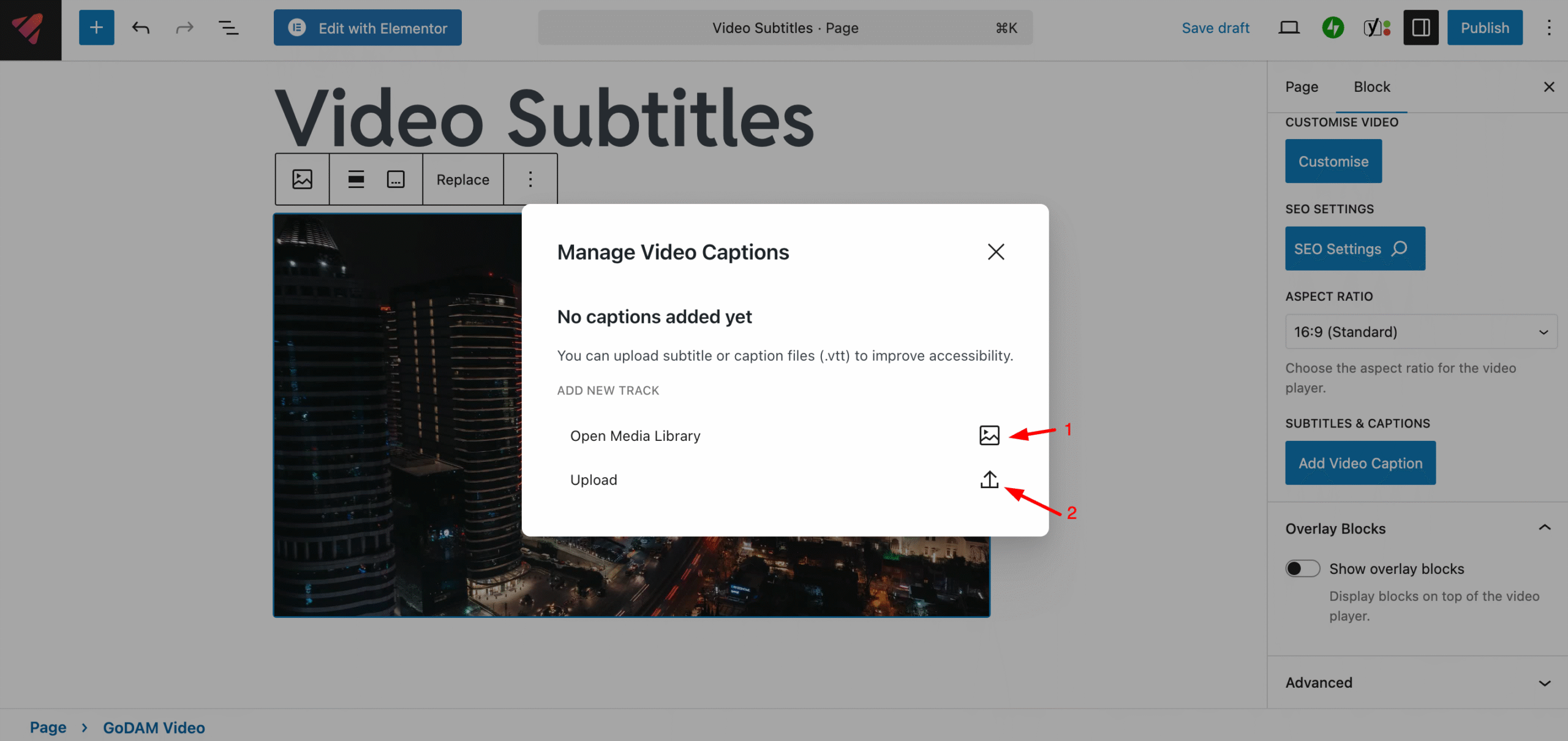
Step 4: Upon adding a new file you will be prompted to fill further details (this process remains same if you select a previously selected file from your media library)
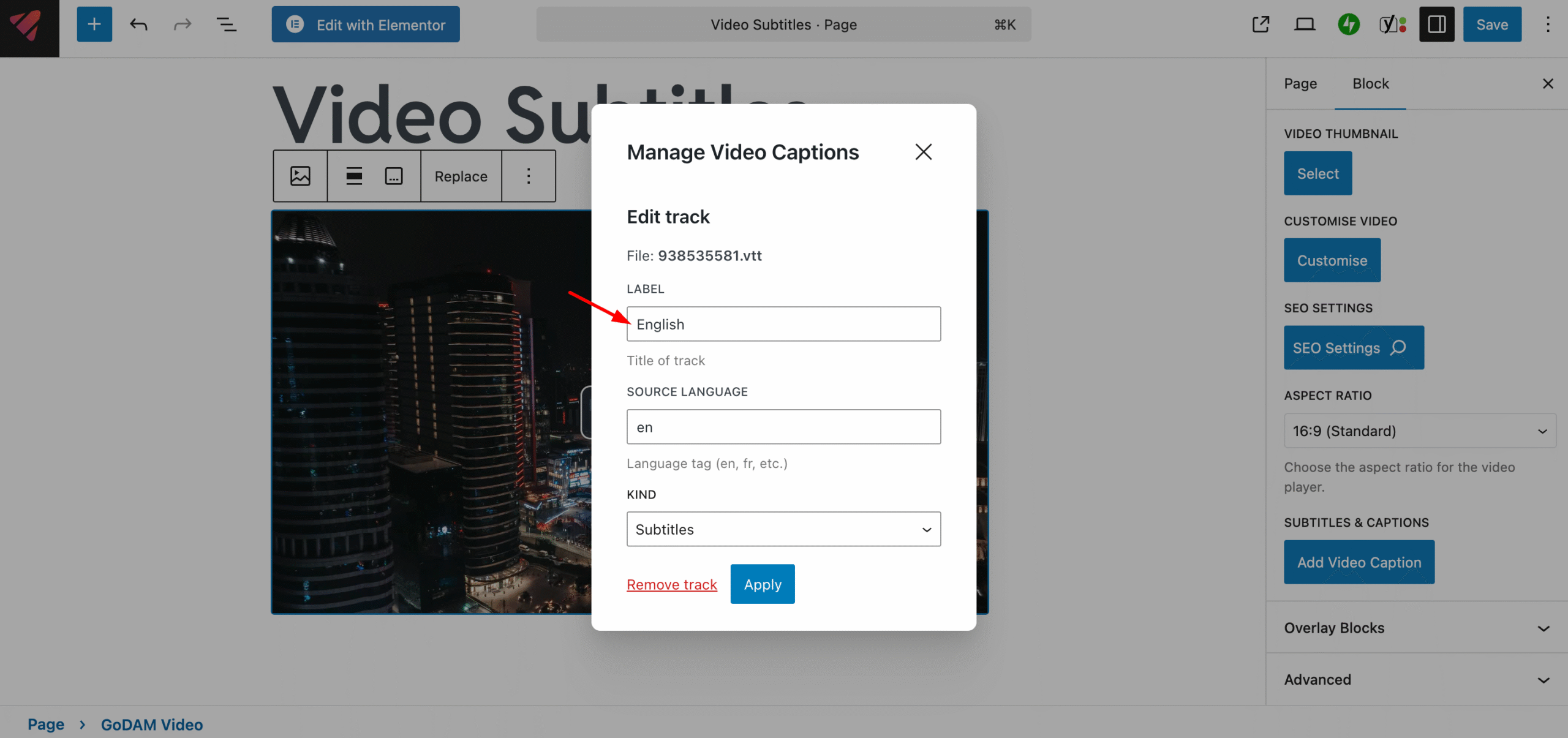
Now when a site visitor clicks on the CC button in the GoDAM video player to access the captions they appear just over the video as expected.
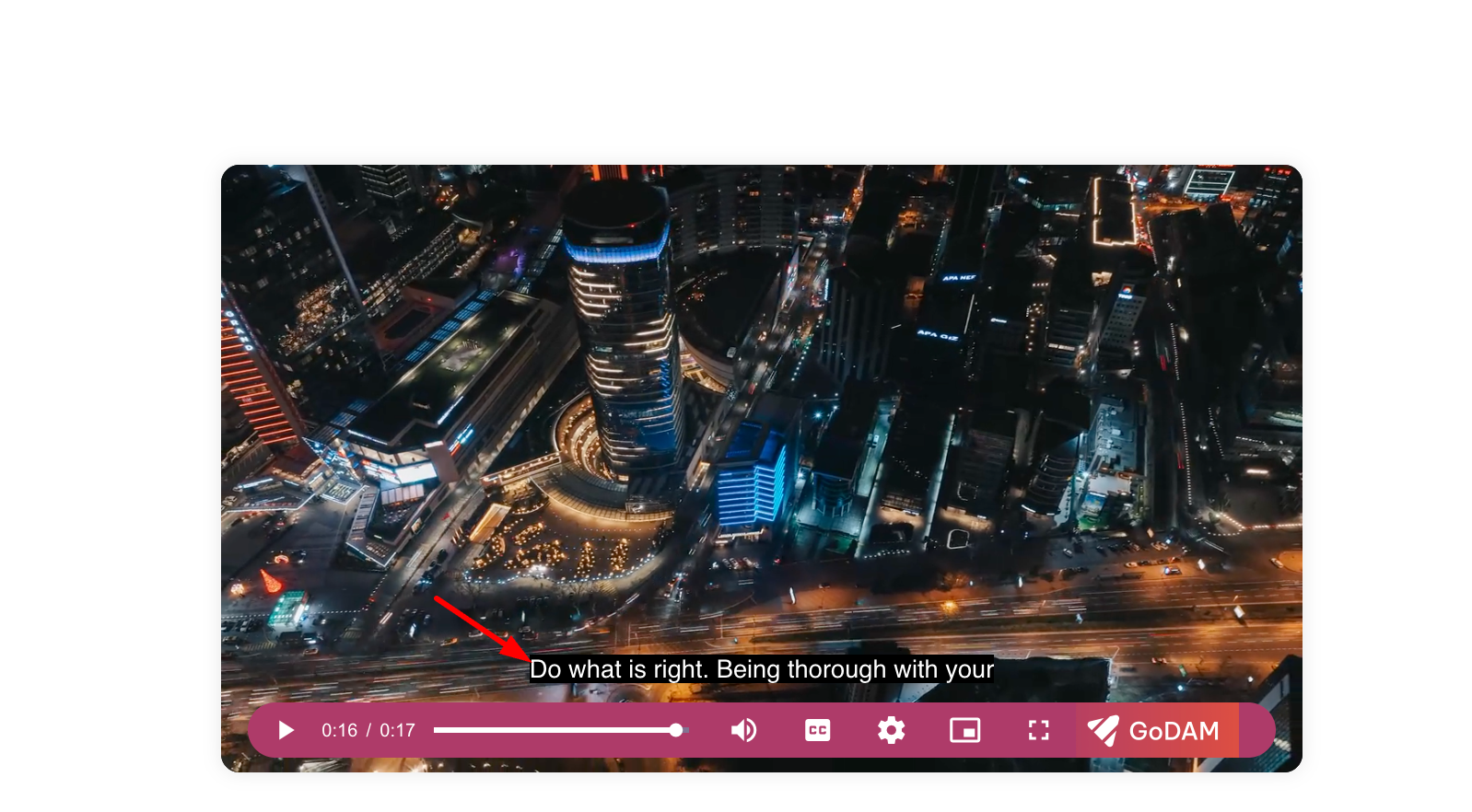
The manual process is available to use for free on GoDAM.
Automatic AI transcriptions
You can use GoDAM AI Transcription feature to generate subtitles file using AI and automatically attach it to the WordPress Video. Please note that you will need a paid plan to use this feature.
Step 1: Upload a video to either the WordPress media library or GoDAM Central.
Step 2(optional): In case you uploaded the video through WordPress Media library, you need to head over to GoDAM central and find the video.
Step 3: On clicking the video it will open the single video page and on the top right corner you will find the AI Transcription button.
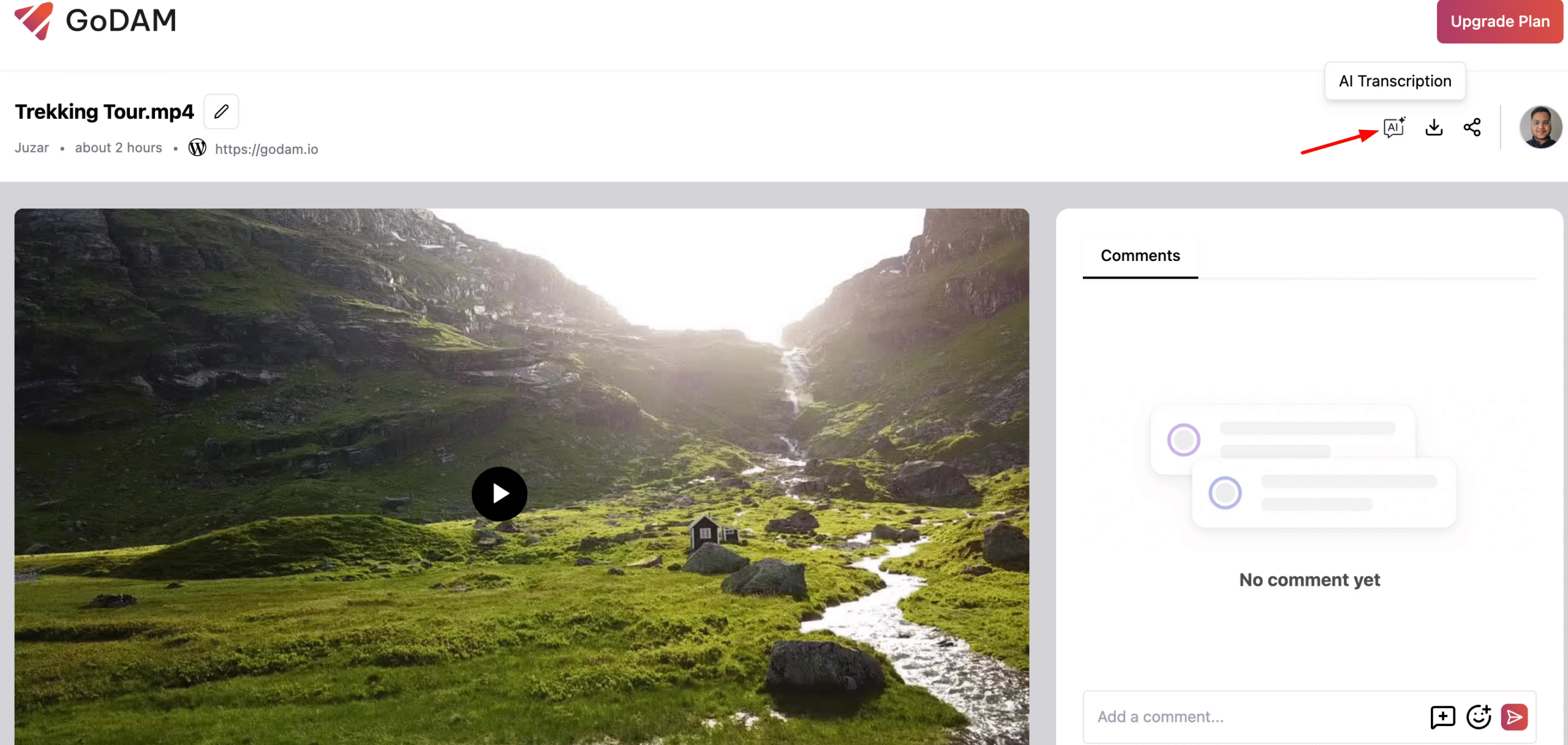
Step 4: On clicking the button GoDAM AI will automatically generate AI transcriptions for your video. GoDAM currently supports “English” for transcription, if you are looking for more languages or features, you can request it in our roadmap. Please note that AI Transcription will fail if audio is either missing or not detected in the video.
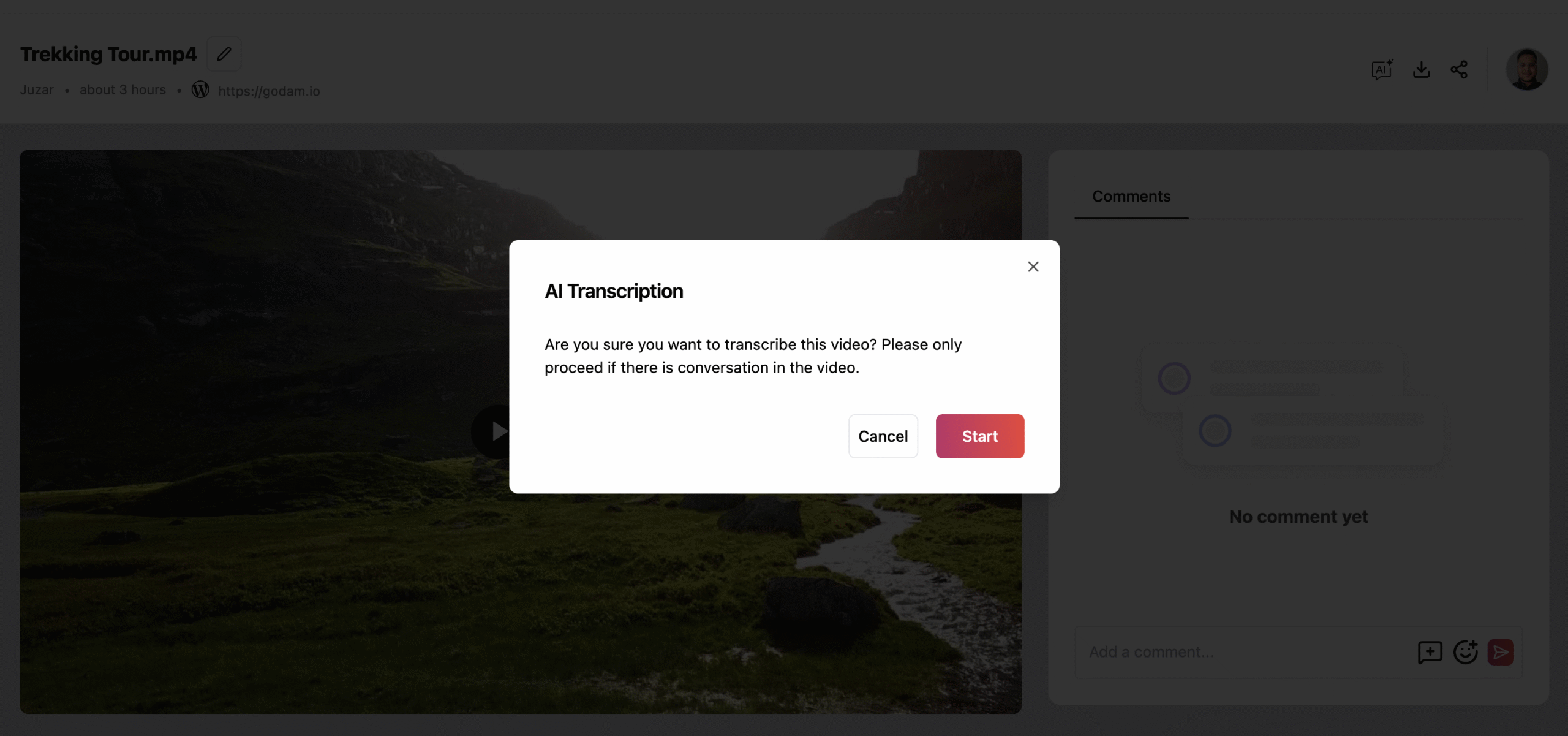
Step 5(optional): Once transcription is generated, we recommend you to check it once by playing the video and if any part needs a correction you can do so by switching to the “Transcript” tab and editing the auto generated transcriptions.
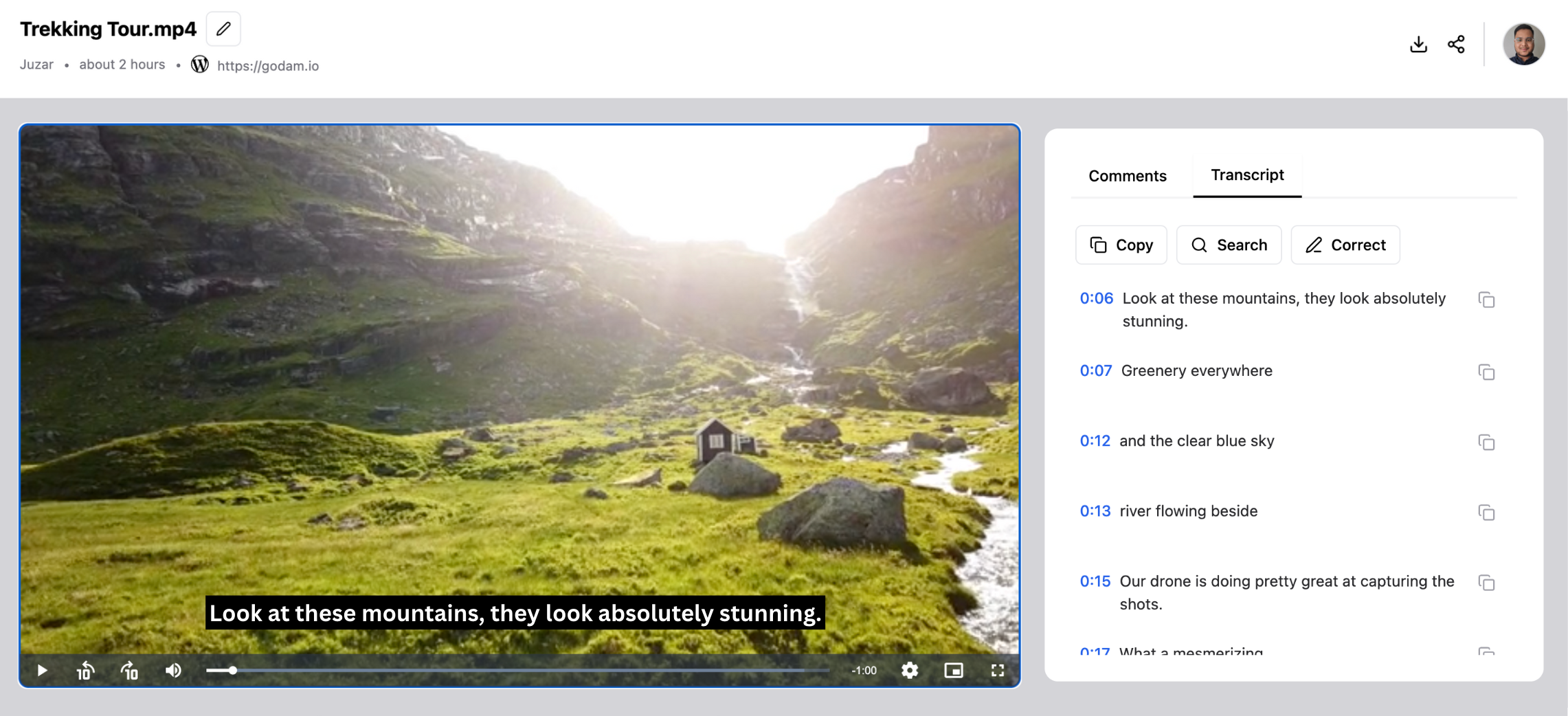
Now whenever you add the video using GoDAM Gutenberg block or even elementor block to your WordPress page or post the generated captions appear automatically.
Benefits of Using GoDAM’s AI Transcript for Captions
- Time-Saving – Manual captioning can take hours; GoDAM AI does it in minutes.
- High Accuracy – Advanced speech recognition ensures precision.
- Simple Workflow – Integrated directly into your WordPress media library.
- Better ROI – More engagement on every video you publish.
- No extra subscription required – You don’t need to pay extra to a service for generating video subtitles.
Use Cases
- Course Creators – Make eLearning videos more accessible and professional.
- Agencies – Deliver polished video content for clients with captions included.
- Marketers – Improve engagement rates on social media campaigns.
- E-Commerce Stores – Add captions to product demo videos to drive conversions.
There are many ways video subtitles can be applied across different industries and use cases to increase video ROI.
Final Thoughts
Captions aren’t optional anymore, nowadays they’re a necessity for accessibility, engagement, and organic growth. With GoDAM’s AI Transcript, you can automatically generate accurate captions in simple steps that saves both time and money.
Start a 7-day free trial to generate AI transcription for your WordPress videos automatically.
On this page
