Top Must-Have Plugins for Your BuddyPress Site (2025 Edition)
BuddyPress is one of the most powerful WordPress plugins for building online communities, social networks, or membership sites on WordPress.
But while BuddyPress lays the foundation, a thriving community needs more than just user profiles and activity feeds.
To truly engage users, you’ll need tools that enhance media sharing, design flexibility, gamification, privacy, performance, and monetization. Many popular plugins and services like BuddyBoss, Youzify, BuddyPress Business Profile and rtMedia are built on top of BuddyPress and extend its core functionalities.
Here’s a category-wise guide to the must-have plugins for BuddyPress in 2025, covering everything from user experience to business growth.
If you want media sharing capabilities
Rich media sharing is a non-negotiable feature of any modern community. Whether it’s photos, short clips, or long-form videos, users expect a smooth media upload and playback experience. Essential plugins:
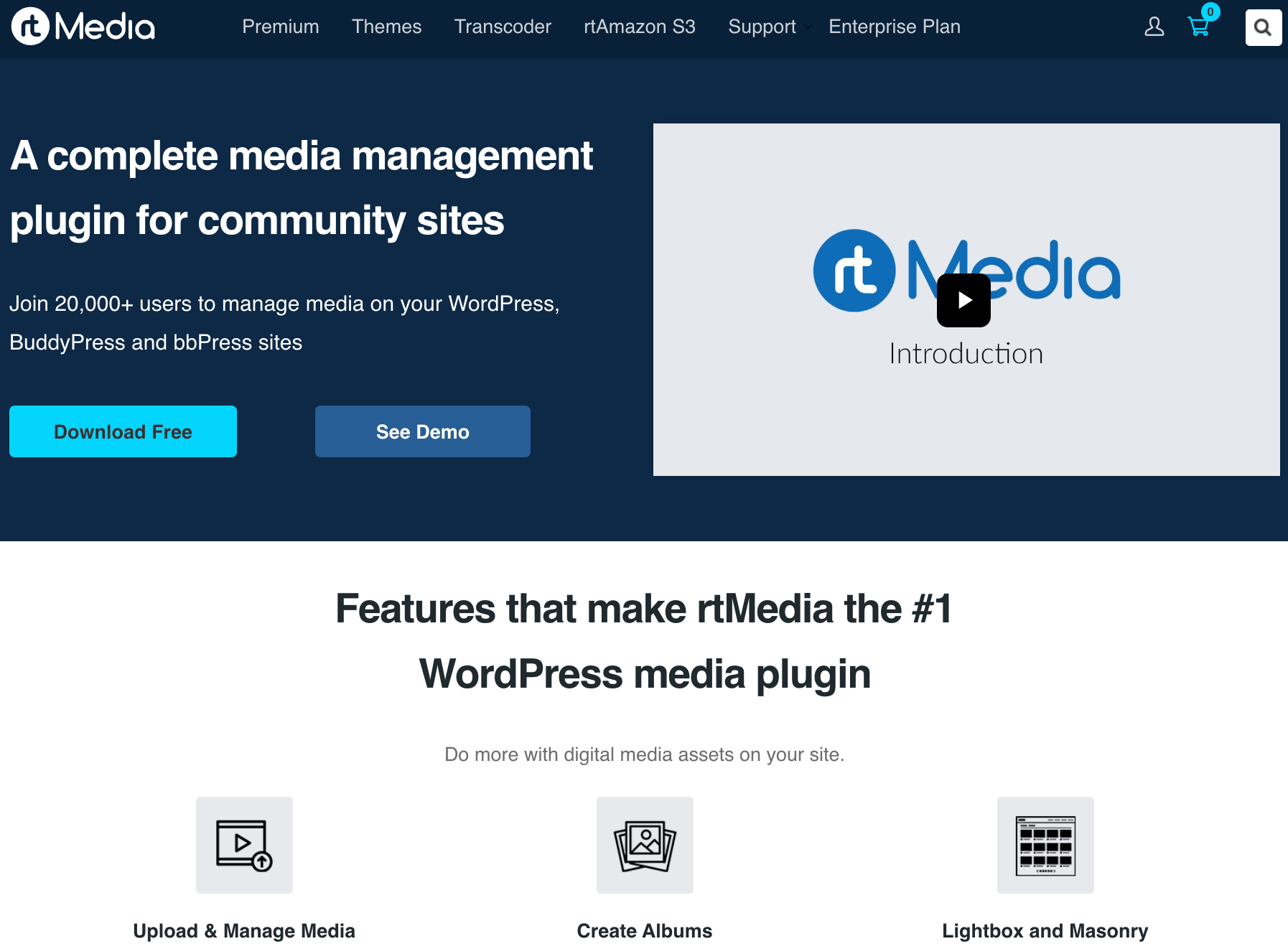
- rtMedia – Adds full media upload and sharing functionality to BuddyPress. Members can upload photos, videos, and audio files directly into their profiles, groups, or activity streams. Includes responsive galleries, lightbox support, powerful moderation controls for admins and more.
- GoDAM – When your members start uploading a large number of UGC videos, traditional hosting can quickly run out of storage and bandwidth. GoDAM is a video hosting platform for all WordPress users that stores videos securely in the cloud and serves them through a global CDN, ensuring faster load times, smooth playback, and zero strain on your web host.
Why it’s important: Media drives engagement. A community that supports seamless media uploads and playback keeps users active, entertained, and returning frequently.
If you want design & customization
A clean, mobile-friendly design greatly enhances usability. BuddyPress offers flexibility, but pairing it with design-oriented plugins can make your site look and feel like a true social network. Essential plugins:
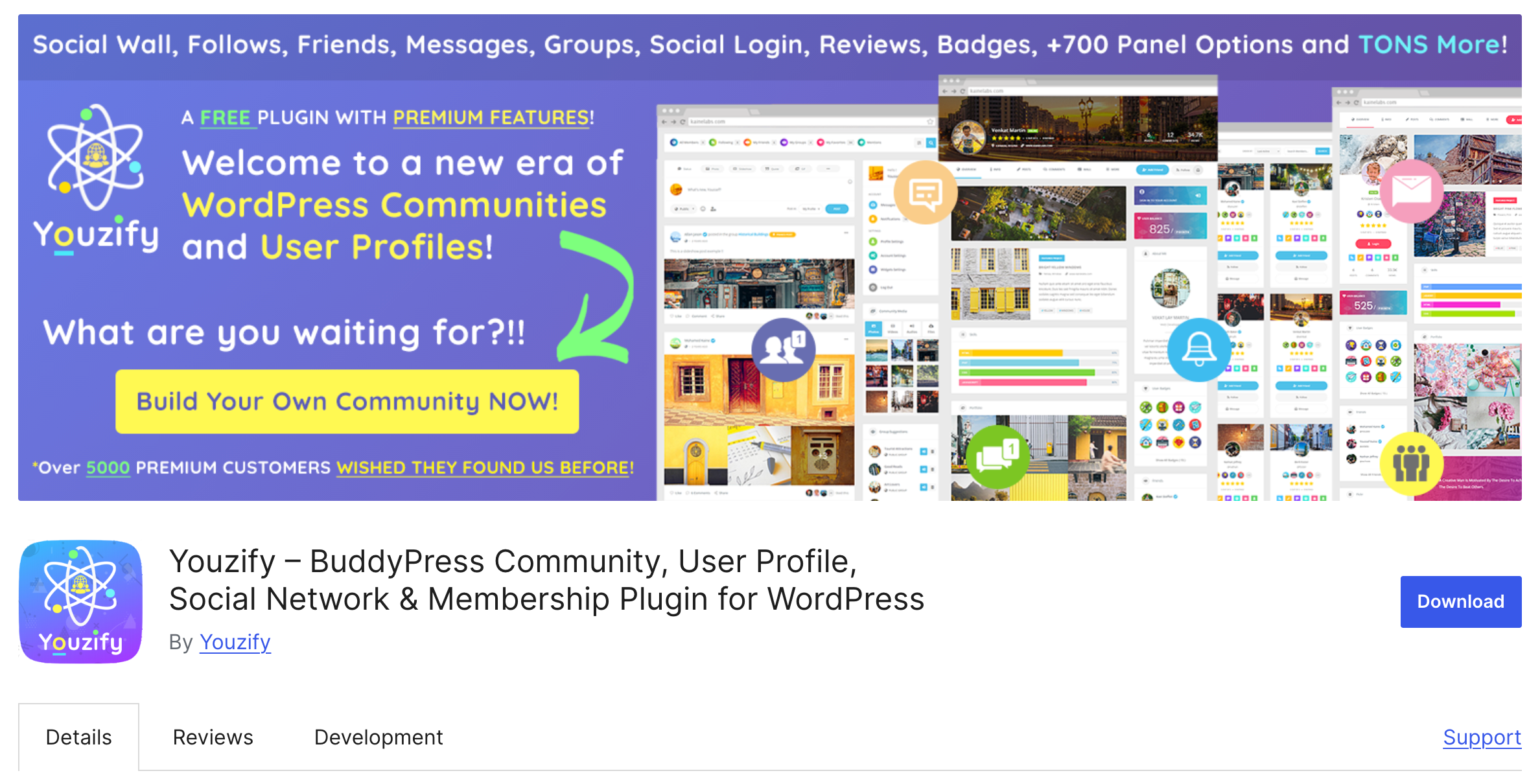
- Youzify – Adds stunning user profiles, customizable member cards, activity widgets, and front-end profile editing. It’s one of the best ways to give BuddyPress a professional social-media-like design.
- BuddyBoss Platform & Theme – The all-in-one BuddyPress based solution, along with its dedicated theme, delivers a modern app-like experience right out of the box. Built as a fork of BuddyPress and bbPress plugin, it enhances the platform by adding social features like forums, activity feeds, and groups, while offering a sleek, responsive interface. It also provides seamless integrations with LMS, forums, and gamification plugins for a complete community experience.
- Ultimate Member – Provides advanced front-end user registration forms for BuddyPress sites, login, and profile management features with full styling control.
Why it’s important: Good design directly impacts engagement and trust. The more polished and intuitive your community looks, the more likely users are to stay and interact.
If you want monetization
Monetization helps sustain and grow your community, whether you’re offering premium memberships, exclusive courses, or video-based content. Essential plugins:
- GoDAM – Since community sites often allow user generated content and host a large volume of user-uploaded videos, GoDAM can help monetize those videos with video ads layer using which you can display sponsored ads over videos either through self hosted or Google ads and generate revenue from your community site. Ads when configured globally will appear over every GoDAM video automatically without the need to configure for every single video. You can use this feature for free with our WordPress plugin.
- Paid Memberships Pro – Integrates with BuddyPress to restrict specific groups, pages, or content for paid members. Supports recurring payments, multiple tiers, and discount codes.
- SureMembers – A lightweight and flexible content restriction plugin that integrates with most payment gateways and membership setups. Great for combining with BuddyPress to restrict access to groups or forums.
Why it’s important: Monetization turns your BuddyPress site into a sustainable business. Whether through memberships, digital goods, or display video ads, it ensures your community thrives long-term.
If you want gamification & retention
Gamification converts a regular community into a thriving ecosystem where members stay active and compete for recognition, which leads to increase user retention. Essential plugins:
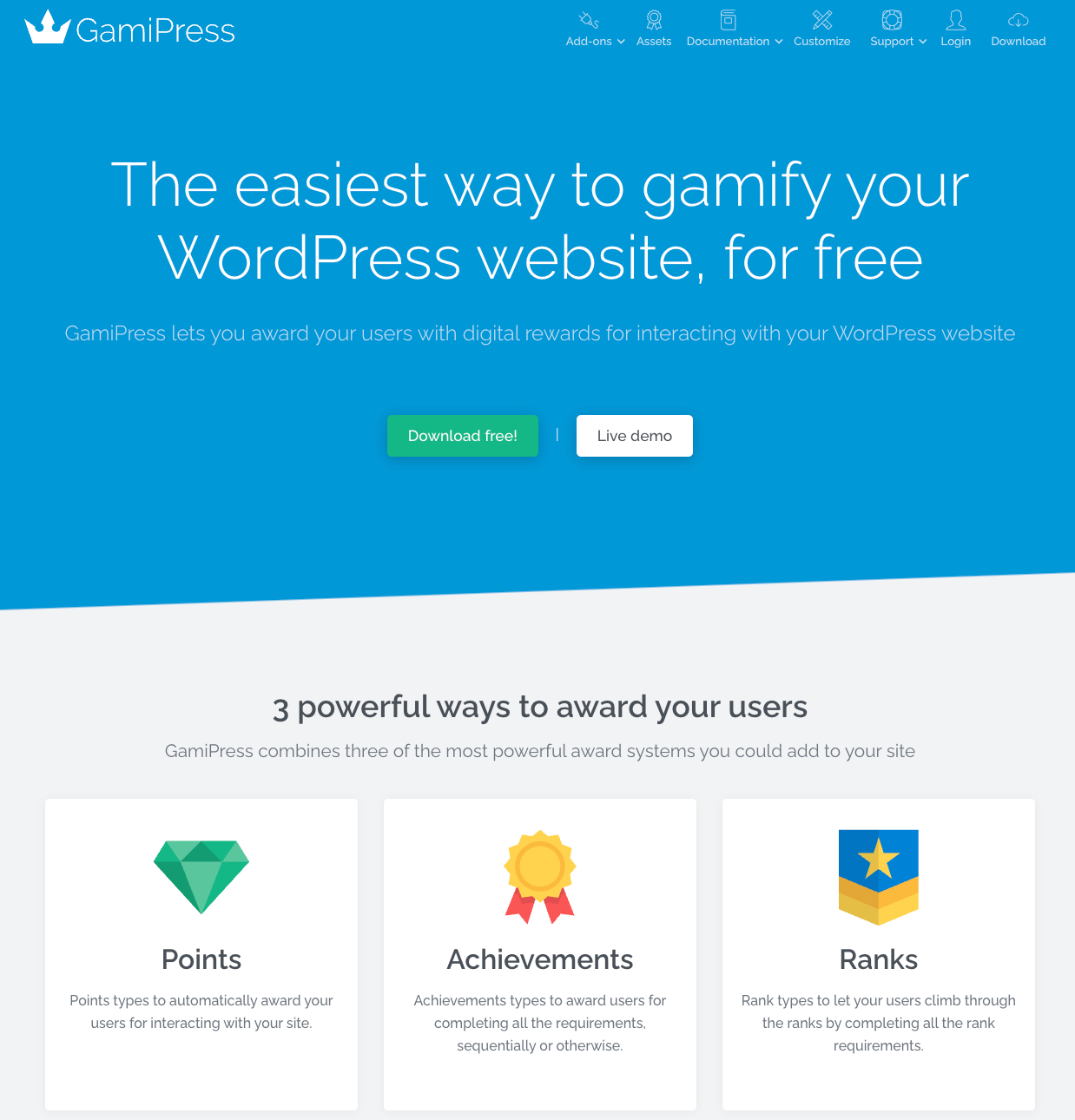
- GamiPress – Reward users for posting updates, commenting, joining groups, or completing milestones. Includes points, badges, ranks, and leaderboards, all natively integrated with BuddyPress.
- myCRED – Another excellent points management system. It supports virtual wallets, achievements, and WooCommerce integration.
- WP ULike – Adds Facebook-style “like” and “reaction” buttons to posts, comments, and activities, making engagement fun and addictive.
- Wise Chat Pro – Offers a real-time chat experience for members, with moderation tools, emojis, and file sharing. There is a free version available, but it does not include the BuddyPress integration and other features like private one-to-one chats, video calls, voice messages etc.
Why it’s important: Recognition keeps users coming back. Gamification encourages consistent engagement and strengthens community bonds.
If you want to restrict content access & improve privacy
Not every community is meant to be public. For private networks, paid memberships, or internal teams, you’ll need privacy and content-restriction tools. Essential plugins:

- Restrict User Access – Fine-grained access control for posts, pages, and groups. Combine it with your membership plugin for multi-tier access.
- Youzify – It allows role-based visibility for profile sections and activity widgets.
- BuddyPress Members Only – Restrict access to BuddyPress pages, profiles, or activity streams to logged-in members only.
Why it’s important: Privacy builds trust, while adding content restriction tools can help you monetize exclusive community content.
If you want better site performance
As your BuddyPress community grows, performance becomes critical. Slow-loading pages, laggy media, or long wait times can quickly turn users away. To keep your site fast and scalable, consider optimizing performance with cloud video hosting, CDN integrations, and advanced caching solutions designed for WordPress. Essential plugins:
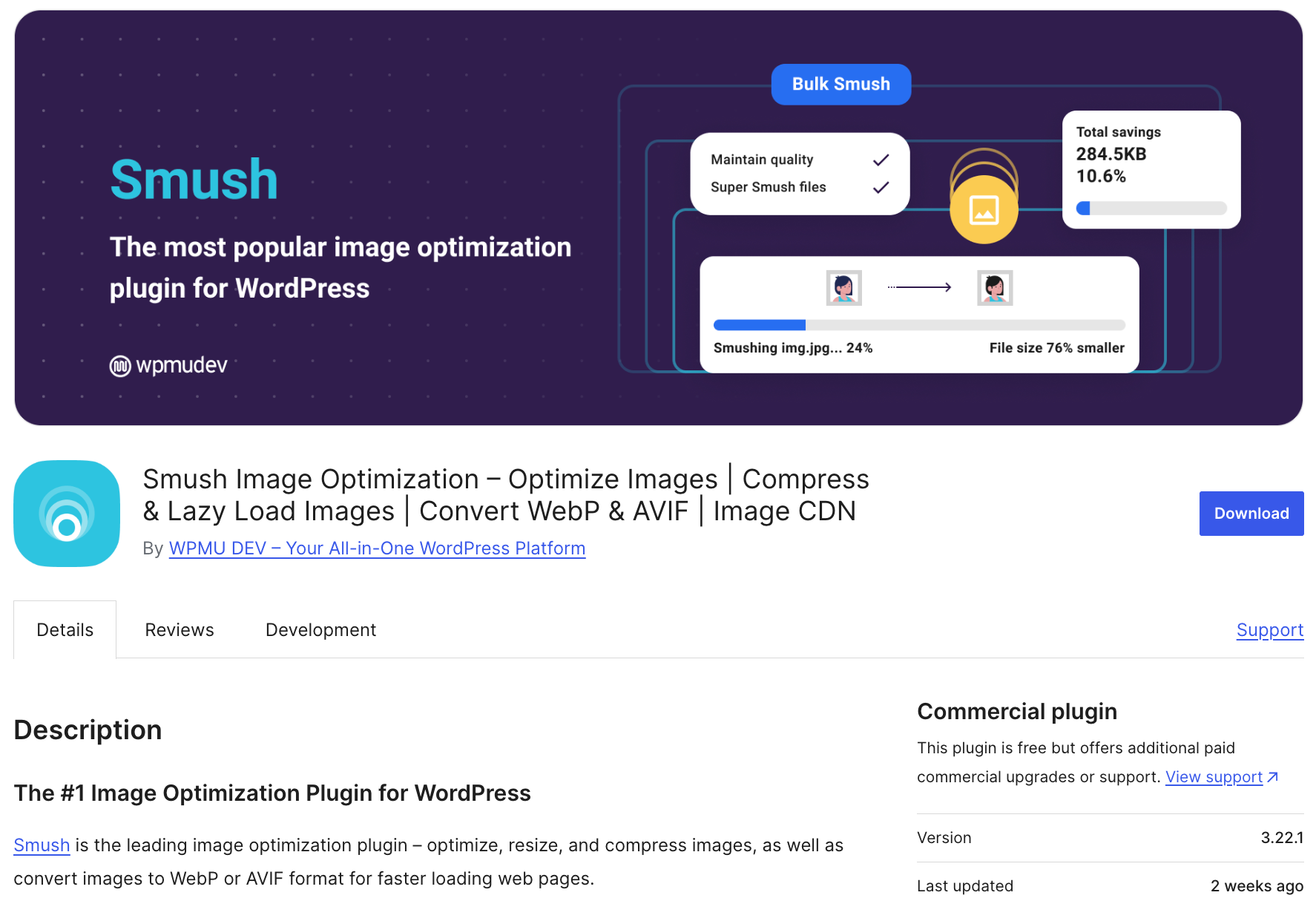
- Smush – This image optimization plugin helps you easily resize and compress images in WordPress, reducing file sizes without compromising quality. It converts uploaded images to WebP and AVIF which are lighter image formats.
- W3 Total Cache – Speeds up your BuddyPress site with caching for pages, databases, and objects.
- GoDAM – It offloads all video files to cloud storage and delivers them through a CDN (Content Delivery Network), improving video delivery speed and reducing server load with its video infrastructure built for WordPress.
Why it’s important: A faster community site means a smoother user experience, better engagement, and higher retention rates.
Final thoughts
A successful BuddyPress site blends engagement, design, monetization, and performance into one cohesive experience. By combining these plugins, your BuddyPress community can evolve from a basic forum into a feature-rich, high-performing social platform that grows sustainably.
Ready to try GoDAM? Start your 7-day free trial.
On this page


