How to grow your Business using Video Marketing in WordPress
Videos are no longer just a nice-to-have on your website, they’ve become the most powerful way to grab attention, build trust, and drive action. But most WordPress users still use videos passively – you upload a video, people watch it… and then they leave.
What Is Video Marketing?
Video marketing is the strategy of using videos to promote your brand, products, or services. It can include everything from product demonstrations and tutorials to customer testimonials, webinars, and explainer videos. At its heart, video marketing is about using engaging video content to educate your audience about what you offer, build trust, and ultimately guide them toward making a purchase.
Videos help:
- Grab attention faster than text or images.
- Educate the customer complex ideas quickly.
- Build emotional connections with your audience.
- Build trust presenting testimonials or UGC videos
- Boost SEO, bring organic traffic, and increase conversion rates.
The Wyzowl video marketing report(a must-read article for video marketers) says, “98% of people have watched an explainer video to learn more about a product or service”. Another discovery, just below ⬇️
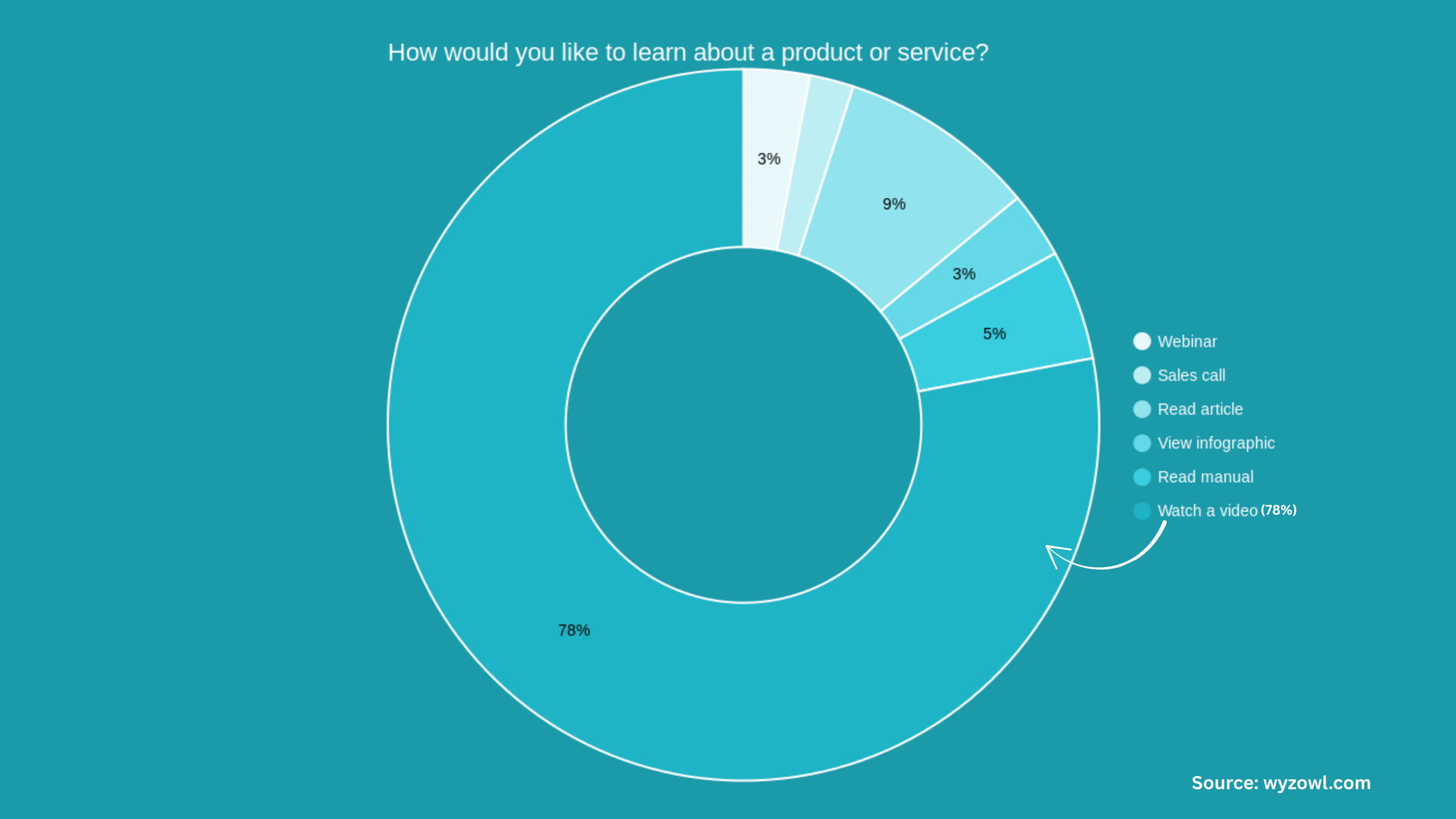
Video Marketing in WordPress
GoDAM lets you add interactive elements inside your videos so viewers can take action right while watching. That means higher engagement, more leads, and faster conversions without leaving the video.
In-Video Lead Capture Forms
Normally, you create lead forms and place them on your landing pages, contact pages, or below your blog articles. People have to watch the video first, then scroll, then decide to fill the form.
But what if you could capture the lead right inside the video itself?
- Imagine you’re an educator offering a free course video. Right at the beginning of the video, you ask viewers to enter their name and email to unlock the rest of the video. Now, you’ve collected warm leads you can later upsell your premium course to via email marketing.
- Or suppose you’ve uploaded a 15-minute customer testimonial. Right at the end of the video, when the viewer is most convinced, a lead form pops up asking them to book a demo or leave their contact details. They can do it right there without scrolling away or losing the moment.
This is frictionless lead capture at the exact moment of peak interest.
Watch, how you can capture a lead form inside a video 👇
Hotspots That Redirect to Product or Purchase Pages
Videos can be more than just storytelling, they can be shoppable experiences.
With GoDAM, you can place clickable interactive video hotspots on products shown in your videos.
For example:
- You run an online fashion store and post a styling video. Viewers can click on the dress in the video and be taken straight to the product page.
- You’re a software company showing a feature demo. When the viewer clicks a “Try this feature” hotspot, they land directly on your pricing or sign-up page.
Instead of making users hunt for the link, you guide them from interest to purchase in one click.
Watch, how you can add a hotspot inside a video 👇
In-Video CTAs to Trigger Immediate Action
A call-to-action (CTA) inside the video gives your viewers a clear next step.
Instead of placing a “Buy Now” button below your video (where most people might not scroll during watch or click post watch), you can show a visual CTA inside the video at the right moment, for example:
- A button to download your app appears during the product demo.
- A “Book a Call” button shows up when your testimonial hits its emotional peak.
- A custom HTML block with an image and link appears inviting them to sign up.
Because it’s timed with their engagement, in-video CTAs drive more conversions than static buttons below the video.
Watch, how you can add a CTA inside a video 👇
Collect UGC using Forms recorder
GoDAM lets you embed a recorder right inside your lead form. That means viewers can:
- Record and submit video testimonials or feedback
- Send short audio questions or pitches
- Apply for something using a quick video intro
- Create a support ticket for a software using screencast
It makes your forms perfect for collecting user-generated content, conducting interviews, or gathering authentic reviews.
Here’s how this can power up your UGC, testimonials and CX:
- Customer Testimonials – After someone purchases or completes a service, prompt them with a form asking, “Would you like to share your experience?” They can record a short video or audio review right there, giving you genuine, high-converting testimonial content you can reuse in your marketing campaigns.
- User-Generated Content (UGC) Campaigns – Launch contests or social campaigns where customers submit creative videos showing your product in action. Instead of emailing large files or uploading to third-party platforms, they can record and submit instantly through the form.
- Customer feedback – Building a great brand starts with delivering a great customer experience. Allowing customers to quickly record a video describing their issue makes feedback sharing effortless, helps your team understand and resolve problems faster, and leaves customers feeling heard, boosting their trust, word-of-mouth and likelihood to buy again.
Solves your problem of “How do I get user testimonials videos for my marketing campaign?”
Watch, how you can add a recorder inside a form 👇
In-Video Polls to Collect Feedback Instantly
In-video polls help you turn your viewers into active participants while their attention is at its highest.
With GoDAM, you can embed quick polls or questions directly inside your video, so feedback happens in real time, without breaking the flow.
For example:
- Product Feedback: Imagine you’re showing a product demo. Halfway through, a poll pops up asking: “Which feature do you find most useful so far?” Viewers click their choice, and you instantly gather insights.
- Learning Checkpoints: If you’re an educator or trainer, you can place short quizzes between lessons. This not only keeps learners alert but also helps you measure understanding as they progress.
Because these polls appear within the same video player, users don’t need to switch tabs or fill out external forms. It’s a seamless, interactive experience that boosts engagement and gives you real-time audience insights.
Watch, how you can add a polls inside a video 👇
Generate Advertisement Revenue from WordPress Videos
GoDAM lets you monetize your videos directly on your WordPress site. Instead of just driving views, you can now earn from the attention your videos get by inserting ads right inside them.
You can:
- Add self-hosted promotional clips to upsell your own products or services.
- Insert sponsor videos as pre-roll, mid-roll, or post-roll ads.
- Run Google VAST ads or other ad network creatives to earn programmatic ad revenue.
This way, every view becomes a revenue opportunity, letting you convert engagement into income without leaving WordPress. This is a great solution for video creators who want to diversify their earnings from multiple platforms other than YouTube, TikTok, Instagram etc.
Watch, how you can monetize your videos 👇
Video Transcription for increasing Engagement
According to a report from Streaming Media “80% say they are more likely to watch an entire video when captions are available”. Adding transcripts to videos makes them significantly more engaging. Transcripts allow your videos to communicate more clearly, making the content more accessible and easier to understand.
By adding video transcripts, you can:
- Boost engagement by keeping viewers interested longer
- Increase comprehension by reinforcing what’s being said
- Support viewers with hearing impairments or those watching on mute
- Improve SEO by giving search engines text to index from your video
With GoDAM, you can automatically generate accurate, editable transcripts powered by AI, helping your content retain more viewers, remain more accessible and boost conversion.
Watch, how GoDAM helps you generate AI Transcripts 👇
Video Insights
What separates pro marketers from everyone else is understanding that simply publishing videos isn’t enough. Pro marketers always rely on data to understand how their video campaigns are performing and to make informed, data-led decisions.
Understanding and analysing how, where, and why viewers engage with your videos, gives you an edge over others in developing a stronger video content strategy.
- Which videos are converting the most?
- Where is your maximum video traffic coming from?
- Whether you need to create more region-specific?
- Where viewers are dropping off so you can improve your storytelling and retention
- Which thumbnails, placements, and formats are driving the highest play rates
If you get and analyse these above similar insights, it can really help you increase the ROI of your video marketing.
This is where GoDAM’s Video Analytics for WordPress becomes a useful tool. It gives you real-time data on plays, play rates, watch time, viewer retention, heatmaps, and geographic engagement, so you can double down on what works, fix what doesn’t, and scale your video marketing with precision.
Watch, how GoDAM helps you gain video insights 👇
Summary
Video marketing has become one of the most powerful ways to build trust, engage audiences, and drive conversions, but to truly get results, you need more than just publishing videos. You need to capture leads at the moment of peak interest, guide viewers seamlessly to purchase pages, collect authentic testimonials and feedback, keep them engaged with polls and captions, and measure what’s working to refine your strategy.
With GoDAM you can store and deliver faster videos using GoDAM’s video infrastructure powered by a global CDN network. You can transcode your videos, add interactive layers to boost engagement and stream them using adaptive bitrate technology to give the end user a great video experience.
Ready to try GoDAM. Start a 7-day free trial.
On this page






