Best WordPress Membership Plugins in 2025
WordPress membership plugins turn your site into a gated community, allowing you to control access, charge subscriptions, and build a loyal following.
Below, we list the best WordPress plugins for membership websites in 2025 and describe their distinctive features along with pros and cons for each.
MemberPress
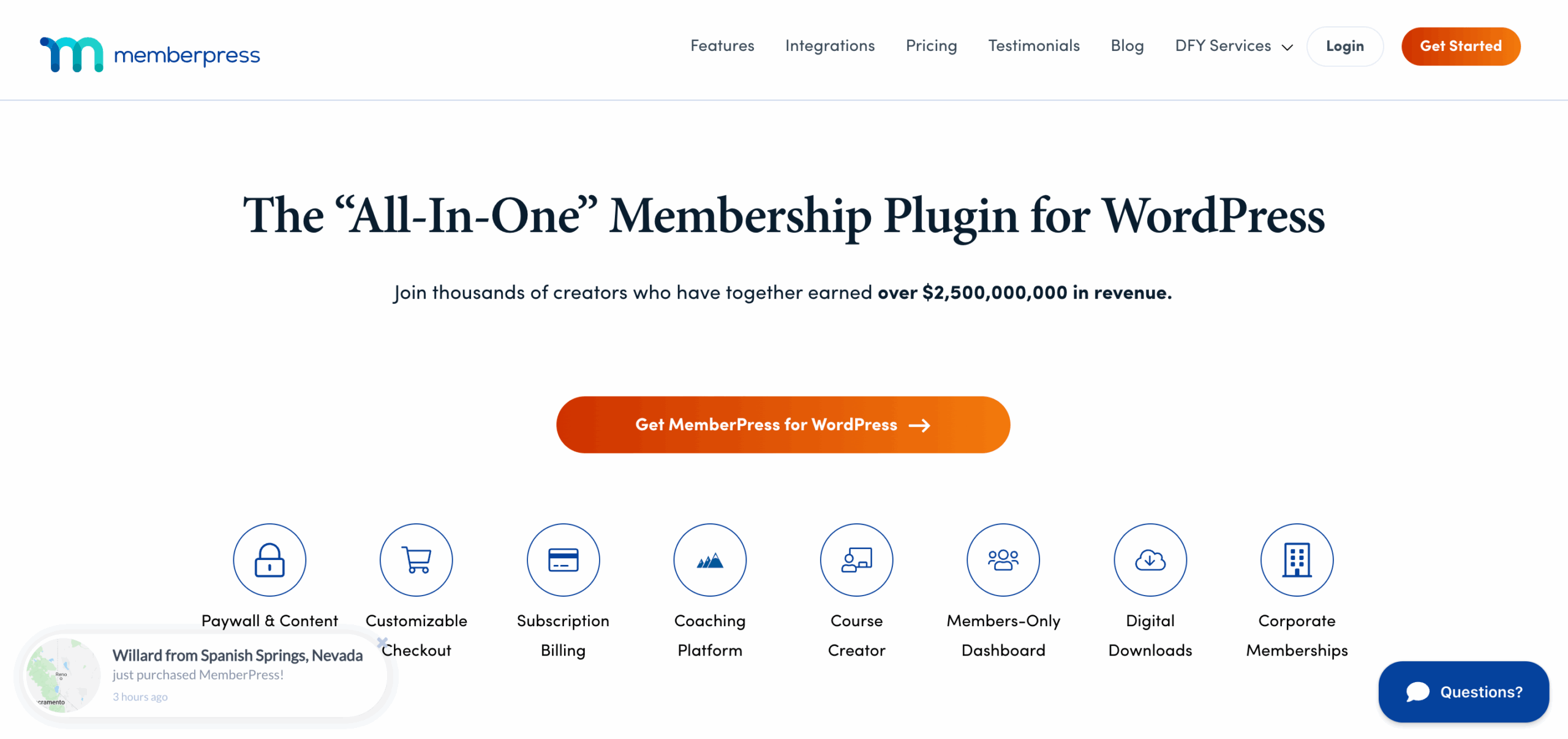
MemberPress makes it easy to launch a membership site with auto-generated login, account, and pricing pages. It supports unlimited memberships, drip content, and powerful access control. With built-in course and coaching add-ons, it’s perfect for beginners who want a professional setup without technical hassle.
Best for: Beginners, coaching platforms, and online courses.
Price: Plans start at $179.50/year
Key Features:
- Paywall and content dripping. Control when and how content is released.
- Built-in LMS for courses. Sell and manage structured learning content.
- ReadyLaunch Page Builder. Build pages without coding.
Pros:
- Extremely beginner-friendly setup.
- Wide range of integrations (Stripe, PayPal, Mailchimp, Zapier, etc.).
- Combines membership + course creation in one tool.
Cons:
- No free version
- Limited front-end design customization without add-ons.
- Learning curve for advanced automation features.
Ultimate Member
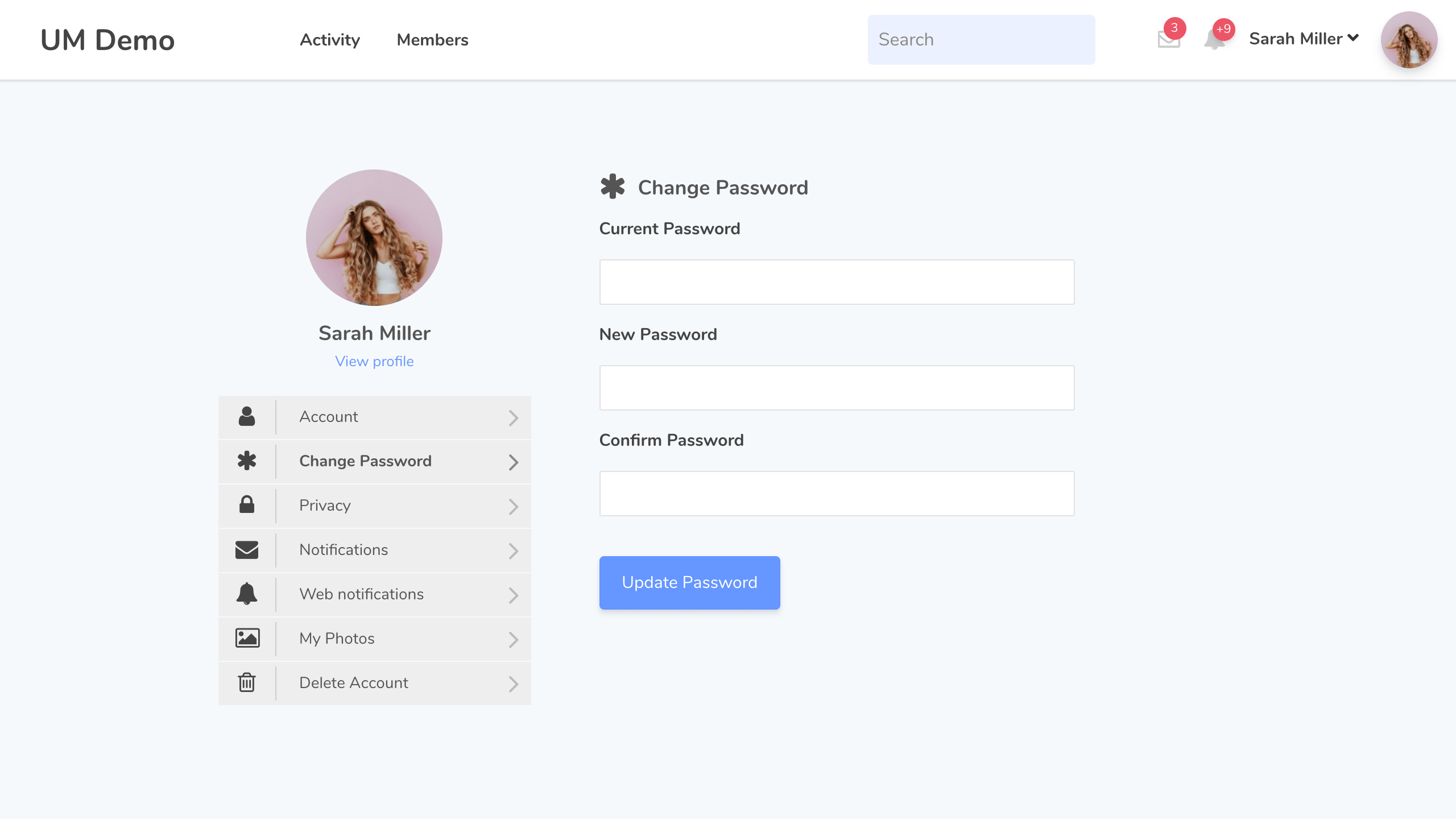
Ultimate Member is a flexible plugin focused on community-driven sites, allowing you to create beautiful user profiles, member directories, and registration forms. It’s lightweight yet powerful, with extensions for social logins, user reviews, and activity feeds. If your site thrives on interaction, Ultimate Member is a great free choice.
Best for: Online communities, directories, and user-driven platforms.
Price: Free (Premium starts at $276/year)
Key Features:
- Front-end user profiles and directories.
- Drag-and-drop form builder.
- Extensions for social login, user tags, and reviews.
Pros:
- Strong free version with essential features.
- Excellent for building user communities.
- Highly extensible with add-ons.
Cons:
- Premium version is costly if you need multiple add-ons.
- Limited built-in payment options.
- Can be resource-heavy with many extensions.
Paid Memberships Pro
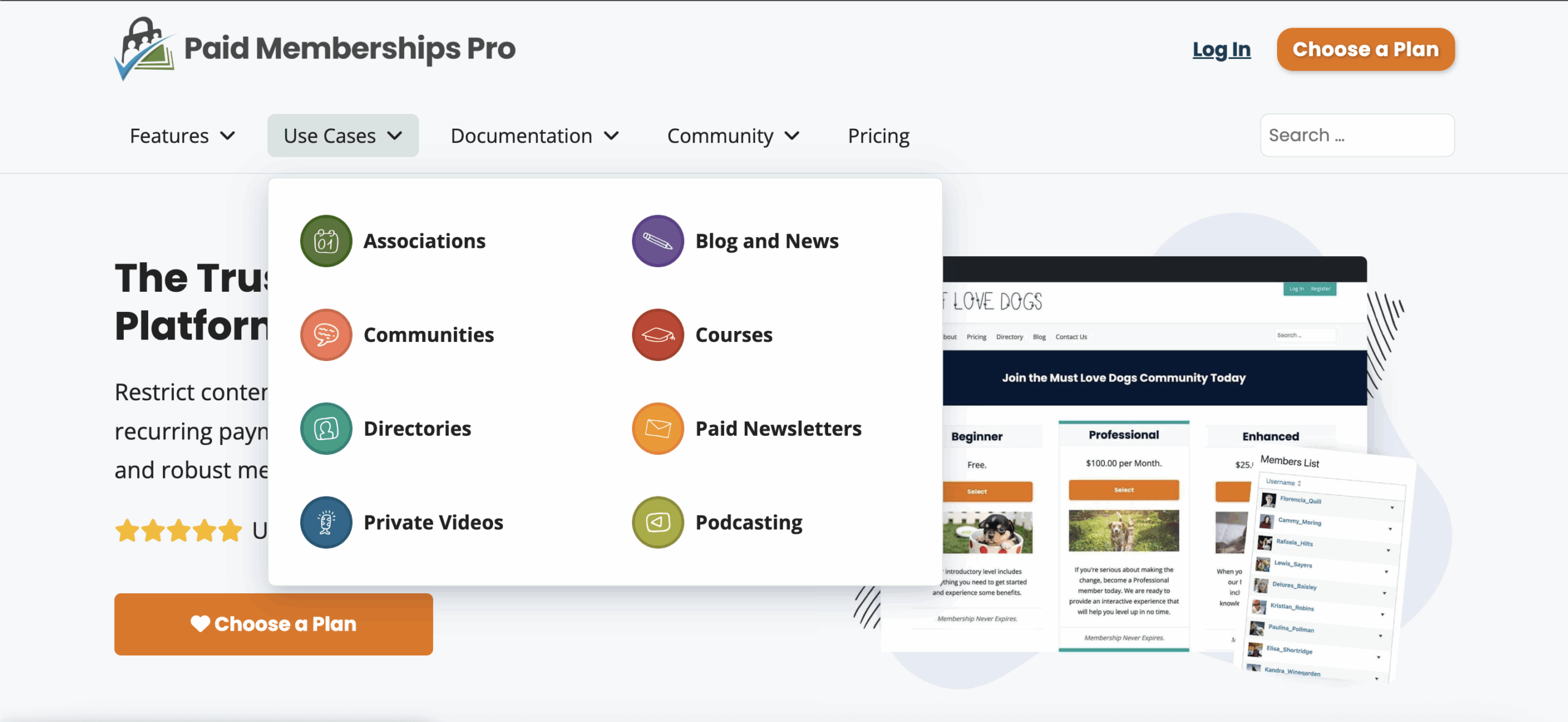
Paid Memberships Pro offers unlimited membership levels, customizable pricing, and advanced content restriction features. It integrates with dozens of popular plugins and services, making it highly adaptable. With detailed reporting and strong add-ons, it’s ideal for associations, online communities, and subscription-based businesses that need scalability.
Best for: Associations, online communities, and education platforms.
Price: Freemium (Premium starts at $174/year)
Key Features:
- Unlimited membership levels.
- Content dripping and personalization.
- Detailed reporting and analytics.
Pros:
- Free version includes core functionality.
- Extremely flexible with add-ons.
- Large support community and documentation.
Cons:
- Many essential features locked behind premium.
- Can become overwhelming with too many add-ons.
- Interface less intuitive than newer plugins.
LearnDash
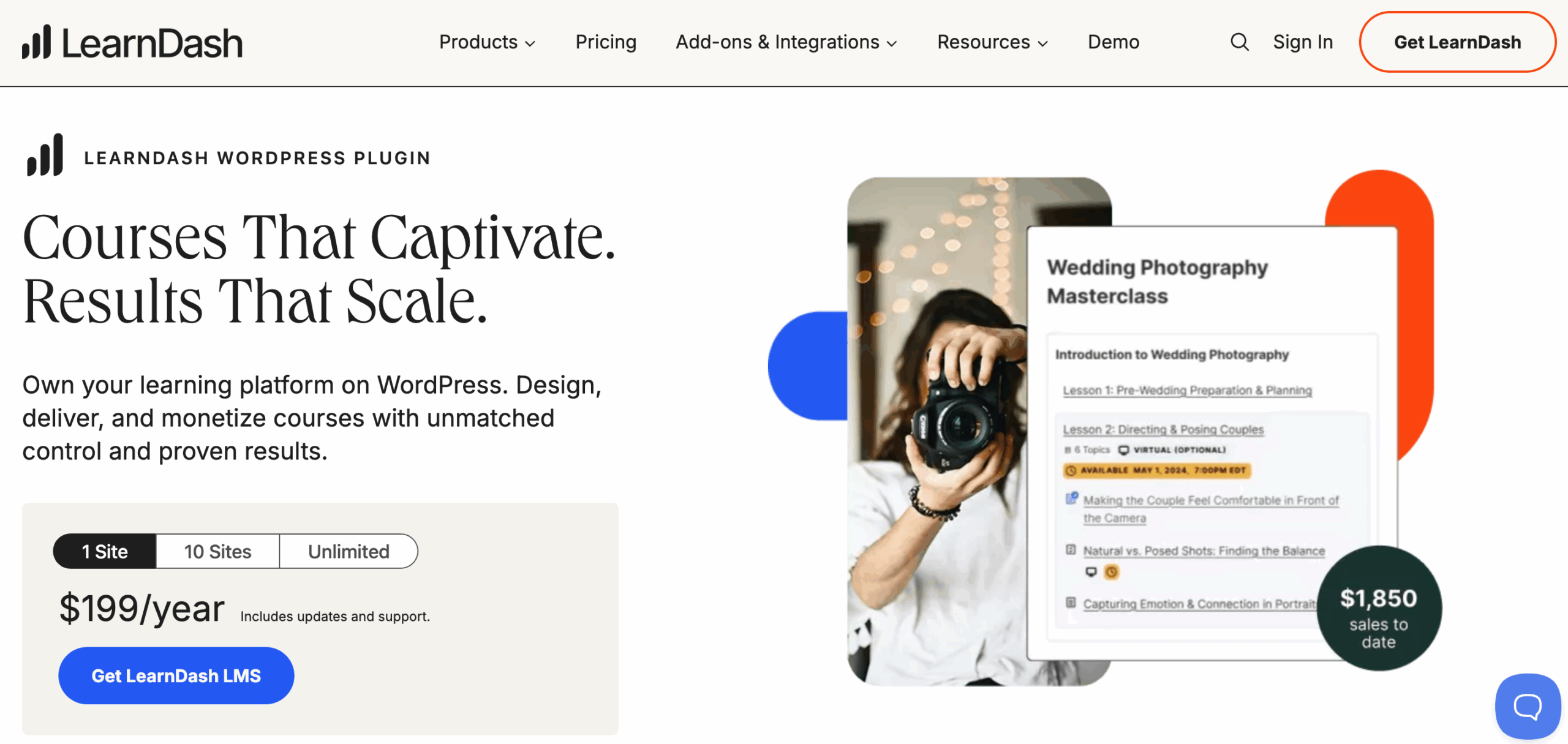
LearnDash is a powerful learning management system (LMS) built for educators and course creators. It lets you design courses with a drag-and-drop builder, add quizzes, certificates, and drip lessons. Combined with membership features, LearnDash helps you monetize your expertise and build a thriving online school.
Best for: Educators, online course creators, and schools.
Price: Plans start at $199/year
Key Features:
- Drip-feed lessons and quizzes.
- Certification and gamification features.
- Works with MemberDash for membership site add-ons.
Pros:
- Extremely powerful for online learning.
- Supports monetization of courses and premium content.
- Works with most WordPress themes and builders.
Cons:
- Overkill if you only need simple memberships.
- Premium pricing compared to alternatives.
- Setup can be time-consuming for large courses.
ARMember
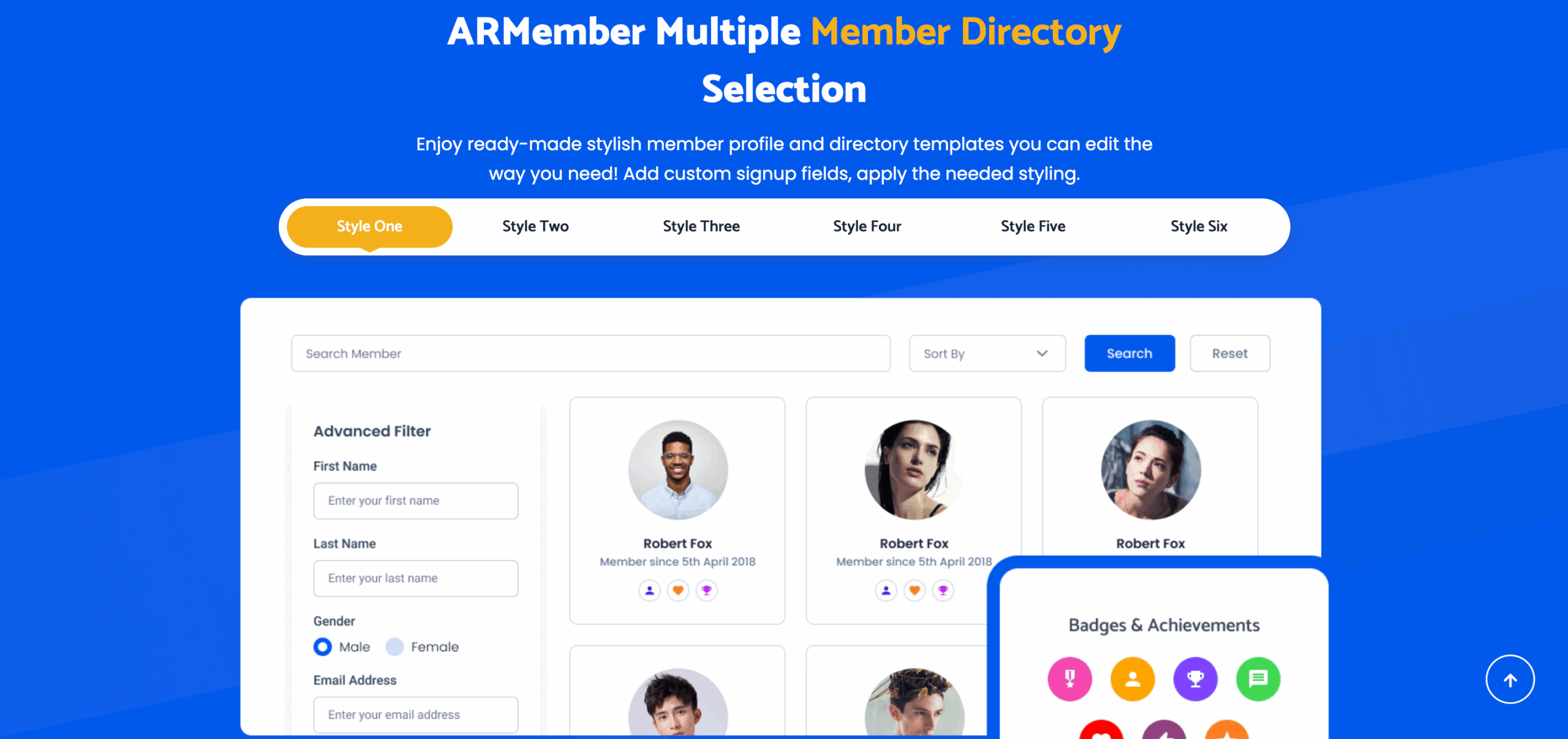
ARMember stands out with its affordable one-time pricing model, making it perfect for small businesses and solopreneurs. It offers flexible payment options, advanced content restriction, and a built-in form builder. With drip scheduling and a setup wizard, you can get a full-featured membership site running quickly without breaking the bank.
Best for: Consultants, bloggers, and small community sites.
Price: Freemium (Pro starts at $69)
Key Features:
- Flexible payment models (recurring, one-time, pay-per-post).
- Built-in form builder.
- Content drip scheduling.
Pros:
- Affordable one-time payment option.
- All-in-one solution with minimal add-ons needed.
- Setup wizard makes it beginner-friendly.
Cons:
- Lacks the advanced ecosystem of bigger plugins.
- Limited third-party integrations compared to MemberPress.
- Support not as fast as premium competitors.
WooCommerce Memberships
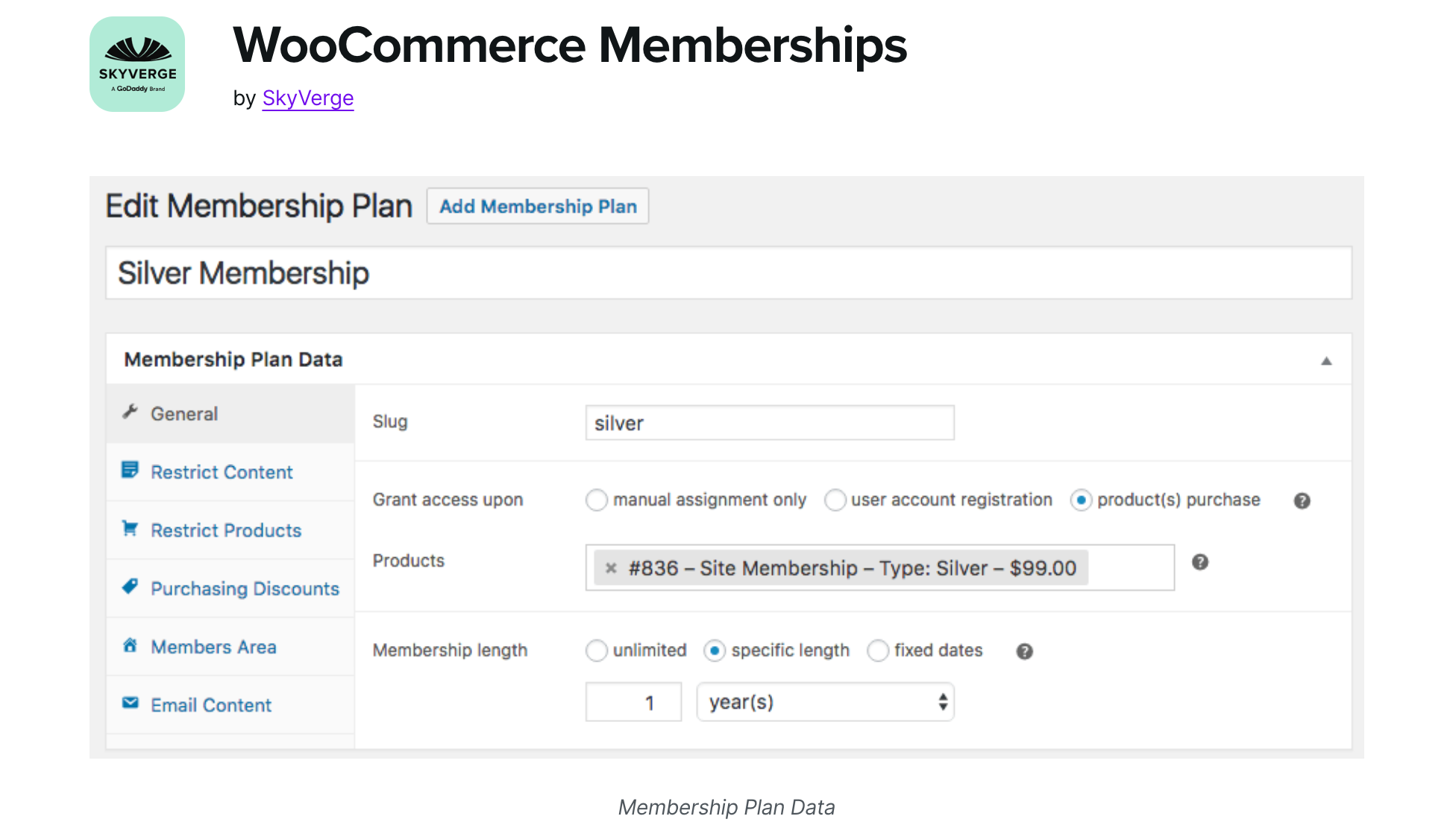
WooCommerce Memberships integrates seamlessly with WooCommerce, letting you sell memberships alongside physical or digital products. You can create exclusive discounts, member-only products, and drip content for subscribers. It’s the best choice for eCommerce sites that want to add recurring revenue streams and reward loyal customers.
Best for: eCommerce websites and product-based memberships.
Price: Plans start at $199/year
Key Features:
- Member-exclusive products and discounts.
- Content dripping.
- Restrict posts, pages, and categories.
Pros:
- Seamless integration with WooCommerce.
- Great for blending product sales with memberships.
- Flexible content dripping options.
Cons:
- Requires WooCommerce (extra setup required).
- Can become expensive with multiple WooCommerce extensions.
- May slow down larger stores.
Final Thoughts
Choosing the right membership plugin depends on your business goals:
- MemberPress → Best all-in-one solution for most beginners.
- Ultimate Member → Best free option for building communities.
- Paid Memberships Pro → Flexible and scalable with strong add-ons.
- LearnDash → Top choice for online learning platforms.
- ARMember → Best budget option with one-time payment.
- WooCommerce Memberships → Perfect for online stores selling memberships.
👉 With these six options, you’ll be well-equipped to build a thriving membership site in 2025.
Pro Tip
Elevate Your Membership Site With GoDAM
Membership sites often rely heavily on media content, from videos, images to gated courses and downloadable resources. But as your site grows, storing and delivering all these assets becomes a challenge.
Traditional hosting quickly gets bloated if your members start sharing or streaming videos. That’s where GoDAM comes in.
GoDAM is a powerful cloud storage and media management solution designed for membership websites like yours. With GoDAM you can:
- Monetize your membership site → Display video ads from self-hosted or 3rd-party ads from ads networks like Google Ads network and earn a revenue.
- Cloud-Based Storage → Free up your WordPress hosting by storing video files securely in the GoDAM Central cloud storage.
- Global CDN Delivery → Stream videos at a faster speed from 110+ worldwide locations, ensuring a smooth experience for members everywhere.
- Video Transcoding & ABR Streaming → Automatically optimize video quality for any device or internet speed.
- Customizable Video Player → Provide a branded, professional playback experience that matches your membership site’s identity.
- Automatic Video Watermarking → Protect your premium content with built-in watermarking to discourage piracy and unauthorized sharing.
- And many other features like powerful analytics, interactive layers, polls and more.
Watch our intro video 👇
The result? A seamless video experience that keeps your membership site fast, reliable, and enjoyable. And a good experience means happier, more loyal members.
👉 Ready to try GoDAM? Start 7 days free trial.
On this page
