GoDAM v1.1 releases support for Gravity Forms recorder, WPForms, Contact Form 7
GoDAM v1.1 releases support for Gravity Forms recorder, WPForms, and Contact Form 7, a major update that makes managing, optimizing, and interacting with media on WordPress more seamless than ever.
This release introduces GoDAM Central to centralize media assets, AI-powered video transcription, SEO tools, advanced analytics, media compression, and even interactive form layers in videos.
Whether you’re a creator, marketer, or business, GoDAM v1.1.0 helps you get more out of every image, video, and audio file while boosting speed, SEO, and engagement.
GoDAM Central [Premium]
Manage all your media from one place (even from multiple sites)
We’ve launched the most sought after feature, the GoDAM Central to give you a unified media management experience. With this completely new dashboard, you can:
- Media tabs to quickly filter between images, videos, audio, folders, and archived files, that will help you sort and find the file you need much faster.
- Card view for each file, with a dropdown menu you will be able to perform key tasks such as to share, rename, move, delete, or archive your files or folder.
- Nested folder support and a breadcrumb trail so you can navigate your folders effortlessly.
- Search, filters, and view options to help you find the right files faster.
- Drag and drop uploads for files and folders, plus the option to create folders directly.
- Dedicated video pages with time-stamped comments and reactions for better team collaboration.
- Public sharing now just takes a click – toggle “Make video public” to get a shareable link and an embeddable player so that you can now embed and display your video anywhere in your website.
This means no more scattered media libraries – everything is centralized, organized, and lightning-fast to access.
Automatic Video Transcription with AI [Premium]
Add closed captions effortlessly
As soon as you upload a video with audio to the GoDAM platform, it automatically transcribes your video using AI and the AI-generated closed captions are added to the video, helping improve accessibility, viewer engagement and understandability. These captions appear directly in the video player, making it easier for your audience to follow along whether they’re watching with sound or not.
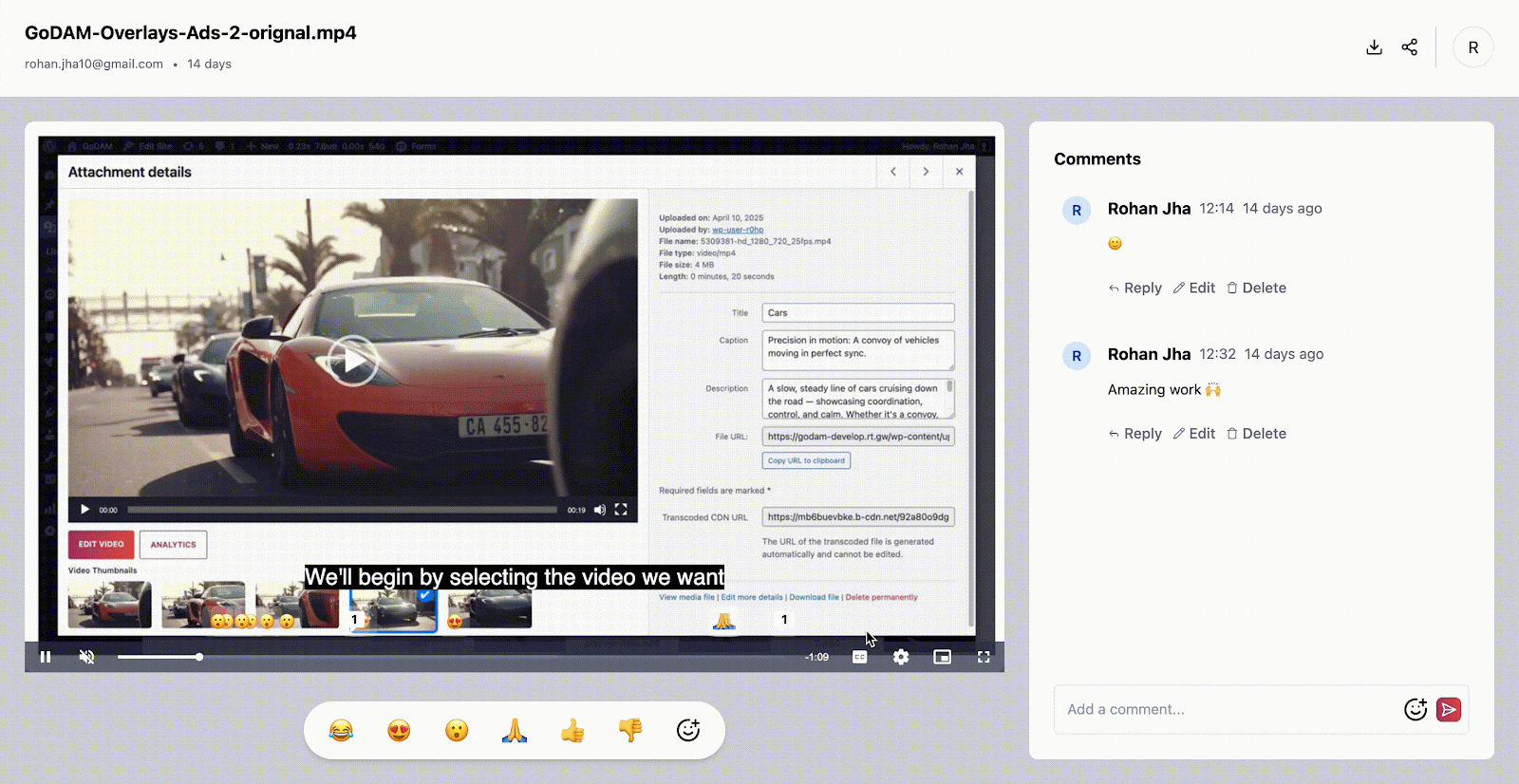
GoDAM Recorder with Gravity Forms Integration [Free]
Record a video and attach it within Gravity Form, no paid license required.
We’ve introduced GoDAM Recorder, a new feature that adds a video recording field with Webcam and Screencast support to Gravity Forms. Now, users can record a video directly while submitting a form on your website. Once submitted, the video is:
- Saved in the form entry and playable with GoDAM video player
- Automatically uploaded to your GoDAM central library [required license]
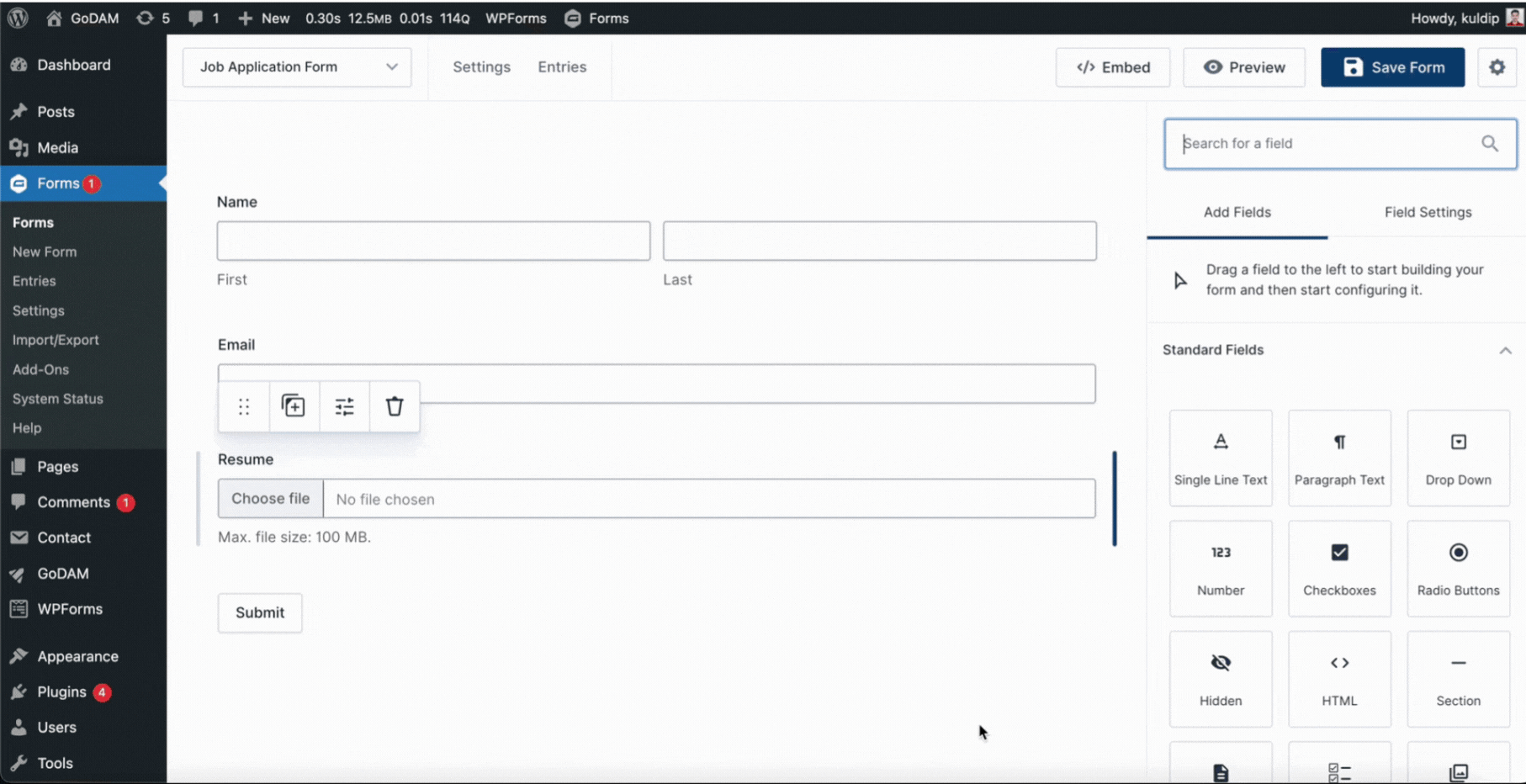
With multiple applications like collecting video feedback, Job application Intros or KYC, GoDAM recorder will make these processes easier and hassle-free (isn’t it a move up from recording the video, saving the video to an online storage drive, changing the access, copying the URL and finally pasting it to the forms?).
Built-in Video SEO Support [Free]
Show up on search engines. Get views. Gain leads
Make your videos easier to discover on search engines. Well, that happens when you add key details to your video file, with our new Video SEO features, you can:
- Add structured data (video schema)
- Set SEO-friendly titles, descriptions, and thumbnails
This helps your videos get discovered by search engines, rank higher in results, and show rich previews on platforms like Google and Bing – driving more organic traffic to your site directly from your videos.
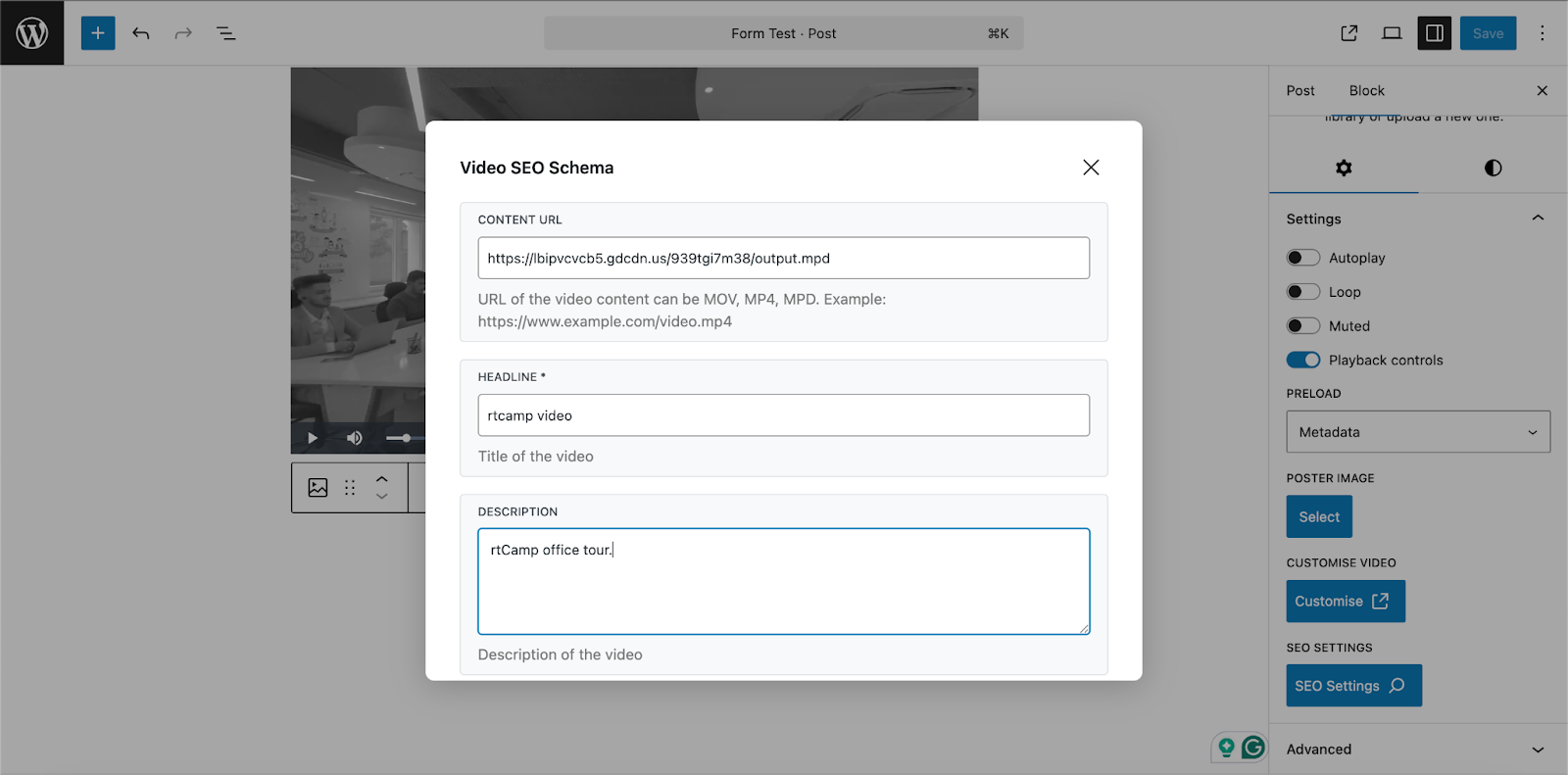
Video Optimization at Upload [Premium]
Save cost on costly storage without sacrificing quality
Large video files slowing things down and eating up storage space? With GoDAM 1.1.0, uploaded videos are:
- Automatically compressed to save on storage
- Resized to ensure optimal and seamless playback across devices/network

This means faster load times and less strain on your bandwidth, without compromising video quality.
Integrate with WPForms and Contact Form 7 [Free]
Now compatible with WPForm and Contact form 7
You can now add interactive form layers to videos using WPForms and Contact Form 7. This allows you to collect leads or feedback while the video is playing, turning passive content into active engagement.
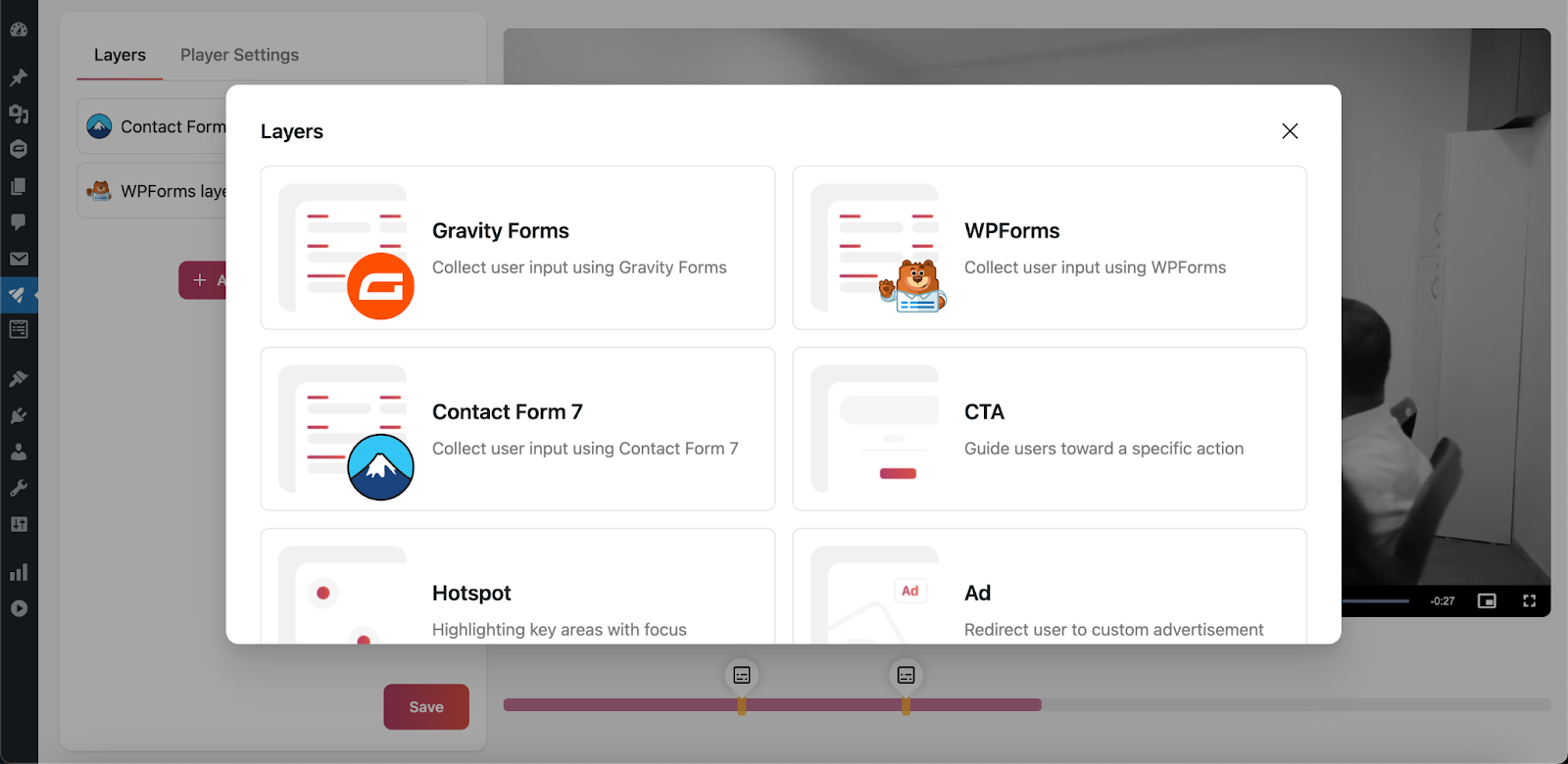
Use cases include:
- Lead generation forms inside product demos or testimonials
- Event registrations on webinars
- Feedback forms within tutorials or onboarding videos
- Service Booking from Local Business Videos & many more…
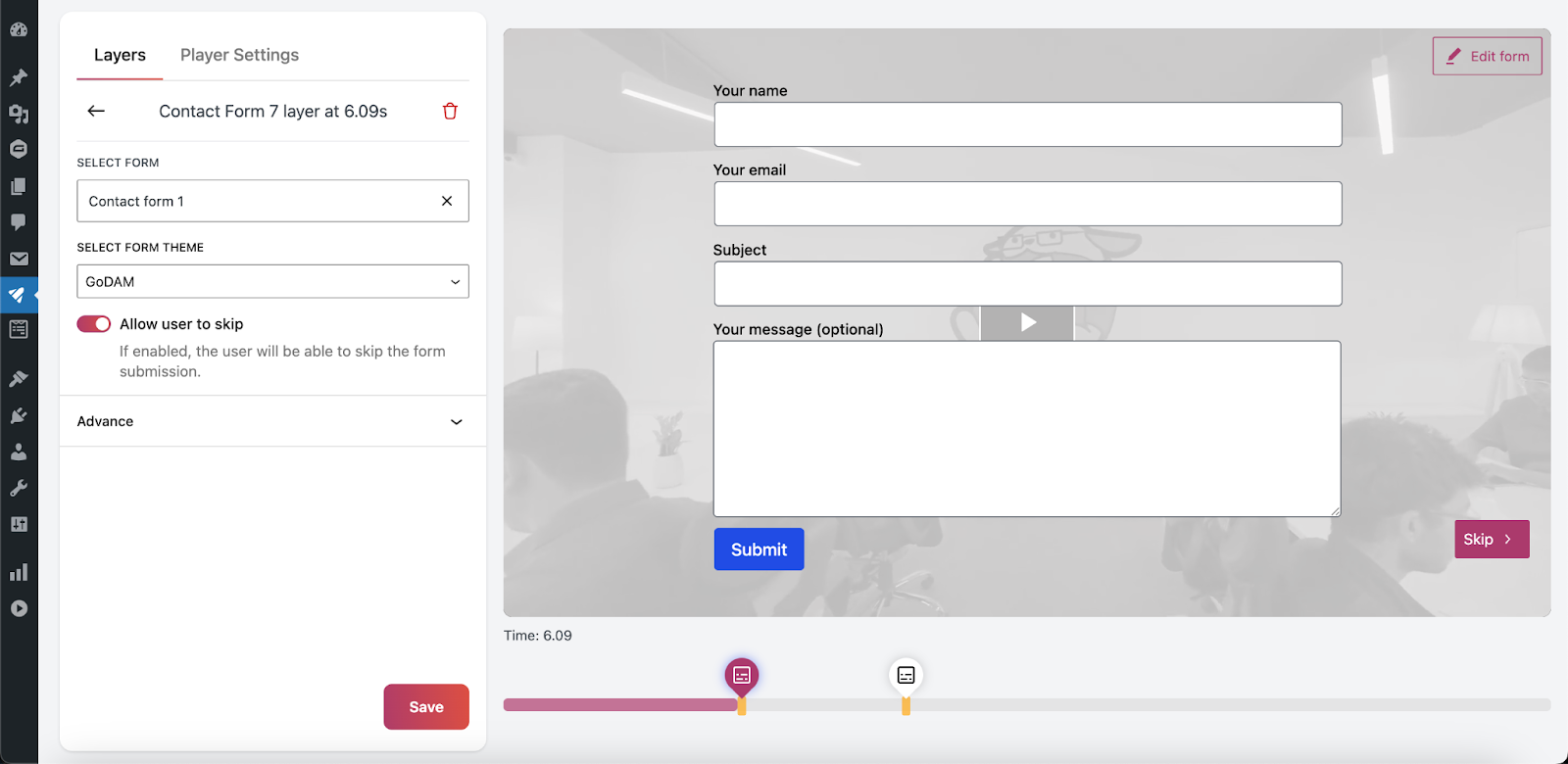
Advanced Video Analytics [Premium]
Gain real-time insights to take data-backed business decisions
We’ve added a brand-new video analytics dashboard and re-designed our single video analytics that gives you a deeper understanding of how your content is performing. Track engagement rates, see which regions are driving the most number of views, and optimize your videos with data-backed insights to boost conversions and retention. With this you’ll be able to track:
- Number of plays, watch time and play rates to understand how your videos are performing
- Geographical data to understand where your views are coming from
- Video performance comparison to understand which video is performing better then the other
- Bandwidth and storage insights to understand about media optimization and storage needs
- Video ranking by performance to understand which ones are working out best and which aren’t
All these so you can make informed and data-backed decisions to grow your business.
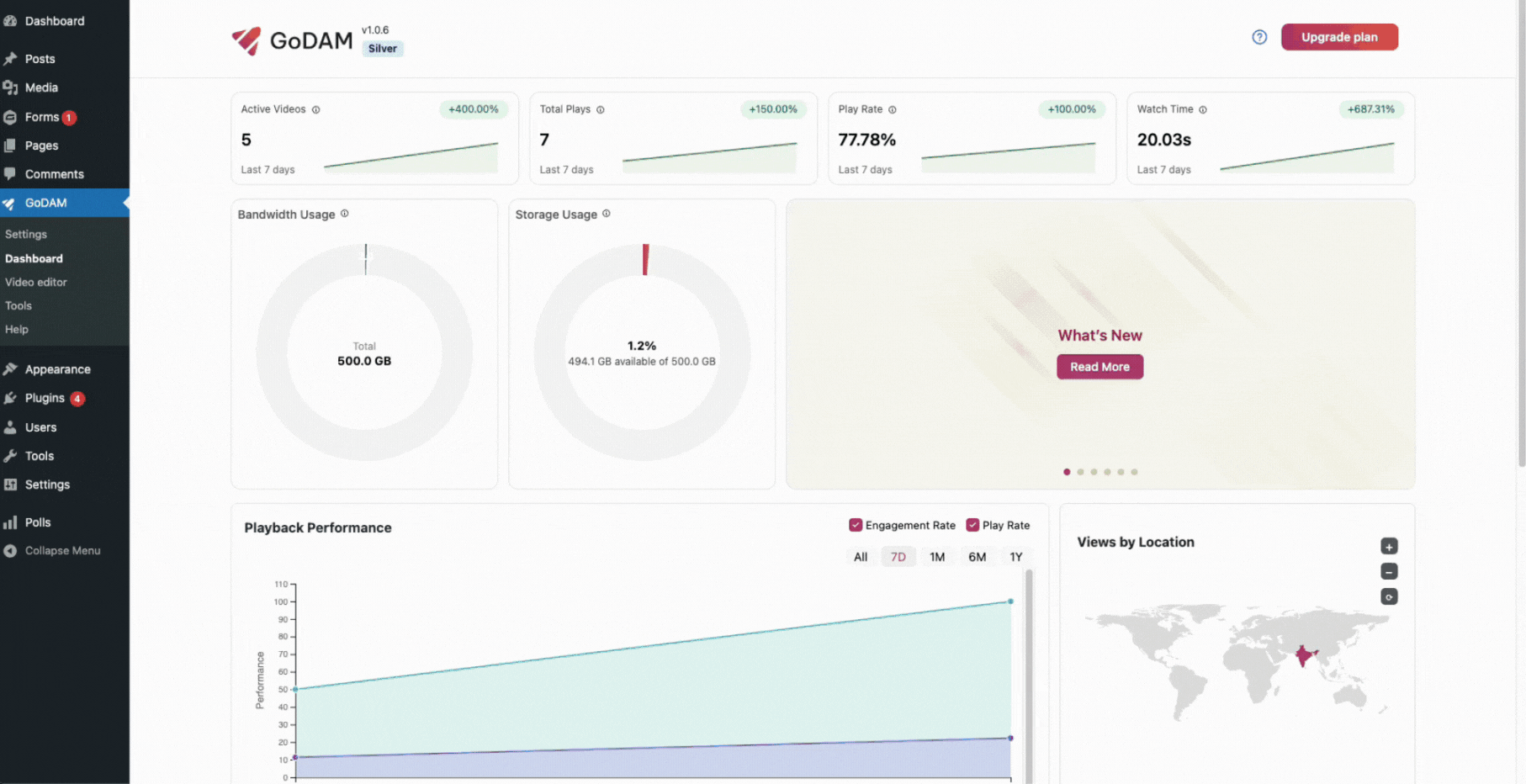
These insights help you improve content strategy, measure ROI, and better understand your audience to supercharge your content game and achieve a lot more.
Interested to Try these New Features?
- Install our Free Plugin on WordPress and explore the new features
- If you want to use premium features, get your GoDAM plan today.
On this page

