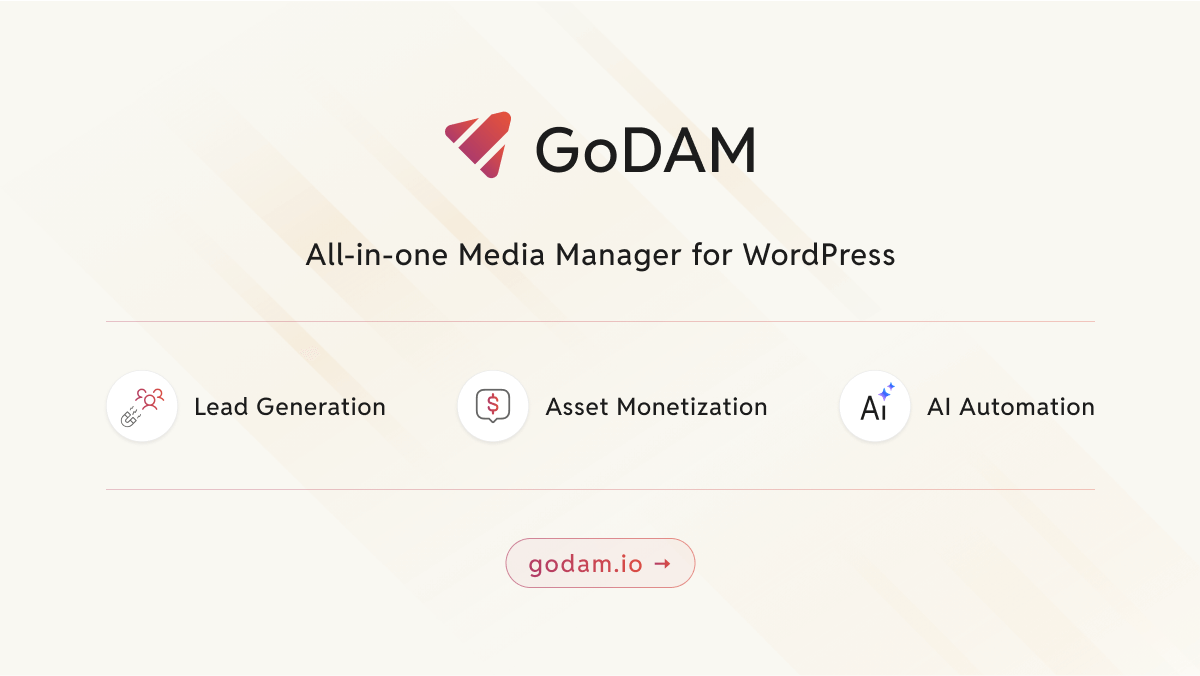
Handbook
GoDAM CentralGoDAM Central 1. Navigating the Media Library 2. Uploading Files and Folders 3. Organizing and Moving Files 4. Interacting on the Single Video Page
Unlock a wealth of knowledge with our
comprehensive resources library,
featuring
insightful guides, e-books, checklists and white
papers
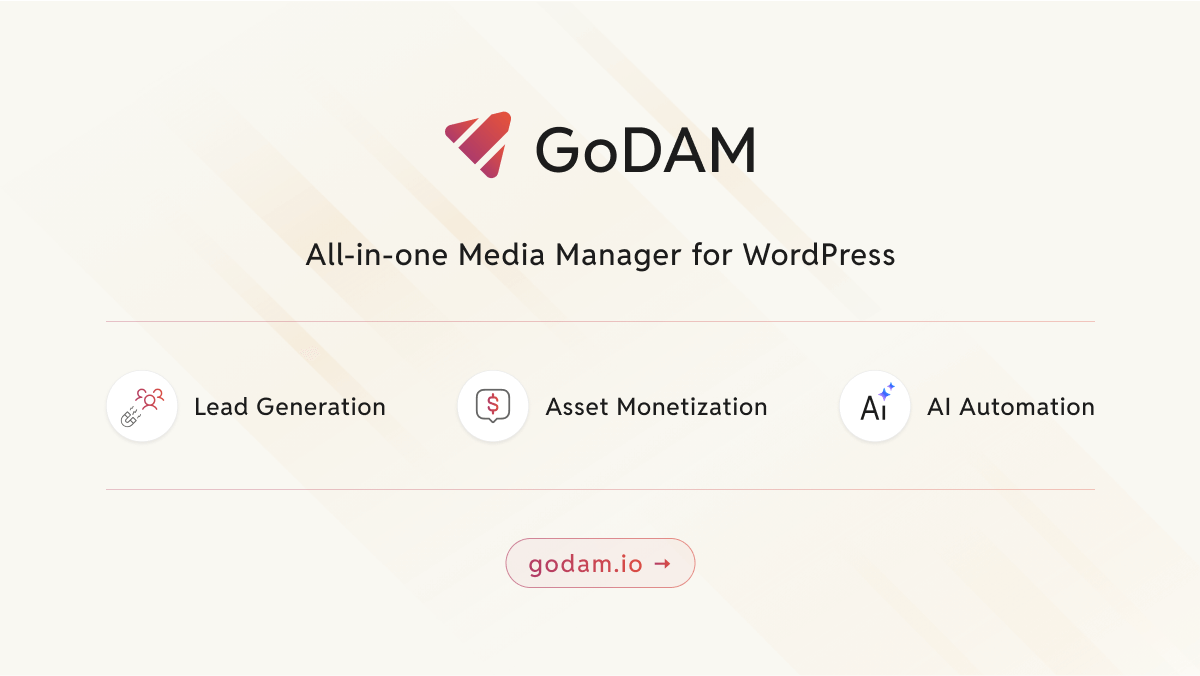
Handbook
GoDAM CentralGoDAM Central 1. Navigating the Media Library 2. Uploading Files and Folders 3. Organizing and Moving Files 4. Interacting on the Single Video Page
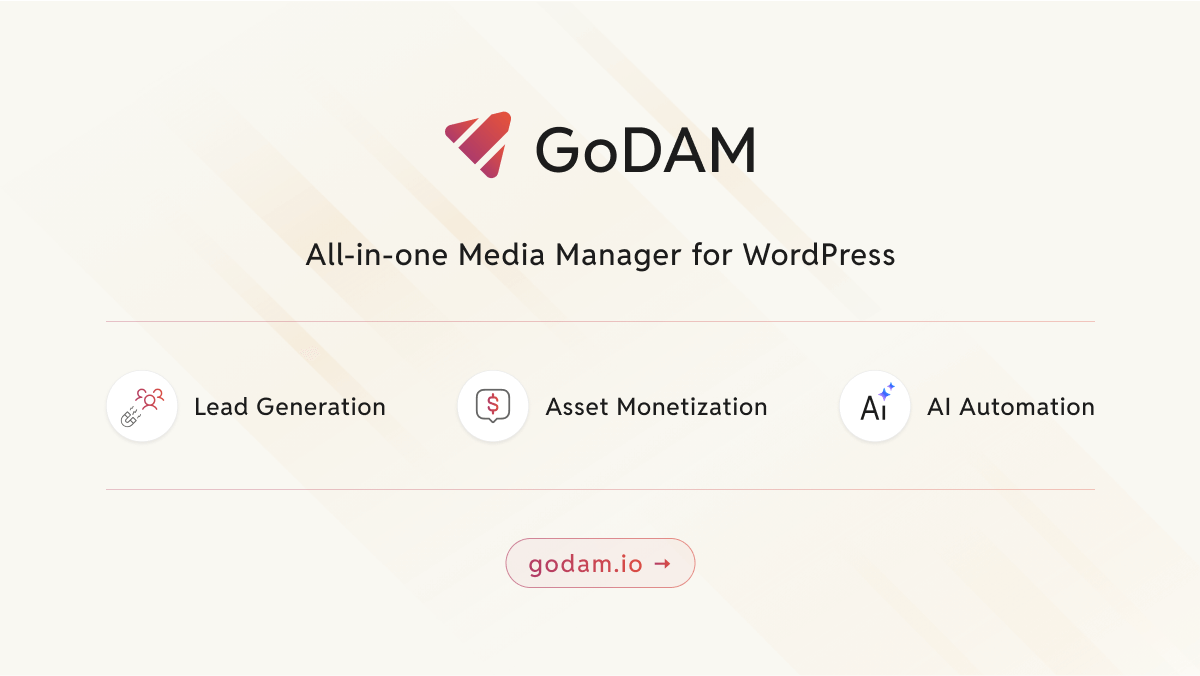
Handbook
PollsPolls Using the WP-Polls plugin, the Polls Layer allows you to add interactive polls to your videos at any timestamp. This is ideal for gathering real-time feedback, conducting audience quizzes, and boosting viewer interaction. With support for custom styling and skip options, polls can be fully tailored to your use case and video flow. STEPS: […]
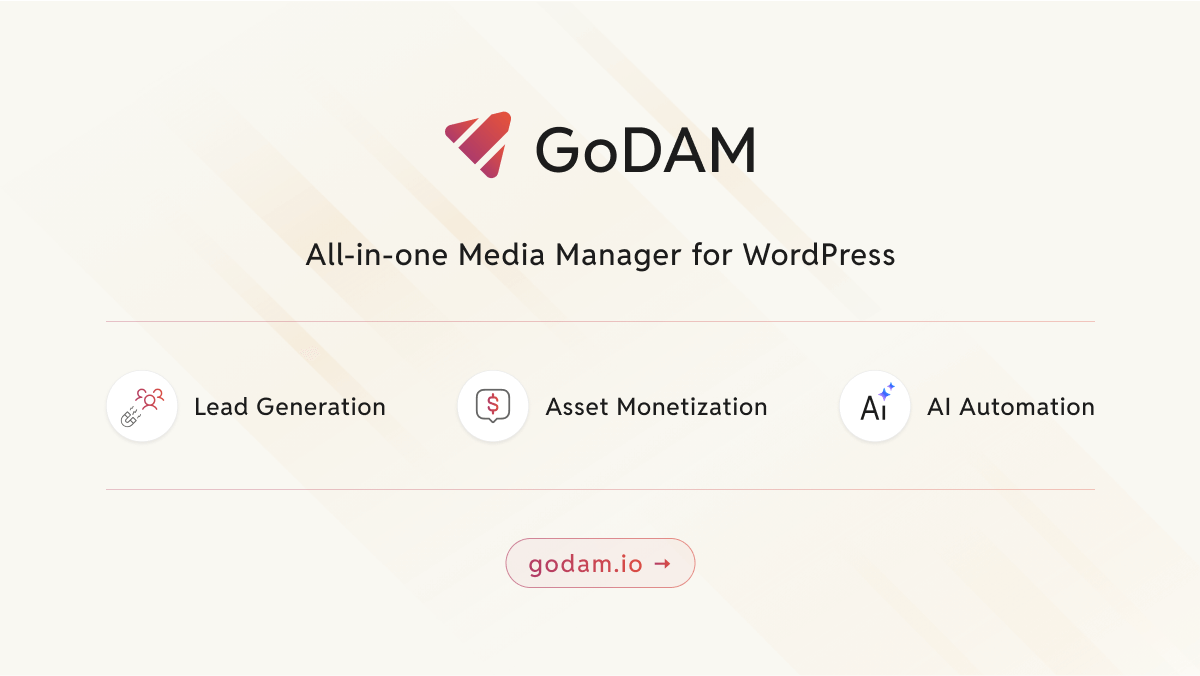
Handbook
DashboardDashboard Steps to access the Dashboard Navigate to GoDAM → Dashboard Note: You need to use Desktop to access this feature or you’ll see the below popup: The GoDAM Dashboard offers a panoramic view of your video ecosystem: Performance Metrics Updated Every 7 Days Gain insights into your video library with metrics updated every 7 […]
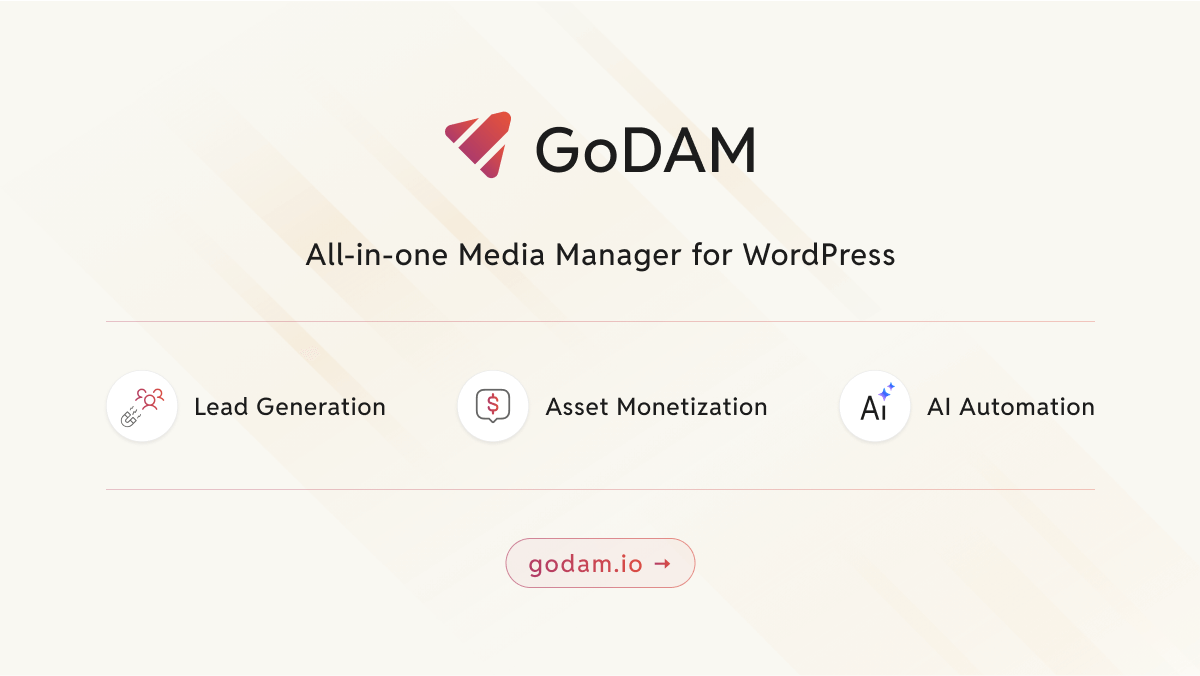
Handbook
Video SEO IntegrationVideo SEO Integration The GoDAM Video SEO feature lets you add structured data (JSON-LD) for any video added via the GoDAM block, using Schema.org’s VideoObject format. This increases your video’s chances of appearing in Google rich results and video carousels, and improves visibility across search engines. Editors can set and customize SEO metadata directly in […]
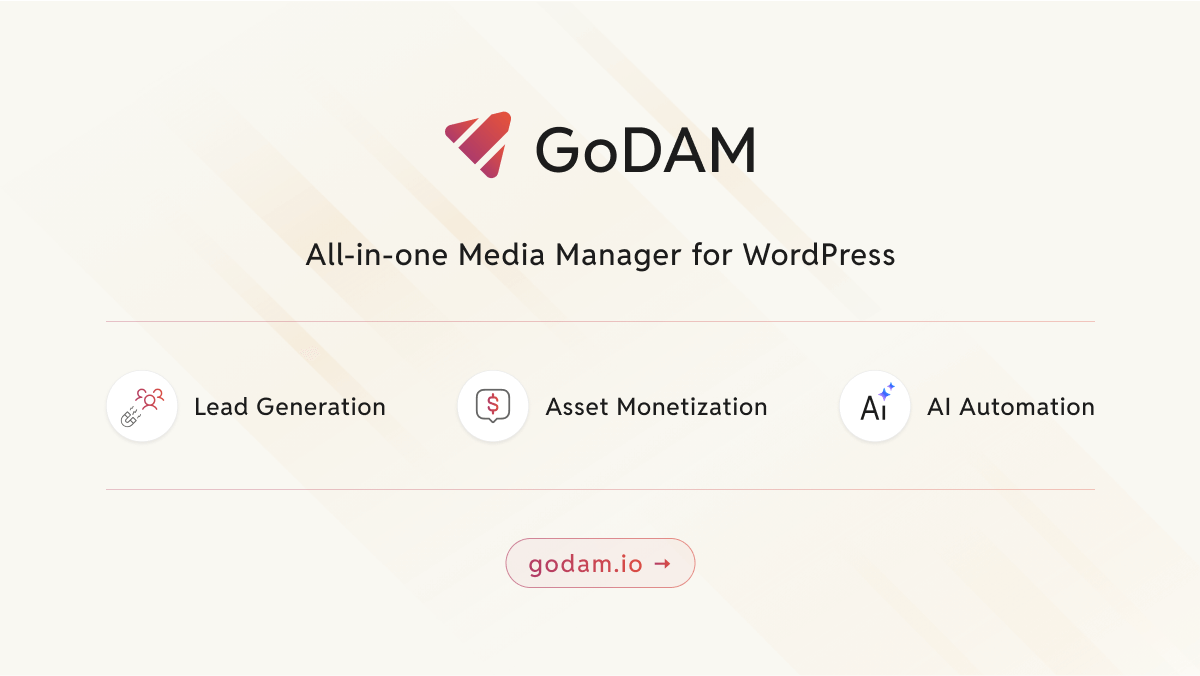
Handbook
Unified GoDAM Media TabUnified GoDAM Media Tab We’ve added a powerful new GoDAM tab to the media library popup. Along with the default Media Library, which shows assets uploaded only to the current site, the GoDAM tab has been added that displays all media uploaded using the same license key across your network. Whether it’s videos, images, or […]

Handbook
ChangelogGoDAM Changelog Stay updated with the latest improvements, features, and fixes in GoDAM. Here you’ll find a complete changelog of all our plugin releases, so you never miss an update. v1.2.1 (July 11, 2025) v1.2.0 (July 2, 2025) v1.1.4 (June 25, 2025) v1.1.3 (June 6, 2025) v1.1.2 (June 5, 2025) v1.1.1 (May 30, 2025) v1.1.0 […]
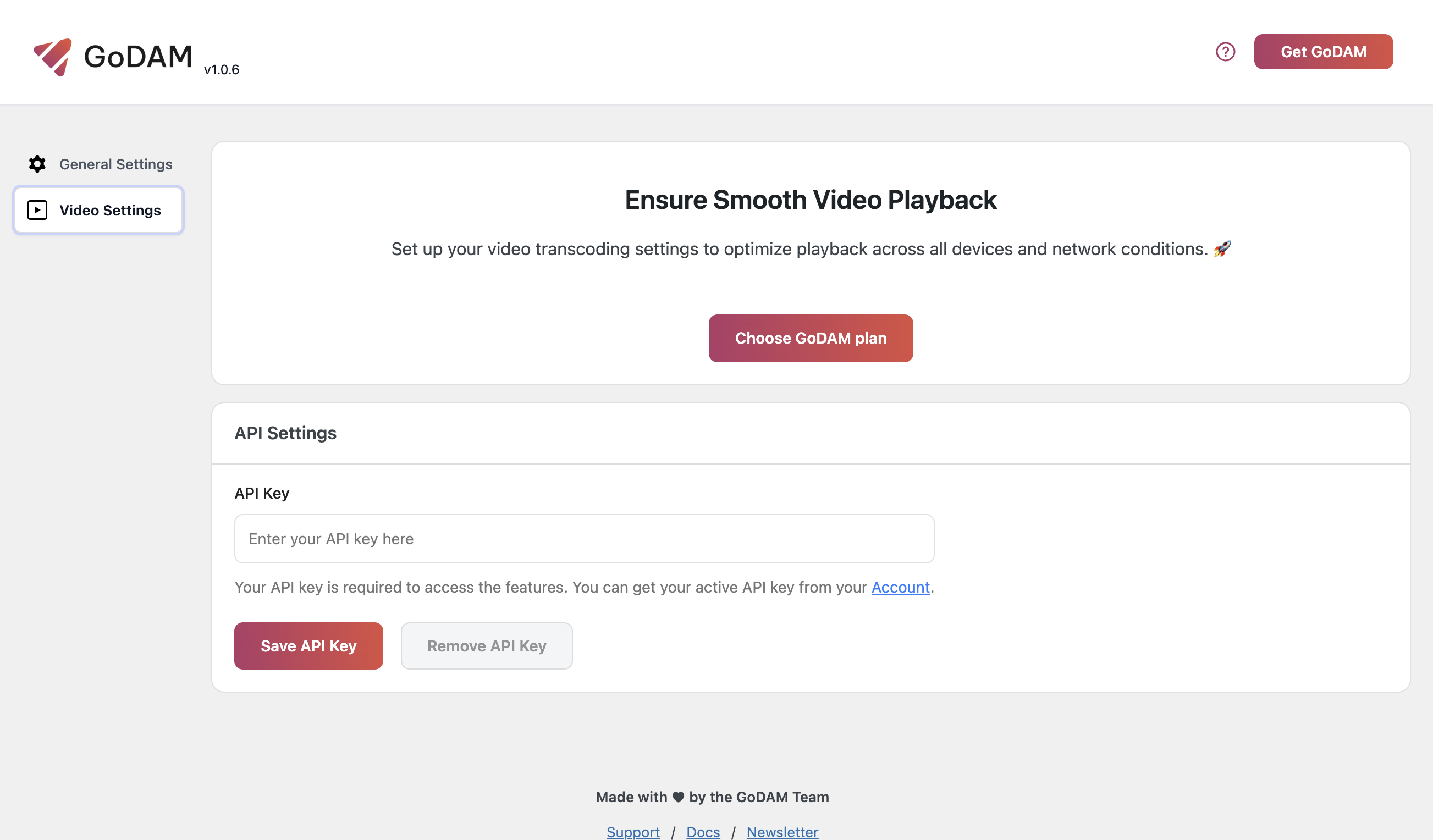
Handbook
Setting up License KeySetting up License Key After installing Transcoder, you must enter a unique license key into the plugin’s interface. Transcoding services will remain unavailable until the license key is saved. Activating GoDAM Transcoder: License Setup Guide Step-by-Step License Generation 1. Select a Subscription Plan 2. Complete Purchase Process 3. Access Your Account Dashboard After successful payment: […]
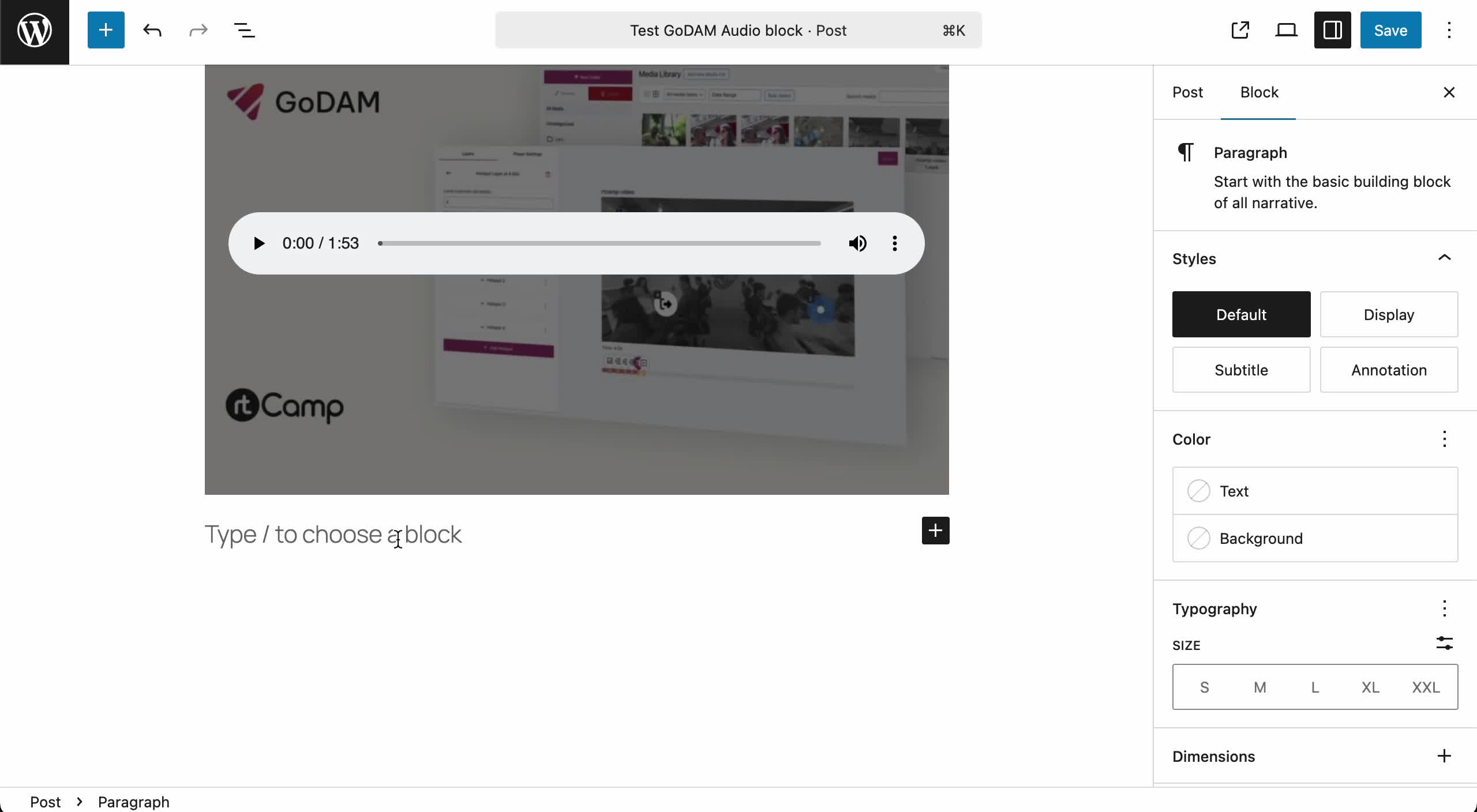
Handbook
Configuring the Audio BlockConfiguring the Audio Block The GoDAM Audio Block lets you upload and stream audio files hosted on your GoDAM CDN directly within the WordPress editor. Whether it’s podcasts, interviews, audio guides, or music tracks, this block ensures smooth playback, faster delivery, and full customization, perfect for creators who care about performance and user experience. Key […]

Handbook
Resolving Conflicts Between GoDAM and Media Offload to CDN PluginsResolving Conflicts Between GoDAM and Media Offload to CDN Plugins Issue:GoDAM may encounter issues when used alongside plugins that offload media files (especially videos) from the WordPress server to external cloud storage or CDNs. If such plugins are configured to remove media from the local WordPress server after upload, GoDAM will be unable to locate […]

Handbook
TroubleshootingTroubleshooting Check out these troubleshooting links to quickly diagnose and resolve common issues