Manage, Collaborate, Deliver & Engage Your Media Seamlessly Using GoDAM
Managing media – especially video, images – can become overwhelming fast. As your team, content library and sites grow, so does the complexity of handling everything efficiently. You’re juggling multiple tools just to keep up – files on device or cloud storage for raw files, separate software for transcoding, plugins for embedding into your website, third-party apps for analytics, and feedback loops scattered across email threads, chats, or project management platforms. Add to that the challenge of managing assets across multiple WordPress sites or client projects, and suddenly, your media workflow turns chaotic.
That’s exactly where GoDAM comes in: an all-in-one media command center purpose-built for modern teams who want to eliminate chaos and effortlessly organize, share, access, deliver, collaborate, and track performance – all from one single place.
Whether you’re publishing customer-facing content or managing internal resources, it gives your team the tools to stay organized and deliver high-quality media, fast.
Stay in Control with our Advanced Central Media Manager
Media libraries get messy fast. GoDAM’s central dashboard helps you stay organized, even at scale.
From one dashboard, you can:
- Upload in bulk and organize effortlessly with folders – Keep your media structured with nested folder support and breadcrumb navigation, making it easy to manage growing libraries.
- Filter media faster with intuitive media tabs – Instantly switch between images, videos, audio, folders, and archived files to find exactly what you need in seconds.
- Take action quickly with card-based file view – Use dropdown menus to share, rename, move, delete, or archive files and folders – all in one click.
- Stay organized with advanced search and filters – Use keyword search, custom filters, and multiple view options to locate the right files with ease.
- Save time with drag & drop uploads and on-the-fly folder creation – Upload individual files or entire folders instantly, and create new folders directly as you go.
- Collaborate better with dedicated video pages – Each video gets its own page with time-stamped comments and reactions to streamline feedback and team collaboration.
- Share publicly with a single toggle – Just switch on “Make video public” to instantly generate a shareable link and embeddable video player you can use across your website …and many more!
Whether you’re managing hundreds or thousands of assets, GoDAM helps you stay in control without resorting to spreadsheets or scattered storage tools.
Seamless WordPress Integration for Multi-Site Media Management
Managing media across multiple WordPress sites doesn’t have to be scattered or repetitive. With native WordPress multi-site support, GoDAM lets you centralize content management – saving time on uploads, reducing duplication of effort, and cutting storage costs across your sites.
Here’s how it works:
- Connect one or more WordPress sites to your GoDAM account in just a few clicks from the GoDAM settings page on your WordPress site.
- Automatic folder creation: Each site gets its own dedicated folder in GoDAM, automatically created, no manual setup required.
- Instant sync: Media uploaded from any connected site is instantly stored in its corresponding site folder at GoDAM Central Media Manager.
- Integrated access: Existing GoDAM media from all sites appears under a new “GoDAM” tab in your WordPress Media Library.
- Browse & select media: From the “GoDAM” tab in your WordPress Media Library search, preview, select and insert media not only from the current site but also from other connected sites directly into your posts, pages, or custom blocks with a single click.
- Display instantly: All media is streamed via CDN – not stored locally – so you save server space and boost site speed.
And the best part is, it needs only a single license for 1 or 1000 or even a Million plus sites!
You’ll also see a “Manage Media” button right inside your GoDAM WordPress dashboard – giving you instant access to your Central Media Manager, where all your uploads across sites are organized in one place for easy management and collaboration.
Deliver High-Quality Video with Zero Complexity
GoDAM includes Built-in Transcoding and Adaptive Bitrate Streaming, which means your video is automatically optimized the moment you upload it and stream it seamlessly from our ultra-fast streaming servers.
This means:
- No manual video format conversion (Your .mov, .avi, or other uploads are automatically transcoded to .mpd for better compatibility)
- No worrying about playback on different devices or network speed, GoDAM creates all resolutions right from 360p, 480p, 720phd till 4k.
- No third-party plugins or complex pipelines
- No need of separate streaming services (like Vimeo, Wistia or YouTube)

Whether you’re uploading a product demo, a recorded webinar, or a training video, GoDAM ensures it’s rendered in the right formats and resolutions, including adaptive streaming for smooth playback across all network conditions.
Share Videos with Purpose, Not Just Links
Every video in GoDAM gets a dedicated page ready for review, feedback, or sharing.
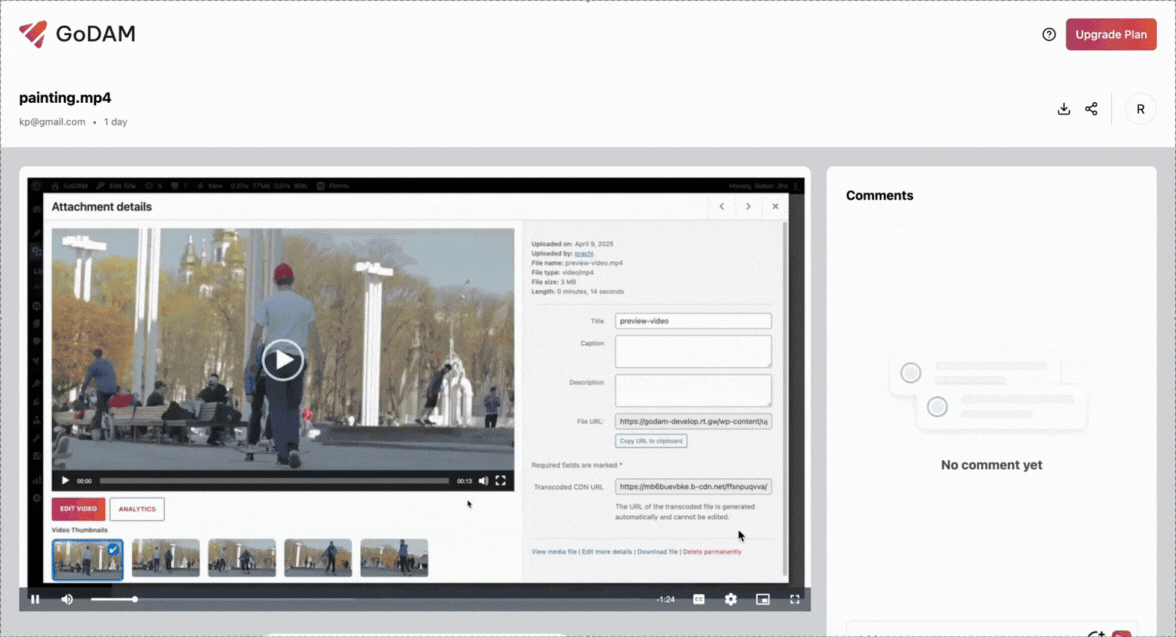
After upload, you can:
- Control video access with ease – Toggle visibility to make videos public for sharing or keep them private for internal use, ensuring the right people see the right content.
- Streamline collaboration with feedback tools – Enable comments and reactions from logged-in users to gather input, spark discussions, and improve content collaboratively.
- Embed anywhere to scale your content – Use iframe links to seamlessly embed videos into help docs, microsites, or internal portals, extending your video’s reach without extra tools.
This means you’re not just sending files, you’re enabling conversations. Whether it’s stakeholders reviewing a draft or your audience reacting to a tutorial, GoDAM creates space for that engagement to happen naturally.
Why Teams Choose GoDAM
Whether you’re a solo creator, a growing marketing team, or a large enterprise with complex media workflows – GoDAM grows with you.
- Eliminate tool overload by replacing patchwork solutions with one unified platform
- Empower non-technical users with an intuitive interface that simplifies every media task
- Bring structure, speed, and clarity to how your team stores, manages, and shares content
- No steep learning curve. No messy setup. Just plug in and start managing media the smart way
From uploading to organizing, embedding to analyzing – GoDAM handles it all so you can focus on creating, not troubleshooting.
Try GoDAM and Experience the Difference
If you’re tired of juggling disconnected tools, slow load times, or scattered feedback, it’s time to simplify your media workflows with GoDAM.
With GoDAM, you can:
✅ Say goodbye to disorganised media – Keep your entire library centralized, searchable, and structured with folders, filters, and tags. (Bonus: saves time)
✅ Upload once, deliver everywhere – Instantly optimize and transcode videos for fast, high-quality playback across all browsers and devices. (Bonus: saves storage and boosts performance)
✅ Engage and collaborate in one place – Let teammates or users comment, react, and give feedback directly on videos with no email threads or file-sharing chaos. (Bonus: improves collaboration and feedback loops)
✅ Embed and share with total control – Share videos privately or publicly, and embed them anywhere – docs, forms, or portals – without extra tools or platforms. (Bonus: reduces dependency on 3rd-party tools)
✅ Stop wasting resources with duct-taped workflows – One powerful platform handles uploading, optimizing, organizing, sharing, collaborating, and tracking performance. (Bonus: saves cost)
Managing media is no longer just about storage. It’s about speed, structure, and smart collaboration.
Organizing, optimizing, and activating your media is necessary – so your team can move faster, stay aligned, and be more productive.
We hope this article helped you discover how GoDAM can help you to streamline your media management and accelerate your business growth. If you found this guide useful, be sure to:
- Subscribe to our YouTube Channel for more WordPress tips and tutorials
- Join our Newsletter to get the latest updates right in your inbox
- Follow us on 𝕏 (Twitter) and Facebook for news, insights, and community updates
Thanks for reading – happy growing!
Useful Links
On this page

Leave a Reply