Revolutionize your video management with GoDAM
Elevate your WordPress site with advanced video capabilities—transcoding, adaptive streaming, and interactive layers all in one platform.
WordPress video workflow, simplified
GoDAM streamlines your entire video workflow—from uploading to the WordPress Media Library to processing and delivering optimized content via a CDN. It’s a powerful tool for effortless video management.
Why Choose Our Video Management Solution?
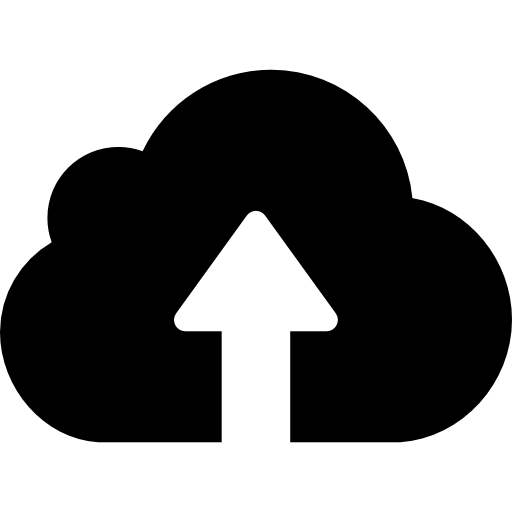
Smart transcoding & adaptive bitrate
Automatically optimize your videos for every device and bandwidth with multi-resolution transcoding.
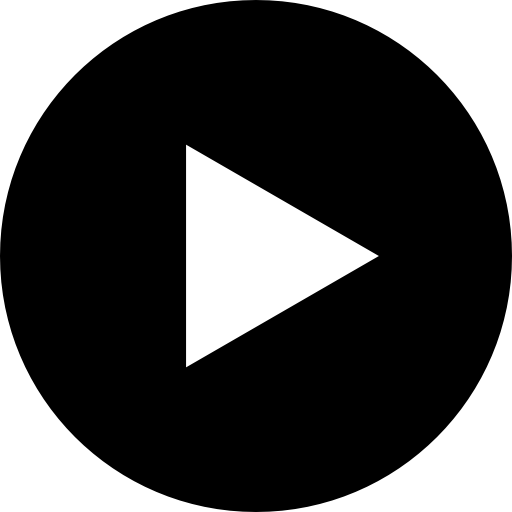
Interactive video layers
Add forms, CTAs, hotspots, or ads directly to your videos to boost engagement.
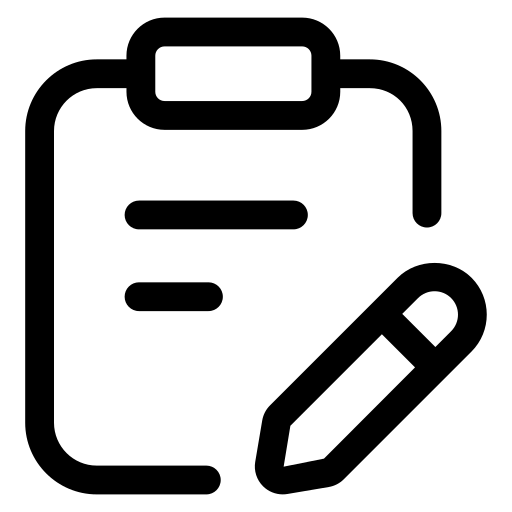
Gravity forms integration
Pause the video to collect leads, surveys, or feedback without disrupting user experience.
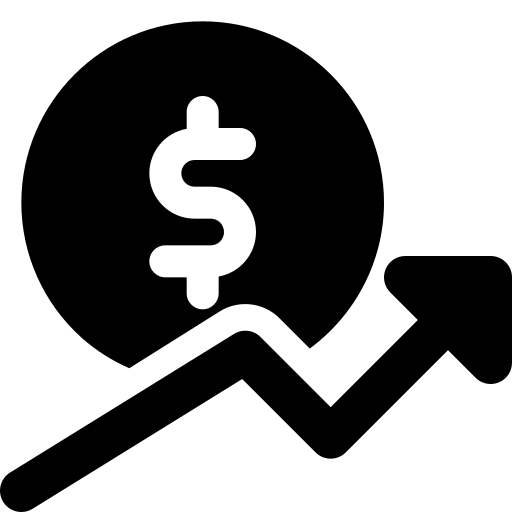
Ad integration
Host your own ads or integrate with ad servers for a seamless monetization strategy.
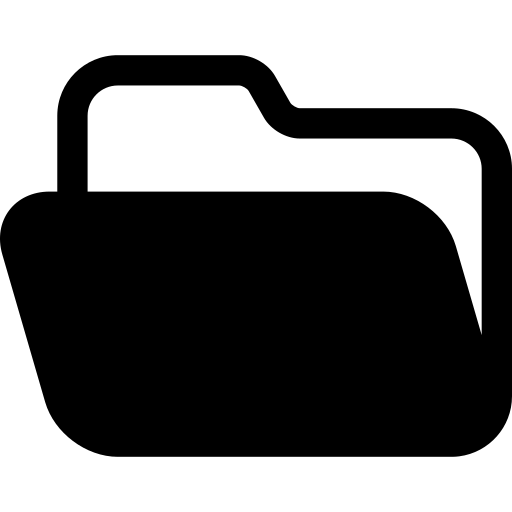
Assets management
Manage your WordPress Media Library in a better format
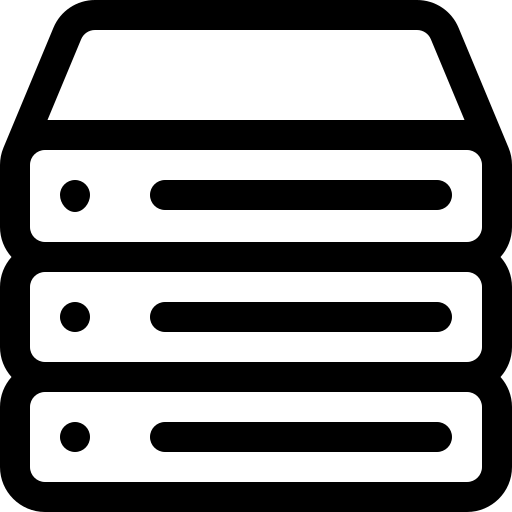
Storage management
Uploaded media is automatically transferred to the designated storage service.
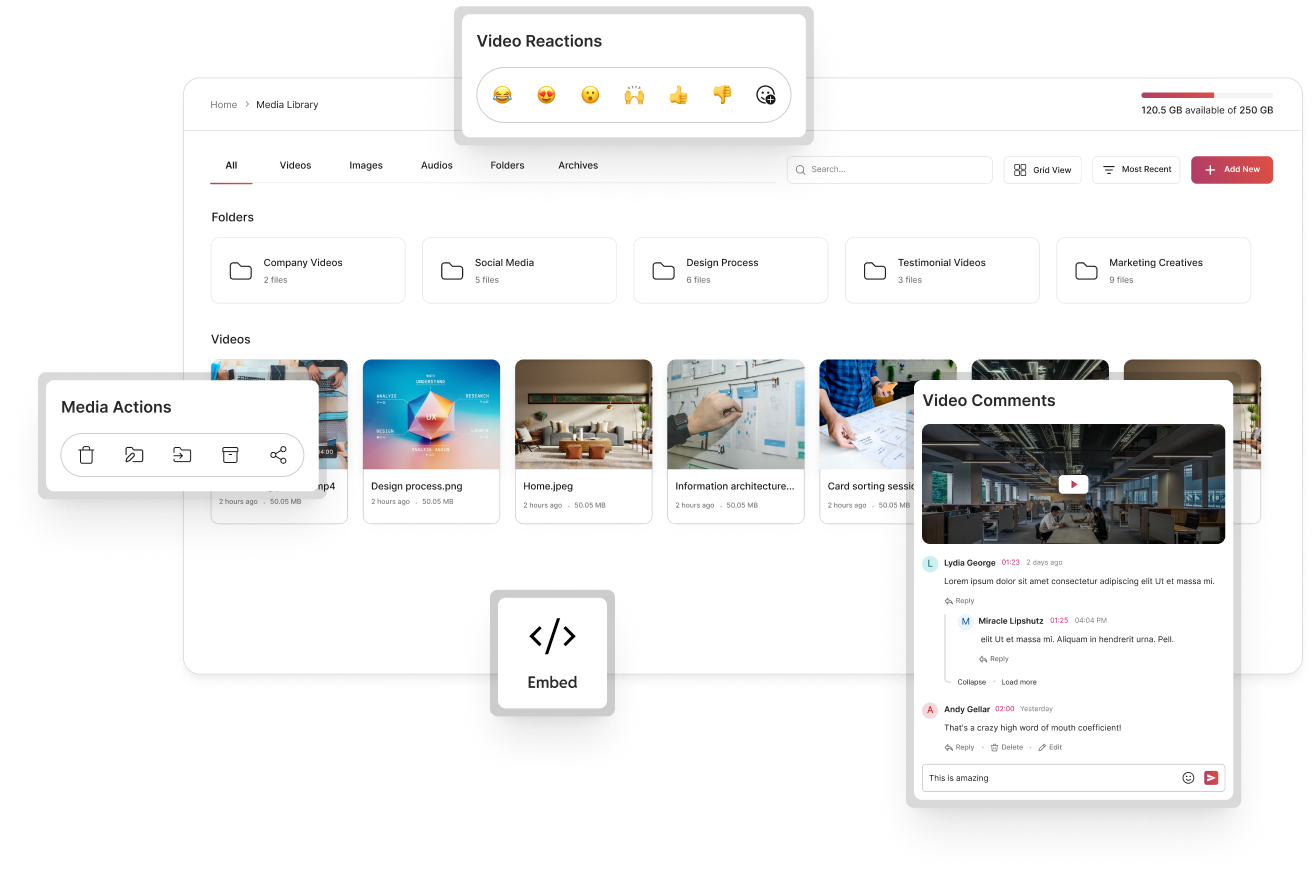
Central Media Manager
Organize, access, share and collaborate on all your media files from multiple sources in one central dashboard.

Smart Organization
Sort and manage files using folders, search, and filters.

Single Video Pages
Collaborate with comments and reactions on each video.

AI Transcriptions
Automatically generate captions for every video with AI.

WordPress Sync & Share
Auto Sync uploads with WordPress or Embed it anywhere.
Interactive video hotspots
Add customizable hotspots to highlight key sections, provide information, or embed links, creating engaging and informative video experiences.
Ads integration made easy
Monetize with support for Google Ads and custom placements. Integrate ads from your media library or third-party sources for seamless delivery and maximum engagement.
Engage with forms and CTAs
Embed forms and CTAs directly into videos to capture leads, gather feedback, or drive traffic, turning views into opportunities.
Adaptive bitrate transcoding with watermarking
Deliver smooth playback with adaptive bitrate transcoding, generating multiple video quality options for any device or network. Enhance video security by adding custom watermarks during the transcoding process.
Powerful Video Analytics to Drive Smarter Decisions
Unlock detailed insights into how your videos perform across your site. Track total plays, engagement rates, viewer drop-off points, and heatmaps—all in real time. Use this data to understand your audience better, improve content strategy, and maximize impact.
Asset management for WordPress
Easily organize, and manage media assets within WordPress using a built-in asset manager for streamlined workflow.
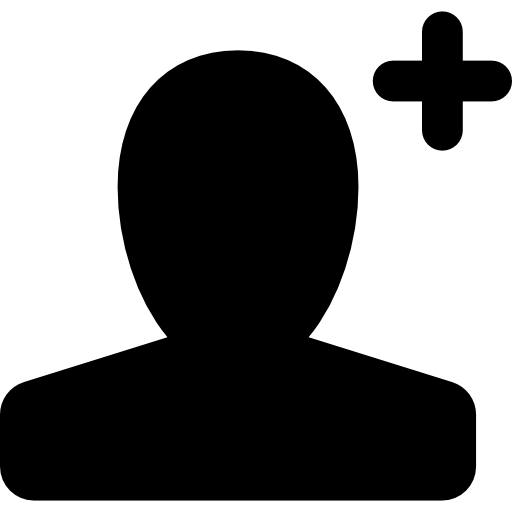
Effortless lead generation
Capture leads right inside your videos with built-in forms, CTAs, and polls — no extra tools needed.

Optimized for WordPress
Built for WordPress, GoDAM integrates seamlessly with your site for fast, reliable performance.
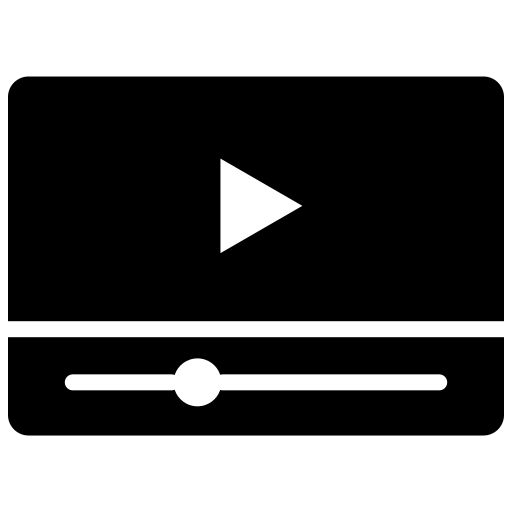
Customizable playback
Control how your videos look and feel with interactive layers and a fully brandable player.
What our customers say
Here’s what our users have to say about their experiences with us—genuine stories and feedback that highlight the impact we’ve made.
Frequently Asked Questions
GoDAM is a media management service that seamlessly integrates with your WordPress site to optimize and enhance your audio and video content. It automatically converts uploaded audio files to MP3 and video files to MP4 formats. Additionally, GoDAM offers a suite of powerful features, including thumbnail generation, shortcode support, customizable video layers (like Gravity Forms, text/image CTAs, video hotspots, and ads), adaptive bitrate streaming for smooth playback, and advanced asset management tools.
To get started, you just need to install the GoDAM plugin on your WordPress website and subscribe to a plan. Once set up, GoDAM helps you manage, edit, and deliver media content more efficiently, making it a perfect solution for creators, educators, and businesses.
GoDAM converts all supported audio files to mp3 format and video files to MPD format.
Supported input formats are:
Audio: mp3, m4a, wav, ogg
Video: 3g2, 3gp, avi, flv, m4v, mov (QDM2 only), mp4, ogv, webm, wmv
Our solution is perfect for content creators, marketers, educators, e-commerce businesses, and anyone looking to enhance their video strategy with customizable and interactive features.
Video Layers allow you to add interactive elements like forms, CTAs, ads, and hotspots directly onto your videos. For example, you can pause a video to collect leads using Gravity Forms or display a call-to-action at a specific timestamp.
Adaptive bitrate streaming ensures that viewers get the best possible video quality based on their network conditions. It adjusts the resolution dynamically, providing a seamless viewing experience even on slower connections.
Yes, our customizable player allows you to tailor the controls, branding, and features to match your unique requirements and branding guidelines.
Yes! You can start with a 7-day free trial to explore all features. If you decide not to continue with the subscribed plan, you can cancel anytime and remove your credit card.
Yes, GoDAM provides robust analytics tools to track video engagement, including metrics like play counts, watch time, and heatmaps to see which parts of your videos are most engaging. These insights help you optimize your content strategy.
If your subscription expires or is not renewed, GoDAM will continue serving your transcoded videos and assets for 30 days. After this period:
All transcoded videos and assets will be removed from GoDAM’s CDN.
The original uploaded video in your WordPress media library will remain and will be served instead.
To avoid service interruptions, we recommend renewing your subscription before it expires.
